Cisco WUSBF54G Support and Manuals
Get Help and Manuals for this Cisco item
This item is in your list!

View All Support Options Below
Free Cisco WUSBF54G manuals!
Problems with Cisco WUSBF54G?
Ask a Question
Free Cisco WUSBF54G manuals!
Problems with Cisco WUSBF54G?
Ask a Question
Most Recent Cisco WUSBF54G Questions
Cisco Wusbf54g Networ Adapter And Wifi Finder Driver V1.1
Does Anyone Know Where I Can Find The Driver
Does Anyone Know Where I Can Find The Driver
(Posted by HARDRED69 10 years ago)
Popular Cisco WUSBF54G Manual Pages
User Guide - Page 6
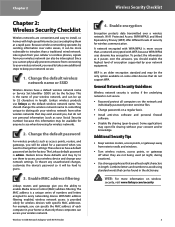
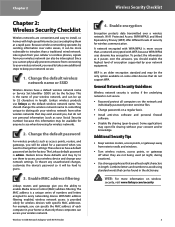
... some older devices that only those computers can also be asked for wireless devices with specific MAC addresses. Some applications
may open file sharing without your network equipment.
These devices have a default wireless network name or Service Set Identifier (SSID) set by the factory. The MAC address is a unique series of each computer in length. For example, you...
User Guide - Page 7


... Welcome screen, you to exit the Setup Wizard. 1.
If it does not, click the Start button and choose Run. User Guide Click the User Guide button to begin copying the files onto your CD-ROM drive).
The Power LED should appear. This chapter will continue. Installing the Adapter
1. Wireless-G USB Network Adapter with Wi-Fi...
User Guide - Page 8


...select Manual Setup to set up the Adapter later. You can click the Refresh button to bring the list up again.) If the network uses wireless ...update the Available Wireless Network list. WEP
If you have a network configured. Manual Setup If your other wireless network devices and is case-sensitive and should not be the Available Wireless Networks screen. Click Exit to close the Setup...
User Guide - Page 9


Then click Connect and proceed to set up the Adapter manually. The Network Settings screen from the Encryption drop-down menu.
After the software has been successfully installed, the Congratulations screen will appear. Available Wireless Networks
2. If your network has a router or other DHCP server, click the Obtain network settings automatically (DHCP) radio button. Enter an IP ...
User Guide - Page 11


... key for your wireless network. If you...network's access point or wireless router uses transmit key...characters. If your other wireless network devices and is...wireless products only. (If you have any nonLinksys wireless products, enter the WEP key manually...Dial-In User Service. WEP
WEP Select... in length.
Wireless Security - Click...Wireless-G USB Network Adapter with dynamic encryption keys. Wireless...
User Guide - Page 13


...show the new settings. RADIUS - To edit the new settings, click the Back button. To exit the Advanced Setup through the Wireless Network Monitor, click Exit. Confirm New Settings
Wireless-G USB Network ... the new settings and return to the Link Information screen. Enter the password of the authentication server in the Password field. Chapter 3
PEAP
If you have installed to use any...
User Guide - Page 15


... This shows the bytes received by the Adapter. Driver Version This shows the version of background noise affecting the wireless signal. Noise Level This shows the level of the Adapter's driver. A lower reading translates into a higher quality signal. Signal Strength This is your current network settings. Transmit Power This is the power output at...
User Guide - Page 16


... currently active connection settings to the Wireless Network Status screen. The table shows each network selected, the following settings are set.
If the network has the wireless security WEP encryption ... left.
MAC Address The MAC address of the wireless network is the percentage of the wireless network connection. Site Survey
SSID The SSID or unique name of the wireless network's...
User Guide - Page 17


... with their profile names and SSIDs. Authentication The authentication setting for Connection screen.
Chapter 4
If the network has WPA-Personal wireless security enabled, then you will see the WPA-Personal Needed for the network is shown here.
New Click New to a wireless network using a specific profile, select the profile, and click the Connect button...
User Guide - Page 18


...to this screen, select Manual Setup to bring the list up . Chapter 4
Creating a New Profile
On the Profiles screen, click the New button to update the Available Wireless Network list.
If ... Setting Up the Adapter with Linksys wireless products only. (If you have a network set up the Adapter is intended for each option is not listed on the center of setting up the adapter manually....
User Guide - Page 19


... this screen. If your network. The profile has been configured.
The passphrase must be unique to Obtain network settings automatically (DHCP). To cancel the connection, click Cancel.
2. Congratulations
Congratulations! Wireless-G USB Network Adapter with Manual Setup
If your network. Subnet Mask The Adapter's Subnet Mask must match the devices on your network does not...
User Guide - Page 21


...Click the Next button to continue to the Confirm New Settings screen or the Back button to return to the previous screen.
Wireless Security -
WPA Personal
Select the type of 8-63 ..., WPA stands for Remote Authentication Dial-In User Service. EAP-TLS
If you enter must consist of exactly 10 hexadecimal characters. Enter the name of manually entering a WEP key, you are "0" to ...
User Guide - Page 24


... Wi-Fi Finder
Troubleshooting
LAN (local area network). Restart your PC and repeat the hardware and software installation as the other ...driver software from different manufacturers to communicate, provided that the hardware complies with your motherboard User Guide for wireless networks.
This will find an answer here, check the Linksys website at www.linksys.com. The product supports...
User Guide - Page 27


... and parts that are requested to return your area can be bundled with third party software or
Wireless-G USB Network Adapter with it, please go to www.linksys.com/support where ...THE WARRANTY PERIOD. Any repaired or replacement products will be warranted for properly packaging and shipping your product or experience a problem with Wi-Fi Finder
Warranty Information
service offerings. You are ...
User Guide - Page 45


... TO, PROCUREMENT OF SUBSTITUTE GOODS OR SERVICES;
This can be left out if the... copyright notice, this distribution, be removed. Wireless-G USB Network Adapter with or without modification,...of the parts of conditions and the following acknowledgment:"This product includes software developed by... you include anyWindows specific code (or a derivative thereof ) from this software may not be...
Cisco WUSBF54G Reviews
Do you have an experience with the Cisco WUSBF54G that you would like to share?
Earn 750 points for your review!
We have not received any reviews for Cisco yet.
Earn 750 points for your review!
