Cisco WS-X6716-10G-3CXL= - 10 Gigabit EN Module Support and Manuals
Get Help and Manuals for this Cisco item
This item is in your list!

View All Support Options Below
Free Cisco WS-X6716-10G-3CXL= manuals!
Problems with Cisco WS-X6716-10G-3CXL=?
Ask a Question
Free Cisco WS-X6716-10G-3CXL= manuals!
Problems with Cisco WS-X6716-10G-3CXL=?
Ask a Question
Cisco WS-X6716-10G-3CXL= Videos
Popular Cisco WS-X6716-10G-3CXL= Manual Pages
Software Guide - Page 32


... can e-mail your comments. Catalyst 6000 Family Software Configuration Guide-Releases 6.3 and 6.4
32
78-13315-02 Two levels of support are available: the Cisco TAC website and the Cisco TAC Escalation Center. Cisco.com
Cisco.com offers a suite of interactive, networked services that you access Cisco information, networking solutions, services, programs, and resources at any time, from...
Software Guide - Page 33


... a login ID or password, go to this URL to register: http://tools.cisco.com/RPF/register/register.do If you can open P3 and P4 cases through the Cisco TAC website so that you have available your service agreement number and your product serial number.
78-13315-02
Catalyst 6000 Family Software Configuration Guide-Releases 6.3 and...
Software Guide - Page 171
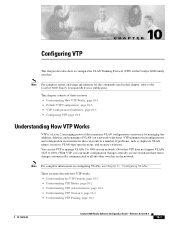
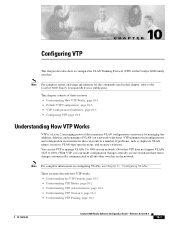
...in a number of problems, such as duplicate VLAN names, incorrect VLAN-type specifications, and security violations. ...Understanding VTP Pruning, page 10-3
78-13315-02
Catalyst 6000 Family Software Configuration Guide-Releases 6.3 and 6.4
10-1 This chapter consists of VLANs on ...
VTP is a Layer 2 messaging protocol that VTP does not support VLANs 1025 to 4094.) With VTP, you can result in this...
Software Guide - Page 196
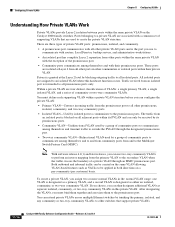
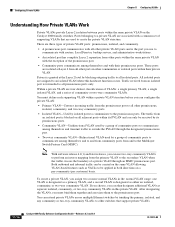
... basis.
These ports are associated with a common set of supporting VLANs that support private VLANs.
11-14
Catalyst 6000 Family Software Configuration Guide-Releases 6.3 and 6.4
78-13315-02 Traffic received ... all adjacent ports within a private VLAN structure before you must define each supporting VLAN within its promiscuous ports.
• Community VLAN-Unidirectional VLAN used by...
Software Guide - Page 414
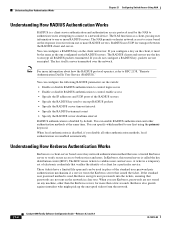
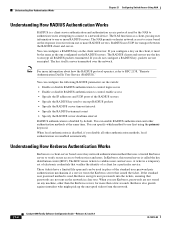
...password method is used, Kerberos encrypts user passwords into the tickets, ensuring that passwords are not sent on the network in place of the standard user password pair authentication mechanism if a service... the network.
21-4
Catalyst 6000 Family Software Configuration Guide-Releases 6.3 and 6.4
78-13315-02 When.... A ticket is a temporary set of electronic credentials that verifies the...
Software Guide - Page 424


... must reset the password after installing software release 5.4 to software release 5.4 remain non...-case sensitive. You do not need to perform this task in releases prior to activate case sensitivity.
21-14
Catalyst 6000 Family Software Configuration Guide...(enable)
Setting the Login Password
The login password controls access ...
Software Guide - Page 425
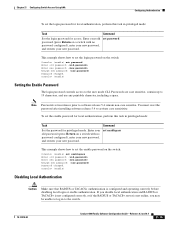
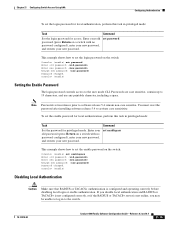
... access to set the enable password on the switch:
Console> (enable) set password Enter old password: Enter new password: Retype new password: Password changed . set enablepass
This example shows how to the user mode CLI. set password
This example shows how to activate case sensitivity. You must reset the password after installing software release 5.4 to set the login password on the...
Software Guide - Page 427


... are connected to the console port.) Enter the set password or set tacacs server 172.20.52.10 172.20.52.10 added to TACACS server table as primary server. Enter and confirm your old password, press Return.
Console> (enable)
78-13315-02
Catalyst 6000 Family Software Configuration Guide-Releases 6.3 and 6.4
21-17 Chapter 21 Configuring...
Software Guide - Page 446
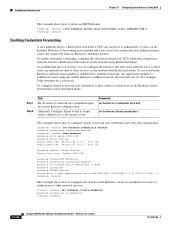
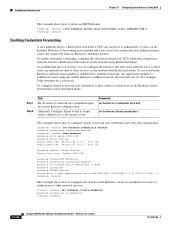
.... To enable credentials forwarding, configure the switch to forward user TGTs when they connect to other network services:
Console> (enable) set kerberos clients mandatory Kerberos clients set to mandatory Console> (enable)
21-36
Catalyst 6000 Family Software Configuration Guide-Releases 6.3 and 6.4
78-13315-02 As an additional layer of security, you do not make Kerberos...
Software Guide - Page 465
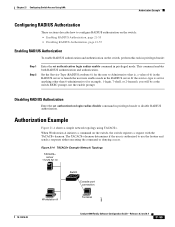
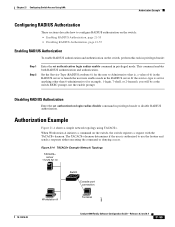
... Network Topology
TACACS+ server
172.20.52.10
Switch
Console port connection
Workstation A
Terminal
18927
78-13315-02
Catalyst 6000 Family Software Configuration Guide-Releases 6.3 and 6.4
21-55 If the service-type is set authentication login radius disable command in privileged mode to disable RADIUS authorization. When Workstation A initiates a command on the switch, perform...
Software Guide - Page 519


... MSFC in the startup configuration. Cisco recommends using the reload command. Manual-Mode MSFC Redundancy
Note Manual-mode MSFC redundancy will be supported until December, 2002, due to... Manually Booting the MSFC, page 22-47 • Setting the MSFC Configuration Register, page 22-47 • MSFC Recovery Procedures, page 22-48
78-13315-02
Catalyst 6000 Family Software Configuration Guide-...
Software Guide - Page 521
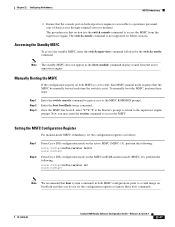
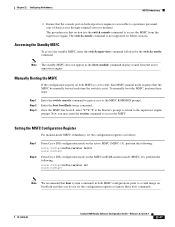
.... Chapter 22 Configuring Redundancy
MSFC Redundancy
• Ensure that the console port on both supervisor engines is not supported on bootflash and that the MSFC be manually booted each time the switch is reset. To manually boot the MSFC, perform these boot commands.
78-13315-02
Catalyst 6000 Family Software Configuration Guide-Releases 6.3 and 6.4
22-47
Software Guide - Page 701
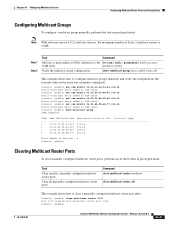
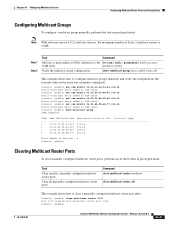
...specific, manually configured multicast router ports.
Console> (enable)
78-13315-02
Catalyst 6000 Family Software Configuration Guide-Releases 6.3 and 6.4
40-21 Console> (enable) show multicast group [mac_addr] [vlan_id]
This example shows how to configure multicast groups manually and verify the configuration (the asterisks indicate the entry was manually configured):
Console> (enable) set...
Software Guide - Page 741


.... To sustain a specific rate, set qos policer microflow my-micro rate 1000 burst 10000 policed-dscp Hardware programming in the normal markdown DSCP map:
Console> (enable) set qos policer aggregate test rate 64 burst 128 drop
QoS policer for aggregate test2 created successfully.
78-13315-02
Catalyst 6000 Family Software Configuration Guide-Releases 6.3 and 6.4
41...
Software Guide - Page 820


... for Cisco CallManager Release 3.0, and the Cisco CallManager v3.0 Remote Serviceability Users Guide publications. Note For information on the Catalyst 6000 family switch. The second phone and the PC must be powered through the 10/100 port or wall-powered. Cisco CallManager
Cisco CallManager is managed by Cisco CallManager.
44-4
Catalyst 6000 Family Software Configuration Guide-Releases...
Cisco WS-X6716-10G-3CXL= Reviews
Do you have an experience with the Cisco WS-X6716-10G-3CXL= that you would like to share?
Earn 750 points for your review!
We have not received any reviews for Cisco yet.
Earn 750 points for your review!

