Cisco WS-SVC-AGM-1-K9= - Anomaly Guard Module Support and Manuals
Get Help and Manuals for this Cisco item
This item is in your list!

View All Support Options Below
Free Cisco WS-SVC-AGM-1-K9= manuals!
Problems with Cisco WS-SVC-AGM-1-K9=?
Ask a Question
Free Cisco WS-SVC-AGM-1-K9= manuals!
Problems with Cisco WS-SVC-AGM-1-K9=?
Ask a Question
Popular Cisco WS-SVC-AGM-1-K9= Manual Pages
User Guide - Page 2


... FULL RESPONSIBILITY FOR THEIR APPLICATION OF ANY PRODUCTS.
The use of Cisco Systems, Inc.; ALL STATEMENTS, INFORMATION, AND RECOMMENDATIONS IN THIS MANUAL ARE BELIEVED TO BE ACCURATE BUT ARE PRESENTED WITHOUT WARRANTY OF ANY KIND, EXPRESS OR IMPLIED.
THE SPECIFICATIONS AND INFORMATION REGARDING THE PRODUCTS IN THIS MANUAL ARE SUBJECT TO CHANGE WITHOUT NOTICE.
User Guide - Page 17


... or password, go to this URL: http://www.cisco.com/tac/caseopen If you have complete access to the technical support resources on the priority of the problem and the conditions of support are categorized according to the urgency of business operations. To access the Cisco TAC Web Site, go to all customers who have a valid Cisco service...
User Guide - Page 18


To obtain a directory of Cisco support services to this Guide
Cisco TAC Escalation Center
The Cisco TAC Escalation Center addresses priority level 1 or priority level 2 issues. When you call the center, please have available your service agreement number and your product serial number.
Obtaining Technical Assistance
About this URL:
http://www.cisco.com/warp/public/687/Directory/DirTAC....
User Guide - Page 19


... element-management functionality, such as fault, configuration, accounting, performance, and security (FCAPS). Cisco 6500/7600 Series Manager User Guide
1-1 Product Overview
CH A P T E R
1
This chapter consists of the Cisco IOS or Catalyst OS required commands. The software helps network administrators manage Catalyst 6000 family switches or Cisco 7600 series Internet Routers by eliminating...
User Guide - Page 20


... 6509-NEB switches can support a backplane architecture that you can operate without SNMP or Cisco IOS or Catalyst OS software expertise.
• Many operations can automatically detect predeployed objects and begin management when they are installed and configured.
• Autodiscovery feature that identifies newly installed Catalyst 6000 family switches or Cisco 7600 series Internet Routers...
User Guide - Page 22


... IP services at 6 Mpps per slot:
- The Cisco 7600 series Internet Routers support the following features: &#...Cisco 6500/7600 Series Manager User Guide
1-4 Service providers can "service enable" their service offerings for flexible IP service implementation • High-touch, line-rate IP services at the network edge. QoS - Hierarchical traffic shaping - Destination sensitive services...
User Guide - Page 26


... 1 Product Overview
Table 1-1 Supported Hardware (continued)
Platform
Catalyst 6000 family modules (continued)
Part Number WS-X6408-GBIC WS-X6408A-GBIC WS-X6416-GBIC WS-X6416-GE-MT WS-X6516-GBIC
WS-X6816-GBIC
WS-X6316-GE-TX WS-X6501-10GEX4
WS-X6502-10GE
WS-X6516-GE-TX WS-X6066-SLB-APC WS-C6500-SFM WS-C6500-SFM2 OSM-4GE-WAN-GBIC
OSM-4OC12-POS-MM...
User Guide - Page 38


... the specific model of the switch (e.g. 6506, 6509 or 6513) or the type of software installation on the switch (Catalyst OS, Hybrid OS or Native IOS).
2-10
Cisco 6500/7600 Series Manager User Guide The ... CEMF information and the actual Catalyst 6000 family switch or a Cisco 7600 series Internet Router. To correct a mismatch problem, the source of this state:
• If communication is ...
User Guide - Page 43


... network service management is the ability to identify events on a selected object. The Notify icon provides access to resolve them quickly and efficiently. Notification profiles are collections of these events.
Cisco 6500/7600 Series Manager User Guide
3-5 This fault is a set up menu available on the system and to take action to the Notification feature...
User Guide - Page 65
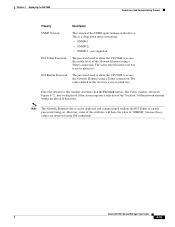
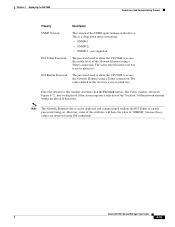
This is not in plain text. not supported
IOS Telnet Password
The password used to allow the C65/76M to access the Network Element using a Telnet connection.
Cisco 6500/7600 Series Manager User Guide
4-15 IOS Enable Password
The password used to allow the C65/76M to access the enable level of "ERROR" because those values are retrieved using a Telnet connection...
User Guide - Page 81


...; Switch Fabric Modules • FlexWAN Modules • Port Adapters • Optical Services Modules • Content Switching Module
Tip Supporting modules, such as AC or DC power supplies, are automatically added through subchassis discovery.
Cisco 6500/7600 Series Manager User Guide
4-31 You cannot manually deploy these objects. Chapter 4 Deploying the C65/76M
Figure 4-25 Predeployed...
User Guide - Page 179


...) devices, or VPN termination devices. This is normal. - other-The status is a major problem.
This attribute has one SLB object at a time from a Chassis object or SLB object within the Physical view.
Cisco 6500/7600 Series Manager User Guide
5-65 Details Tab
Figure 5-34 shows the Details tab of the CSM. majorFault-There...
User Guide - Page 189
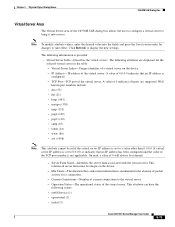
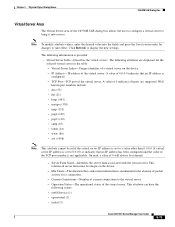
... can have the
following attributes are supported. The following values: • outOfService (1) • operational (2) • failed (3)
Cisco 6500/7600 Series Manager User Guide
5-75 A value of 0 indicates all ports are displayed for changes to display the new settings. Note To modify attribute values, enter the desired value into service. A value of 0.0.0.0 indicates that...
User Guide - Page 267


... contents of the connection must match the remote configuration. Chapter 5 Physical Object Dialog Boxes
C6576M OSM Serial Subinterface Dialog Box
• CRC-Cyclical redundancy check (CRC) word size. digital-link - The C6576M EMS will log a warning message indicating that there is currently not supported. local-Sets the loopback after going through the framer...
User Guide - Page 296


...for this switch/router. • System Description-A multiline text description of OSI layers supported by the switch or router. Figure 6-3 System Information Tab of time indicating how ...The duration of the C6576M Network Element Dialog Box
Cisco 6500/7600 Series Manager User Guide
6-6
This
attribute is read-only. • System Services-List of the switch/router. This attribute is...
Cisco WS-SVC-AGM-1-K9= Reviews
Do you have an experience with the Cisco WS-SVC-AGM-1-K9= that you would like to share?
Earn 750 points for your review!
We have not received any reviews for Cisco yet.
Earn 750 points for your review!
