Cisco WS-SVC-ADM-1-K9= - Traffic Anomaly Detector Module Support and Manuals
Get Help and Manuals for this Cisco item
This item is in your list!

View All Support Options Below
Free Cisco WS-SVC-ADM-1-K9= manuals!
Problems with Cisco WS-SVC-ADM-1-K9=?
Ask a Question
Free Cisco WS-SVC-ADM-1-K9= manuals!
Problems with Cisco WS-SVC-ADM-1-K9=?
Ask a Question
Popular Cisco WS-SVC-ADM-1-K9= Manual Pages
User Guide - Page 13


... a screen display means hold down the Control key while you must enter is in boldface screen font. Notes use quotation marks around the string or the string will include the quotation marks. The buttons are configured as passwords are in brackets and separated by vertical bars.
A nonquoted set of the group. • Right button...
User Guide - Page 16


... the Documentation CD-ROM through the online Subscription Store: http://www.cisco.com/go/subscription • Nonregistered Cisco.com users can obtain online documentation, troubleshooting tips, and sample configurations from anywhere in North America, by using the response card behind the front cover of features and services to the following address: Cisco Systems Attn: Document Resource...
User Guide - Page 17


... conditions of support are categorized according to the urgency of business operations. About this Guide
Obtaining Technical Assistance
• Order Cisco learning materials and merchandise • Register for online skill assessment, training, and certification programs If you want to obtain customized information and service, you open a case online by using the Cisco TAC Web Site...
User Guide - Page 20


... supervisor engines, switching modules, and software, and support redundant configurations of the 6-slot Catalyst...installed and configured.
• Autodiscovery feature that identifies newly installed Catalyst 6000 family switches or Cisco 7600 series Internet Routers and their hardware configuration.
• Access to maps that scales from 32 Gbps to the Catalyst 6000 Family Installation Guide...
User Guide - Page 22


... each Optical
Services Module (OSM) for competitive advantage. The Cisco 7600 series Internet Routers deliver optical LAN, WAN, and MAN networking with the Catalyst 6000 family LAN interfaces offering 10 Mbps Ethernet to 1 Gbps
Cisco 6500/7600 Series Manager User Guide
1-4 QoS - Service providers can "service enable" their service offerings for flexible IP service implementation •...
User Guide - Page 25


..., 128K per port packet buffers with inline power 48-port 10/100, RJ-21, upgradable to voice 48-port 10/100, RJ-21, inline power Fabric-enabled 100FX Fast Ethernet Module, multimode fiber, MT-RJ Fabric-enabled 10/100 Fast Ethernet Modules, RJ-21 Fabric-enabled 10/100 Fast Ethernet Modules, RJ-45
Cisco 6500/7600 Series Manager User Guide
1-7
User Guide - Page 26


... 1 Product Overview
Table 1-1 Supported Hardware (continued)
Platform
Catalyst 6000 family modules (continued)
Part Number WS-X6408-GBIC WS-X6408A-GBIC WS-X6416-GBIC WS-X6416-GE-MT WS-X6516-GBIC
WS-X6816-GBIC
WS-X6316-GE-TX WS-X6501-10GEX4
WS-X6502-10GE
WS-X6516-GE-TX WS-X6066-SLB-APC WS-C6500-SFM WS-C6500-SFM2 OSM-4GE-WAN-GBIC
OSM-4OC12-POS-MM
OSM...
User Guide - Page 27


Chapter 1 Product Overview
Supported Hardware
Table 1-1 Supported Hardware (continued)
Platform
Cisco 7600 Optical Services Modules (continued)
Part Number OSM-1OC48-POS-SL
OSM-16OC3-POS-MM
OSM-16OC3-POS-SI
OSM-16OC3-POS-SL
OSM-2OC12-...-12 OSM, MM, with 4 ports of Gigabit Ethernet
8-port channelized OC-12 OSM, SI, with 4 ports of Gigabit Ethernet
Cisco 6500/7600 Series Manager User Guide
1-9
User Guide - Page 31


... User Guide
2-3
Physical Objects
The C65/76M software models the following physical components: • Chassis-The hardware frame of the Catalyst 6000 family switch or the Cisco 7600 series Internet
Router • Power supplies-The source of power for the Catalyst 6000 family switch or the Cisco 7600 series
Internet Router • Supervisor Engine modules...
User Guide - Page 65
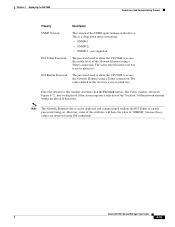
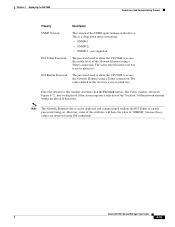
... Network Element using a Telnet connection. Cisco 6500/7600 Series Manager User Guide
4-15 not supported
IOS Telnet Password
The password used to allow the C65/76M to access the Network Element using a Telnet connection. Chapter 4 Deploying the C65/76M
Deployment and Commissioning Process
Property
Description
SNMP Version
The version of "ERROR" because those values are retrieved...
User Guide - Page 81


...6000 family switch or a Cisco 7600 series Internet Router in CEMF is to deploy the modules within the chassis.
The following subchassis objects can be predeployed: • Supervisor Modules • Ethernet Modules • Switch Fabric Modules • FlexWAN Modules • Port Adapters • Optical Services Modules • Content Switching Module
Tip Supporting modules, such as AC or...
User Guide - Page 103


Cisco 6500/7600 Series Manager User Guide
4-53
Chapter 4 Deploying the C65/76M
Deployment and Commissioning Process
Content Switching Module
The Content Switching Module is displayed (see Figure 4-47). Figure 4-47 Predeploying Content Switching Modules
After you choose the Deploy Supervisor/Control Module(s) option, the Deployment Wizard-Object Parameters window is a line card that ...
User Guide - Page 179


... tab of client traffic to server farms, firewalls, Secure Sockets Layer (SSL) devices, or VPN termination devices. Cisco 6500/7600 Series Manager User Guide
5-65 You can be launched from the object list on the left side of the dialog box. ok-The ... Chapter 5 Physical Object Dialog Boxes
C6576M SLB Dialog Box
C6576M SLB Dialog Box
The Content Switching Module is a read-only attribute. -
User Guide - Page 296


...Services-List of OSI layers supported by the switch or router. Figure 6-3 System Information Tab of the C6576M Network Element dialog box. System Information Tab
Figure 6-3 shows the System Information tab of the C6576M Network Element Dialog Box
Cisco 6500/7600 Series Manager User Guide...for the given IP address does not corrspond to contact Cisco Systems. This attribute is read -only. •...
User Guide - Page 339


...
the following values: - Ok-The backup operation completed without errors. - Cisco 6500/7600 Series Manager User Guide
6-49 Failed-The backup operation failed. -
There is backed up and restore the VLAN configuration to a remote TFTP server. • TFTP Host-The IP address of the last VLAN configuration backup operation. Chapter 6 Logical Object Dialog Boxes
C6576M VLAN...
Cisco WS-SVC-ADM-1-K9= Reviews
Do you have an experience with the Cisco WS-SVC-ADM-1-K9= that you would like to share?
Earn 750 points for your review!
We have not received any reviews for Cisco yet.
Earn 750 points for your review!
