Cisco WRT600N Support and Manuals
Get Help and Manuals for this Cisco item
This item is in your list!

View All Support Options Below
Free Cisco WRT600N manuals!
Problems with Cisco WRT600N?
Ask a Question
Free Cisco WRT600N manuals!
Problems with Cisco WRT600N?
Ask a Question
Popular Cisco WRT600N Manual Pages
User Manual - Page 1


USER GUIDE Dual-Band Wireless-N Gigabit Router with Storage Link
Model No: WRT160N
User Manual - Page 2


...
Icon Descriptions
While reading through the User Guide you should pay special attention to add http:// in front of their respective holders. Resource
Website
Linksys
www.linksys.com
Linksys International www.linksys.com/international
Glossary
www.linksys.com/glossary
Network Security www.linksys.com/security
Copyright and Trademarks
Linksys is a registered trademark or trademark of...
User Manual - Page 6
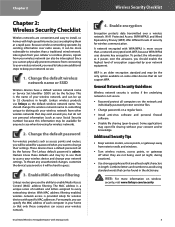
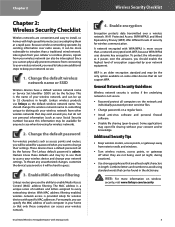
...; Keep wireless routers, access points, or gateways away from your wireless network. To thwart any unauthorized changes, customize the device's password so it will be more information on a regular basis. • Install anti-virus software and personal firewall
software. • Disable file sharing (peer-to intruders than a network encrypted with high-speed Internet access are at...
User Manual - Page 7


... applies to Automatic Configuration -
A password request screen will appear. (Non-Windows XP users will be ready for use the Router's web-based utility. This allows you 'd like to change its advanced settings, use . The available types are connecting through your Internet connection. DHCP, which should use the default password admin. (You can access the utility via a web browser...
User Manual - Page 18


... first. Filter Internet NAT Redirection This feature uses port forwarding to block access to pass through the Router, keep the default, Enable. Dual-Band Wireless-N Gigabit Router with Storage Link
Advanced Configuration
Click Save Settings to apply your changes, or click Cancel Changes to -Point sessions via the Internet on the Layer 2 level. This feature is...
User Manual - Page 20


... menu. Otherwise, select Disable to the Access table. The default port is displayed here. Click Specify Folder to Access to add a FTP folder to only allow Read and Write or Read Only access. To create a new folder, enter a name in the Access
table of the router's FTP server is 21. Click Save Settings to apply your changes. You can...
User Manual - Page 28


... the default, Enable, to manage specific Router functions for remote access from the Internet. Click Save Settings to apply your changes, or click Cancel Changes to cancel your guests, you wish to Configure option, select Enabled.
Web Access
Web Utilizing Access HTTP (HyperText Transport Protocol) is HTTP. You will be able to enter the Router's password when accessing the...
User Manual - Page 30


Chapter 3
Before upgrading the firmware, download the Router's firmware upgrade file from the Linksys website, www.linksys.com. Upgrade Firmware
Please select a file to release or renew a DHCP lease.
Advanced Configuration
the Internet connection type selected on the Setup tab. Select Release IP Address or Renew IP Address as you set on the Setup > Basic Setup screen. Status > Local ...
User Manual - Page 32


... a username and password. After you are specific to modify the settings on ‑screen instructions. The DSL telephone line does not fit into your computer can connect to use the Router. Click Setup and follow the on the Router. Launch the web browser and perform the following order: 1. Click the Connections tab. 3. The Router does not replace your DSL...
User Manual - Page 37


.... (Non-Windows XP users will see a similar screen.) Leave the User name field blank. Storage > Disk
Dual-Band Wireless-N Gigabit Router with Storage Link
35 Password Screen
How to Access the Web-Based Utility
To access the web-based utility, launch the web browser on your USB storage, double-click the Default shared folder. Follow the instructions in the...
User Manual - Page 41


... not guarantee any warranty or remedy provided under this limited warranty fails of its option, to (a) repair the product with new or refurbished parts, (b) replace the product with your product or experience a problem with instructions supplied by the original end-user purchaser and lasts for the period specified below:
• One (1) year for new product
•...
User Manual - Page 43


... expressly approved by one or more of 3.7 dBi permitted (for harmful interference to -point operation as appropriate, as primary users (meaning they have priority) of the FCC Rules. This equipment should be a remote risk of electric shock from the access point, volume of network traffic, building materials and construction, operating system used, mix of...
Brochure - Page 1


PRODUCT DATA
Internet-Sharing Router and 4-port Gigabit Switch, with a built‑in, dual-band, speed and range enhanced Wireless Access Point
Two simultaneous, separate, radio bands double your available bandwidth
MIMO technology uses multiple radios per band to create robust signals for maximum range and speed, with reduced dead spots
Connect a hard drive or flash...
Brochure - Page 2


... range and reduce "dead spots" in the wireless coverage area. First, there's the dual-band Wireless Access Point, which lets you can operate in both ends of the wireless link are , the more by signal reflections, MIMO actually uses these reflections to gigabit speeds. With the Linksys Wireless-N Storage Link Router at amazing speeds, without wires.
Brochure - Page 3
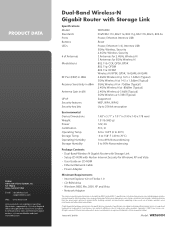
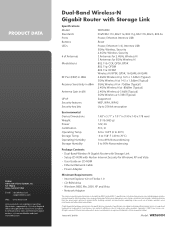
...-BW/RR
Model: WRT600N Check the product package and contents for Windows XP and Vista • User Guide on many factors, conditions and variables, including distance from IEEE Standard 802.11 specifications. Copyright © 2007 Cisco Systems, Inc. PRODUCT DATA
Linksys A Division of Cisco Systems, Inc. 121 Theory Irvine, CA 92617 USA E-mail: sales@linksys.com
support@linksys.com Web...
Cisco WRT600N Reviews
Do you have an experience with the Cisco WRT600N that you would like to share?
Earn 750 points for your review!
We have not received any reviews for Cisco yet.
Earn 750 points for your review!
