Cisco SPA962-NA Support and Manuals
Get Help and Manuals for this Cisco item
This item is in your list!

View All Support Options Below
Free Cisco SPA962-NA manuals!
Problems with Cisco SPA962-NA?
Ask a Question
Free Cisco SPA962-NA manuals!
Problems with Cisco SPA962-NA?
Ask a Question
Popular Cisco SPA962-NA Manual Pages
Administration Guide - Page 5
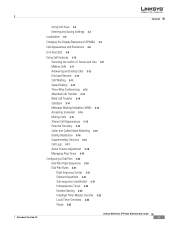
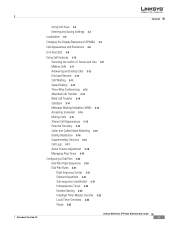
... Keys 3-3 Entering and Saving Settings 3-4
Localization 3-5
Changing the Display Background (SPA962) 3-7
Call Appearances and...Rules 3-21 Digit Sequence Syntax 3-21 Element Repetition 3-21 Sub-sequence Substitution 3-21 Intersequence Tones 3-22 Number Barring 3-22 Interdigit Timer Master Override 3-22 Local Timer Overrides 3-22 Pause 3-22
Contents
Linksys 900 Series IP Phone Administrator Guide...
Administration Guide - Page 6


...Daylight Saving Time 3-25 Using Star Codes to Activate/Deactivate Services 3-26 Disabling Services 3-28 Error and Log Reporting 3-29
Troubleshooting FAQ 3-29
4 C H A P T E R
LCD Command Reference Guide 4-1 1 Directory 4-2 Entering Names and Numbers into the Directory 4-2 Entering Directory Names, Numbers and Ring Default...
Linksys 900 Series IP Phone Administrator Guide
vi
Document Version 3.0
Administration Guide - Page 17


... • Do Not Disturb (callers hear line busy tone) • URI (IP) Dialing Support (Vanity Numbers) • Date and Time with Intelligent Daylight Savings Support • Call Duration and Start Time Stored in Interactive Voice Response (IVR) system to Factory Defaults • NAT Traversal • Set Preferred CODEC, Per Call, All Calls • Call Return - Redial Last...
Administration Guide - Page 41


...
The parameters that have already been made on the Provisioning page of the administration web server. If the User account password is needed for authentication when you click the User Login link). Web Interface URLs
The 900 Series phone web interface supports several functions through special URLs:
• Upgrade • Reboot • Resync
Administrator account privilege is set .
Administration Guide - Page 54


Localization
Chapter 3 Managing Linksys 900 Series IP Phones
Holding down the , or erase
Administration Guide - Page 56


...320 x 240 pixel .BMP image for the SPA962. Linksys 900 Series IP Phone Administrator Guide
3-8
Document Version 3.0
Changing the Display Background (SPA962)
Chapter 3 Managing Linksys 900 Series IP Phones
• Swedish • Czech • Slovak
The end user can include the definition of the required parameters in .BMP format.
• Current Background Picture-Select Default to use...
Administration Guide - Page 66
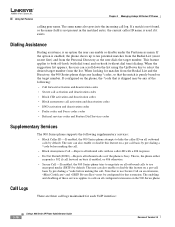
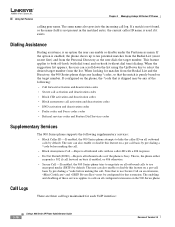
...
• Referral services codes and Feature Dial Services codes
Supplementary Services
The 900 Series phone supports the following supplementary services:
• Block Caller ID -If enabled, the 900 Series phone attempts to ten potential matches from the Redial List (most recent first) and from the list. Using Call Features
Chapter 3 Managing Linksys 900 Series IP Phones
calling peer name...
Administration Guide - Page 75
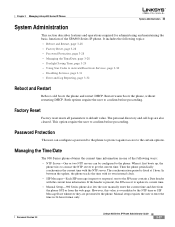
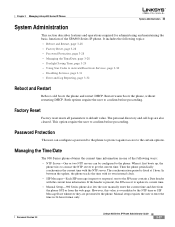
... NTP time or SIP Message Date whenever they are also cleared. This option require the user to get the current time. When it to enter the time in one of the SPA900 Series IP phone. Manual setup requires the user to update its own internal clock.
• SIP Messages-Each SIP message (request or response) sent to...
Administration Guide - Page 76
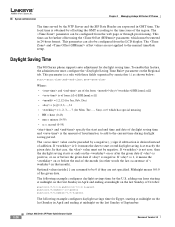
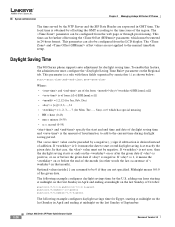
... of September:
3-28
Linksys 900 Series IP Phone Administrator Guide
Document Version 3.0
System Administration
Chapter 3 Managing Linksys 900 Series IP Phones
The time served by the NTP Server and the SIP Date Header are expressed in 24-hour format. The and offset values are not specified. Daylight Saving Time
The 900 Series phone supports auto adjustment for Mon, Tue...
Administration Guide - Page 77
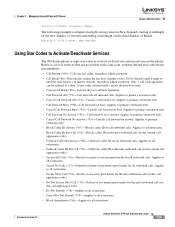
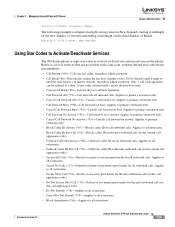
... 3 Managing Linksys 900 Series IP Phones
System Administration
start =10/1/7;3/22/7;save =1 (Egypt)
The following example configures daylight savings time for New Zealand, starting at midnight on this call back operation.
• Call Forward All (*72)-Call forwards all outbound calls. Applies to all extensions.
• Secure No Calls (*17)-Defaults to prefer to use unencrypted...
Administration Guide - Page 78
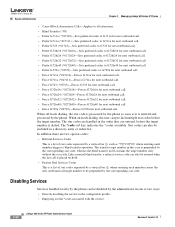
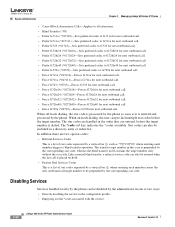
... a normal blind transfer, a referral service code can also be disabled by the corresponding star code. The star codes are handled in a directory entry or redial list. System Administration
Chapter 3 Managing Linksys 900 Series IP Phones
• Cancel Block Anonymous Calls-Applies to all extensions. • Blind Transfer (*98) • Prefer G.711u (*017110)-Sets preferred codec to G.711u...
Administration Guide - Page 86


...ring tone This option lets the user select a different ring tone for a specific extension, press Menu and then ...set the preferences on the phone including the following: • 5.1 Block Caller ID • 5.2 Block Anonymous callers • 5.3 Do Not Disturb • 5.4 Secure Call • 5.5 Dial Assistance • 5.6 Preferred Audio Device
Linksys 900 Series IP Phone Administrator Guide...
Administration Guide - Page 96
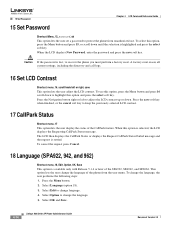
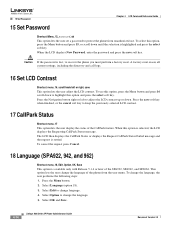
... Reference Guide
15 Set Password
Shortcut: Menu, 15, password, ok This option lets the user set a password to protect the phone from the user menu.
This option lets the user change language. 4. Press the Menu button. 2. Select Option to change the language of the SPA922, SPA942, and SPA962. Select OK and Save.
4-14
Linksys 900 Series IP Phone Administrator Guide
Document...
Administration Guide - Page 104


...; Internet Connection Type, page 5-6 • Optional Network Configuration, page 5-6 • VLAN Settings, page 5-7
System Configuration
Field Restricted Access Domains Enable Web Server
Web Server Port Enable Web Admin Access
Admin Passwd User Password
Description This feature is no password.
Linksys 900 Series IP Phone Administrator Guide
5-6
Document Version 3.0 The default is yes.
Administration Guide - Page 128
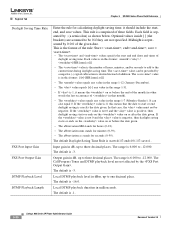
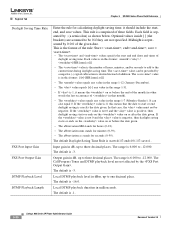
... one decimal place. The range is -16.0.
The default is 6.000 to three decimal places.
Input gain in dB, up to -12.000.
The default is .1.
5-30
Linksys 900 Series IP Phone Administrator Guide
Document Version 3.0 The default is -3. Regional Tab
Chapter 5 SPA900 Series Phone Field Reference
Daylight Saving Time Rule
FXS Port Input Gain FXS Port Output Gain DTMF...
Cisco SPA962-NA Reviews
Do you have an experience with the Cisco SPA962-NA that you would like to share?
Earn 750 points for your review!
We have not received any reviews for Cisco yet.
Earn 750 points for your review!
