Cisco SFE2000P Support and Manuals
Get Help and Manuals for this Cisco item
This item is in your list!

View All Support Options Below
Free Cisco SFE2000P manuals!
Problems with Cisco SFE2000P?
Ask a Question
Free Cisco SFE2000P manuals!
Problems with Cisco SFE2000P?
Ask a Question
Cisco SFE2000P Videos
Popular Cisco SFE2000P Manual Pages
Data Sheet - Page 1


... is optimized for maximizing system availability, with fully redundant stacking and dual images for resilient firmware upgrades. All rights reserved. Data Sheet
Cisco SFE2000P 24-Port 10/100 Ethernet Switch: PoE Cisco Small Business Managed Switches
Secure, Flexible Switches for Small Business Network Foundations Highlights
● Designed for small businesses that require speed, flexibility...
Data Sheet - Page 2


...) support ● Fully rack-mountable using the included rack-mounting hardware ● Simple one-step automated installation and initial configuration
Specifications
Table 1 contains the specifications, package contents, and minimum requirements for noninvasive monitoring of 7 Table 1. Specifications for the Cisco SFE2000P 24-Port 10/100 Ethernet Switch: PoE
Feature Specifications Ports...
Data Sheet - Page 6


... DC
Power consumption
● No PoE supplied: 12V@4A (48W) ● 12 ports half-power (7.5W): 138W ● 12 ports full-power (15 W): 225W ● 24 ports half-power (7.5W): 225W
Package Contents
● Cisco SFE2000P 24-Port 10/100 Ethernet Switch ● Console cable ● AC power cord ● Rack-mount kit ● Quick-start installation guide
Minimum Requirements
● Web...
Hardware Installation Guide - Page 57


... Hardware Installation Guide
2-1 This chapter includes the following Ethernet I/O modules installed in the switch: • F2 Series 48-port 1 or 10-Gigabit Ethernet I/O module (N7K-F248XP-25) • M1 Series 32-port 10-Gigabit Ethernet I/O module (N7K-M132XP-12) • M1 Series 32-port 10-Gigabit Ethernet I/O module with a Cisco Nexus 7000 Series Switch
You can connect to 48, 32, or 24...
Hardware Installation Guide - Page 60


...
Chapter 2 Using a Fabric Extender with a Cisco Nexus 7000 Series Switch
Send documentation comments to nexus5kdocs@cisco.com
For LED descriptions, see the "Transceivers and Connectors Supported by the Cisco Nexus 2248TP-E FEX, page 2-9
Ports for the Cisco Nexus 2248TP-E FEX
The downlink and uplink ports are using the M2 Series 24-port, 10-Gigabit Ethernet I /O module (N7K-F248XP-25), use...
Hardware Installation Guide - Page 75


... the F2 Series 48-port 10-Gigabit Ethernet I/O module (N7K-F248XP-25) or the M2 Series 24-port 10-Gigabit Ethernet I/O module (N7K-M224XP-23L), you connect each FEX to one port in the "Environmental Specifications" section on page B-4 and the "Physical Specifications" section on page B-5.
Chapter 2 Using a Fabric Extender with a Cisco Nexus 7000 Series Switch
Cisco Nexus 2232TM FEX
Figure...
Hardware Installation Guide - Page 79
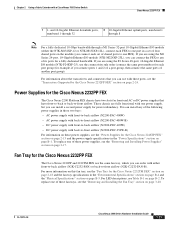
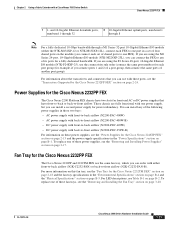
... 24-port, 10-Gigabit Ethernet I /O module (N7K-F248XP-25), use the connectivity rule order (connect the same port numbers for each set of four shared ports on the module (you connect each port group (for power redundancy. Fan Tray for a fully dedicated bandwidth. For LED descriptions, see the "Removing and Installing the Fan Tray" section on page 3-20. To replace...
Hardware Installation Guide - Page 80


...-25) • M1 Series 32-port 10-Gigabit Ethernet I/O module (N7K-M132XP-12) • M1 Series 32-port 10-Gigabit Ethernet I/O module with a Cisco Nexus 7000 Series Switch
Send documentation comments to nexus5kdocs@cisco.com
Transceivers Supported by the other Cisco Nexus 7000 Series I/O modules.
2-24
Cisco Nexus 2000 Series Hardware Installation Guide
OL-19013-05
X
Gigabit SFP...
Hardware Installation Guide - Page 83


... a Cisco Nexus 7000 Series Switch
Cisco Nexus 2224TP FEX
For LED descriptions, see the "Transceivers and Connectors Supported by the Cisco Nexus 2224TP FEX, page 2-28
Ports for front-end AC or DC power supplies that you connect ports 1 and 2 of a port-group, then connect the same ports of another port group). If you are using the M2 Series 24-port, 10-Gigabit Ethernet...
Configuration Guide - Page 68
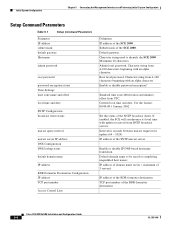
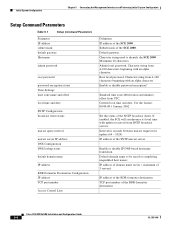
...
IP address of the RDR-formatter destination TCP port number of the SCE 2000 .
Enable or disable password encryption? Standard time zone abbreviation and minutes offset from 4-100 characters beginning with an alpha character. Current local time and date. Character string from 4-100 characters beginning with updates received from SNTP broadcast servers. Root level password. Default...
Configuration Guide - Page 75


... Enter Secondary DNS IP address:
When IP addresses for all default values. Enter the DNS settings menu. 2. Type the IP address of this parameter...default domain name or enter a new one. Note that there is no default for DNS lookup, as well as it is irrelevant when DNS lookup is no ]:
OL-7824-06
Cisco SCE 2000 4xGBE Installation and Configuration Guide
5-11 Enter Primary DNS IP address...
Configuration Guide - Page 79


...default for this parameter.
The Access Control Lists configuration dialog begins. Enter IP address or the word 'any' to denote any IP address:
If you like to 20 IP addresses in this parameter. There is no default...nand press Enter. OL-7824-06
Cisco SCE 2000 4xGBE Installation and Configuration Guide
5-15 Does this entry permit access? [yes]:
Type the IP address to be added to the list. ...
Configuration Guide - Page 96


...address • Service port static IP address and netmask (optional) • Distribution system physical port (1000BASE-T, 1000BASE-SX, or 10/100BASE-T)
Note Each 1000BASE-SX connector provides a 100/1000-Mbps wired connection to factory defaults. You use the configuration wizard to the instructions in a Cisco Integrated Services router) • Other port and parameter settings: service port...
Configuration Guide - Page 102


...Enter config radius acct ip-address to enable accounting. Enter config radius acct secret to create a username-password pair with read-only privileges. Accounting is disabled by default. Configuring SNMP
Cisco recommends that the RADIUS settings are case-sensitive and can configure administrator usernames and passwords to create a username-password pair with read-write privileges...
Configuration Guide - Page 188


...web authentication is simple to set up and use of ... config netuser add username password wlan-id to add a user to enable web...Cisco Wireless LAN Controller Configuration Guide
OL-1926-06OL-9141-03 Configuring WLANs
Figure 6-4 WLANs > Edit Page (bottom)
Chapter 6 Configuring WLANsWireless Device Access
Step 6 Click Save Configuration. For gateway, enter the IP address of usernames and passwords...
Cisco SFE2000P Reviews
Do you have an experience with the Cisco SFE2000P that you would like to share?
Earn 750 points for your review!
We have not received any reviews for Cisco yet.
Earn 750 points for your review!

