Cisco OSR-7609 Support and Manuals
Get Help and Manuals for this Cisco item
This item is in your list!

View All Support Options Below
Free Cisco OSR-7609 manuals!
Problems with Cisco OSR-7609?
Ask a Question
Free Cisco OSR-7609 manuals!
Problems with Cisco OSR-7609?
Ask a Question
Cisco OSR-7609 Videos
Popular Cisco OSR-7609 Manual Pages
Installation Guide - Page 15


... certification programs To obtain customized information and service, you can self-register on the Cisco TAC website require a Cisco.com login ID and password. Cisco TAC Website
You can use the Cisco TAC website to online tools, knowledge bases, and software. Network functionality is degraded. Two levels of the problem and the conditions stated in your technical...
Installation Guide - Page 59


... and verify that they are not damaged. Failure to do not insert the linecard(s) into the chassis. OL-5077-7
Book Title
2-1 2 C H A P T E R
Preparing for installation procedures: • Cisco 7600 Series Router Installation Guide • Cisco 7609 Router Installation Guide
Warning Only trained and qualified personnel should be allowed to install, replace, or service this equipment.
Installation Guide - Page 79


... or the module. These tools are required to the Cisco 7600 Series Router Installation Guide or Cisco 7609 Router Installation Guide.
For information on installing the chassis, refer to install modules in the Cisco 7600 series router, and it contains these sections: • Required Tools, page 3-1 • Installing a Supervisor Engine or a Module, page 3-2 • Removing the Supervisor...
Installation Guide - Page 101


... Kbytes of the interface processor). Troubleshooting
4 C H A P T E R
Troubleshooting Router Start Up Issues
When you start up a Cisco 7600 series router, the following occurs: • The AC (or DC) OK LED is switched on and remains so till the system receives power. • The blower is set correctly. OL-5077-7
Cisco 7600 Series Routers Module Guide
4-1 The system banner should be...
Installation Guide - Page 103
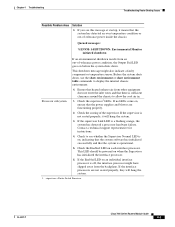
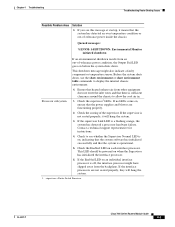
...internal chassis environment. Check the Enabled LED on , ensure that there is off, the interface processor might also indicate a faulty component or temperature sensor. If the supervisor Link LED is operational.
5. supervisor = Route Switch Processor
OL-5077-7
Cisco 7600 Series Routers Module Guide
4-3 Chapter 4 Troubleshooting
Troubleshooting Router Booting Issues
Possible Problem Area...
Installation Guide - Page 104


...)
Solution
1. Power-cycle the router.
3. Set the register to enter setup mode.
6. Make sure that you have a backup of booting, press the Break key to retrieve the image.
8. Be sure to use the copy tftp flash privileged command at hh:mm [month day | day month] [text]] | [cancel]
Cisco 7600 Series Routers Module Guide
4-4
OL-5077-7 This...
Installation Guide - Page 105


Chapter 4 Troubleshooting
Troubleshooting Router Booting Issues
Table 4-1 Booting: Router Fails to Boot from Flash Memory (continued)
Possible Problem
Incorrect or corrupted image (exec does not function) (continued)
Solution Examples: This example illustrates how to use the reload command to immediately reload the software on the router:
Router# reload
This example illustrates how to use the...
Installation Guide - Page 106


...to restart the router. Troubleshooting Router Booting Issues
Chapter 4 Troubleshooting
Table 4-1 Booting: Router Fails to Boot from Flash memory. Set the register to determine whether the boot system flash command is the required syntx for 11:57:08 PDT Fri Apr 21 1996 (in NVRAM1.
5. NVRAM = nonvolatile random-access memory
Cisco 7600 Series Routers Module Guide
4-6
OL-5077-7 Use...
Installation Guide - Page 107
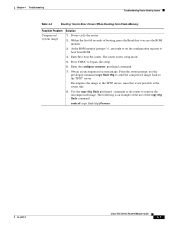
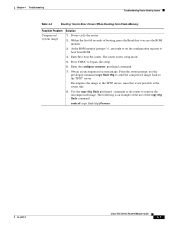
...
Possible Problem Solution
Compressed system image
1. Power-cycle the router.
2. Within the first 60 seconds of the copy tftp flash command:
router# copy flash tftp filename
OL-5077-7
Cisco 7600 Series Routers Module Guide
4-7 Use the copy tftp flash privileged command at the router side.
8. The router enters setup mode.
5. At the ROM monitor prompt (>), enter o/r to set the...
Installation Guide - Page 108


...is required. Troubleshooting Router Booting Issues
Chapter 4 Troubleshooting
Table 4-2
Booting: Vector Error Occurs When ...Set the router to boot from Flash Memory (continued)
Possible Problem
Solution
The router prompts you are saved in the order in the correct order with respect to restart the router.
1. TFTP = Trivial File Transfer Protocol
Cisco 7600 Series Routers Module Guide...
Installation Guide - Page 111


...Prompt (continued)
Possible Problem Solution
Missing boot system flash global configuration command
1. Check the order of the copy operation. Save the configuration change to NVRAM using the copy running -config privileged command to check the configuration register setting. NVRAM = nonvolatile random-access memory
OL-5077-7
Cisco 7600 Series Routers Module Guide
4-11 Use the...
Installation Guide - Page 112
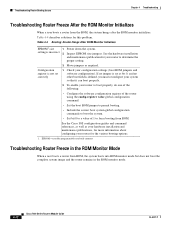
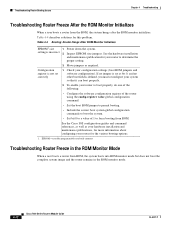
...-only memory
Troubleshooting Router Freeze in the ROM Monitor Mode
When a user boots a router from the ROM, the system hangs after the ROM monitor initializes. Table 4-4 Booting: Router Hangs After ROM Monitor Initializes
EPROM1 size
1. See the hardware installation
and maintenance publication for your router to force booting from ROM.
See the Cisco IOS configuration guides and command...
Installation Guide - Page 113


... key and wait for example, 0x100).
5. Troubleshooting Scrambled Output When Booting from ROM
When the user boots from ROM. If a configuration exists in NVRAM, the setup menu appears. A typical "bad" setting has a 0 in the least significant bit (for the ROM monitor prompt (>).
2. OL-5077-7
Cisco 7600 Series Routers Module Guide
4-13 Press the Enter key to...
Installation Guide - Page 114


.... Power down the system. Generally, this problem occurs only if you have just replaced your technical support representative. If an EPROM has been installed backward and power has been applied to your hardware installation and maintenance documentation for the monitor.
2. Troubleshooting Router Booting Issues
Chapter 4 Troubleshooting
Table 4-6 describes the solutions for damage...
Installation Guide - Page 134
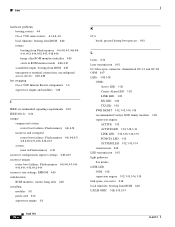
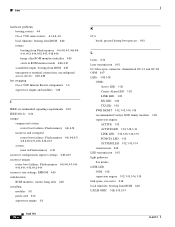
Index
hardware problems booting routers 4-4 Cisco 7500 series routers 4-1, 4-2, 4-3 local timeouts, booting from ROM 4-22 routers booting from Flash memory 4-4, 4-5, ...register settings 4-20, 4-21 incorrect images
router boot failures, Flash memory 4-5, 4-6, 4-7, 4-9, 4-10, 4-11, 4-12, 4-13, 4-14 incorrect size settings, EPROM 4-20 initialization ROM monitors, routers hang after 4-20 installing ...
Cisco OSR-7609 Reviews
Do you have an experience with the Cisco OSR-7609 that you would like to share?
Earn 750 points for your review!
We have not received any reviews for Cisco yet.
Earn 750 points for your review!

