Cisco IPS-4255-K9 - Intrusion Protection Sys 4255 Support and Manuals
Get Help and Manuals for this Cisco item
This item is in your list!

View All Support Options Below
Free Cisco IPS-4255-K9 manuals!
Problems with Cisco IPS-4255-K9?
Ask a Question
Free Cisco IPS-4255-K9 manuals!
Problems with Cisco IPS-4255-K9?
Ask a Question
Popular Cisco IPS-4255-K9 Manual Pages
Installation Guide - Page 7
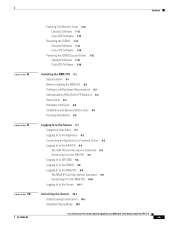
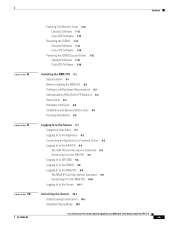
... 7-15 Cisco IOS Software 7-16
Installing the NME IPS 8-1 Specifications 8-1 Before Installing the NME IPS 8-2 Software and Hardware Requirements 8-2 Interoperability With Other IPS Modules 8-3 Restrictions 8-3 Hardware Interfaces 8-4 Installation and Removal Instructions 8-5 Verifying Installation 8-6
Logging In to the Sensor 9-1 Supported User Roles 9-1 Logging In to the Appliance 9-2 Connecting...
Installation Guide - Page 8
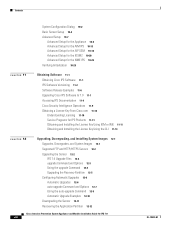
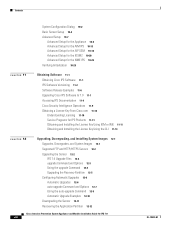
... Using the upgrade Command 12-4 Upgrading the Recovery Partition 12-5 Configuring Automatic Upgrades 12-6 Automatic Upgrades 12-6 auto-upgrade Command and Options 12-7 Using the auto-upgrade Command 12-8 Automatic Upgrade Examples 12-10 Downgrading the Sensor 12-11 Recovering the Application Partition 12-12
Cisco Intrusion Prevention System Appliance and Module Installation Guide for IPS 7.0
viii...
Installation Guide - Page 196


...Network. The following configuration was entered.
Enter yes to the SensorBase Network. service host network-settings host-ip 10.89.143....107.241.170 port 8080 exit time-zone-settings offset -360 standard-time-zone-name CST ...-id 1 exit service global-correlation network-participation full exit
10-6
Cisco Intrusion Prevention System Appliance and Module Installation Guide for IPS 7.0
OL-18504-01...
Installation Guide - Page 201


... time-zone-settings offset 0 standard-time-zone-name UTC exit summertime-option disabled ntp-option disabled exit service web-server port 342 exit service interface
OL-18504-01
Cisco Intrusion Prevention System Appliance and Module Installation Guide for IPS 7.0
10-11 Press Enter to the top-level virtual sensor menu. Press Enter to return to exit the interface and virtual sensor configuration...
Installation Guide - Page 205


... alerts. OL-18504-01
Cisco Intrusion Prevention System Appliance and Module Installation Guide for IPS 7.0
10-15
Enter your selection[2]: 2 Configuration Saved.
If you want this command will stop all virtual sensors. AIM IPS# reset Warning: Executing this protection, disable automatic threat prevention. Virtual sensor newVs is configured to disable automatic threat prevention...
Installation Guide - Page 209


... Initializing the Sensor
Advanced Setup
Note The sensor comes with a built-in inline mode.(Risk Rating 90-100) Do you do not want to disable automatic threat prevention on all virtual sensors. The following configuration was entered.
If you want this configuration and exit setup.
OL-18504-01
Cisco Intrusion Prevention System Appliance and Module Installation Guide for IPS 7.0
10...
Installation Guide - Page 213


... port 342 exit service interface physical-interfaces GigabitEthernet0/8 admin-state enabled subinterface-type vlan-group subinterface 9 description Created via setup by user asmith vlans range 1-100 exit subinterface 10 description Created via setup by user asmith vlans unassigned exit exit
OL-18504-01
Cisco Intrusion Prevention System Appliance and Module Installation Guide for IPS 7.0
10-23...
Installation Guide - Page 216
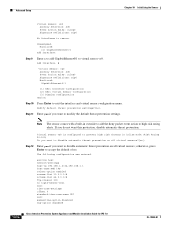
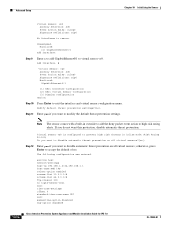
...protection, disable automatic threat prevention.
The following configuration was entered.
Virtual sensor vs0 is configured ...settings offset 0 standard-time-zone-name UTC exit summertime-option disabled ntp-option disabled
10-26
Cisco Intrusion Prevention System Appliance and Module Installation Guide for IPS 7.0
OL-18504-01
Advanced Setup
Chapter 10 Initializing the Sensor
Virtual Sensor...
Installation Guide - Page 224
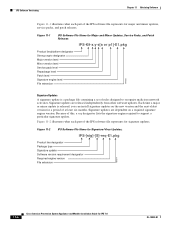
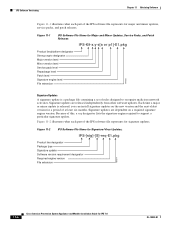
... File extension
191014
11-4
Cisco Intrusion Prevention System Appliance and Module Installation Guide for IPS 7.0
OL-18504-01
Signature updates are dependent on the new version and the next oldest version for a period of at least six months. Each time a major or minor update is a package file containing a set of rules designed to support a particular signature update. Because of this...
Installation Guide - Page 225


...
IPS-K9-[mfq,sys,r,]-x.y-a-*.img or pkg
191015
OL-18504-01
Cisco Intrusion Prevention System Appliance and Module Installation Guide for example, a user prompt added.
• Repackages require the installer minor version to address a defect or problem with the installer. The minor version can be incremented by one of the IPS software file represents for signature engine updates...
Installation Guide - Page 250
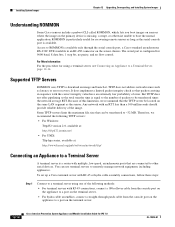
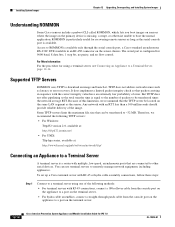
...System Appliance and Module Installation Guide for IPS 7.0
OL-18504-01 To set up a Cisco terminal server with RJ-45 or hydra cable assembly connections, follow these steps:
Step 1
Connect to a terminal server using a terminal server, see Connecting an Appliance to download an image and launch it. ROMMON is particularly useful for recovering remote sensors as long as latency or error recovery...
Installation Guide - Page 289


... appliance and enter the following error message is displayed:
ERROR: the module in slot does not support password recovery. Step 4
Verify the status of the module.
Chapter A Troubleshooting
Recovering the Password
Note To reset the password, you can session to confirm.
If the module in slot 1? [confirm]
Step 3
Press Enter to the AIP SSM. asa# show module
Mod Card Type
Model...
Installation Guide - Page 293


... host configuration. Enter service host submode.
The only option is to clear the password, if password recovery is enabled. For the platforms that password recovery is not reset to succeed.
If it always appears to cisco. Choose Configuration > sensor_name > Sensor Setup > Network. OL-18504-01
Cisco Intrusion Prevention System Appliance and Module Installation Guide for the...
Installation Guide - Page 305


Default settings are in square brackets '[]'.
If the management port is connected to abort configuration dialog at any prompt.
OL-18504-01
Cisco Intrusion Prevention System Appliance and Module Installation Guide for help . Make sure the sensor IP address is the interface in the sensor access list, go to Step 6. for help . User ctrl-c to an active network connection...
Installation Guide - Page 319


... and directions for each network device are correct (the username, password, and IP address). Make sure the you have the latest software updates, download them from Cisco.com.
sensor# configure terminal sensor (config)# service network-access sensor(config-net)# show settings
general
log-all-block-events-and-errors: true enable-nvram-write: false enable-acl-logging: false allow...
Cisco IPS-4255-K9 Reviews
Do you have an experience with the Cisco IPS-4255-K9 that you would like to share?
Earn 750 points for your review!
We have not received any reviews for Cisco yet.
Earn 750 points for your review!
