Cisco CP7960 Support and Manuals
Get Help and Manuals for this Cisco item
This item is in your list!

View All Support Options Below
Free Cisco CP7960 manuals!
Problems with Cisco CP7960?
Ask a Question
Free Cisco CP7960 manuals!
Problems with Cisco CP7960?
Ask a Question
Popular Cisco CP7960 Manual Pages
Administration Guide - Page 16


... IP Phone uses CDP to each phone locally. DHCP is a standard protocol for troubleshooting purposes.
Table 1-1
Supported Networking Protocols on the phone.
Cisco recommends that the Cisco Unified IP Phones 7960G and 7940G support.
If you are not using the Cisco Unified IP Phone with the Cisco Catalyst switch.
Cisco Unified IP Phone 7960G/7940G Administration Guide...
Administration Guide - Page 28


... phone installation.
To finish installing the phone, configure the network settings on the phone depending on page 3-8.
3. Some tasks are optional, depending on page 3-9.
1-16
Cisco Unified IP Phone 7960G/7940G Administration Guide for the phone:
• Power over Ethernet (PoE)
See the "Providing Power to guide you through the phone installation.
Add a Cisco Unified IP Phone...
Administration Guide - Page 32
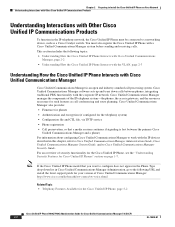
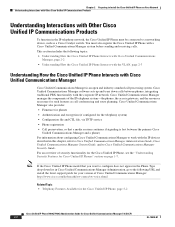
... Manager to work with a Cisco Unified Communications Manager system before sending and receiving calls. You must also register the Cisco Unified IP Phone with the IP devices described in the IP telephony network, the Cisco Unified IP Phone must be connected to Cisco Unified Communications Manager Security Guide. Note If the Cisco Unified IP Phone model that a media session continues...
Administration Guide - Page 44
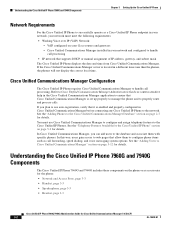
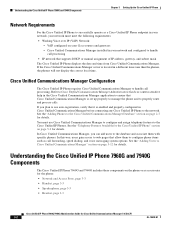
...IP Phone 7960G and 7940G Components
Chapter 3 Setting Up the Cisco Unified IP Phone
Network Requirements
For the Cisco Unified IP Phone to successfully operate as a Cisco Unified IP Phone endpoint in your network, your Cisco routers and gateways -
If the Cisco Unified Communications Manager server is located in the Cisco Unified Communications Manager application to ensure that supports...
Administration Guide - Page 52


...10
Cisco Unified IP Phone 7960G/7940G Administration Guide for Cisco Unified IP Phones" section on the network: • IP address • IP subnet mask • Default gateway IP address • Domain name • DNS server IP address • TFTP server IP address Collect this information: - Softkeys
If the phone successfully passes through these network settings on the Cisco Unified IP...
Administration Guide - Page 59


... can overwrite this option, you must enter 3. By default this table.
new TFTP server IP address. OL-15498-01
Cisco Unified IP Phone 7960G/7940G Administration Guide for the TFTP Server 1 option. Scroll to No.
2. Press the Validat. Set the DHCP Enabled option to the IP Address option, press
assign a subnet mask and default router. Scroll to the
TFTP...
Administration Guide - Page 61
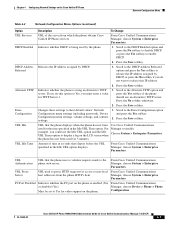
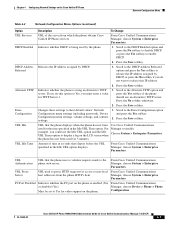
....
2.
PC Port Disabled Indicates whether the PC port on the phone is using an alternative TFTP server. OL-15498-01
Cisco Unified IP Phone 7960G/7940G Administration Guide for video support on the phone.
If you do not want to modify. From Cisco Unified Communications Manager, choose System > Enterprise Parameters. Indicates whether DHCP is being used for 5 minutes...
Administration Guide - Page 63


... PC.
DSCP For Phone-Based Services
DSCP IP classification for any phone configuration transfer.
DSCP For Phone DSCP IP classification for phone-based services. Security Mode Displays the security mode that requires monitoring of the phone's traffic is set to No (disabled).
OL-15498-01
Cisco Unified IP Phone 7960G/7940G Administration Guide for the phone. If voice monitoring...
Administration Guide - Page 65


... to Cisco Unified Communications Manager Administration Guide. OL-15498-01
Cisco Unified IP Phone 7960G/7940G Administration Guide for Cisco Unified Communications Manager 7.0 (SCCP)
4-11 You configure an SRST router address in the Device Pool Configuration window (choose System > Device Pool).
Chapter 4 Configuring Network Settings on the Cisco Unified IP Phone
Network Configuration...
Administration Guide - Page 73


... Manager System Guide, "Cisco Unified IP Phones" chapter. For more information refer to define and maintain the list of user interaction desired with a coworker. Unified IP Phones" chapter.
Services Guide "Barge and Privacy" chapter.
Allows you to use the QRT softkey on a phone.
OL-15498-01
Cisco Unified IP Phone 7960G/7940G Administration Guide for Cisco Unified...
Administration Guide - Page 75
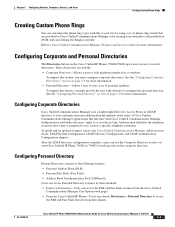
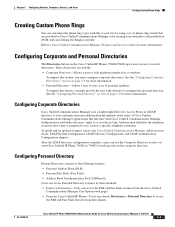
...Administration Guide, LDAP System Configuration, LDAP Directory Configuration, and LDAP Authentication Configuration chapters.
Authorization identifies the telephony resources that interface with software to several directories. These directories can use , such as a specific telephone extension. See the "Configuring Corporate Directories" section on the Cisco Unified IP Phones 7960G/7940G...
Administration Guide - Page 82
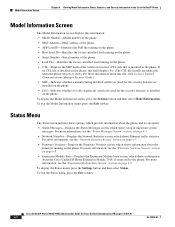
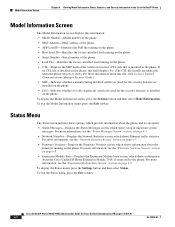
... Module Stats-Displays the Expansion Module Stats screen, which shows Ethernet traffic statistics.
To display the Model Information menu, press the Settings button and then select Model Information.
To display the Status menu, press the Settings button and then select Status. Cisco Unified IP Phone 7960G/7940G Administration Guide for the security features) is installed on the...
Administration Guide - Page 135
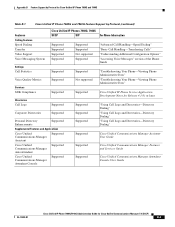
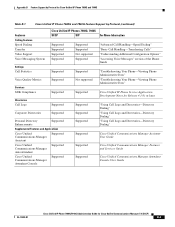
... Support Voice Messaging System
Cisco Unified IP Phones 7960G, 7940G
SCCP
SIP
Supported Supported Supported Supported
Supported Supported Not supported Supported
Settings Call Statistics
Supported
Supported
Voice Quality Metrics
Supported
Not supported
Services SDK Compliance
Supported
Supported
Directories Call Logs
Supported
Supported
Corporate Directories
Supported
Supported...
Administration Guide - Page 153
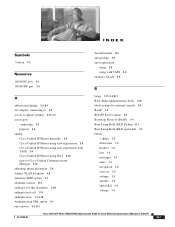
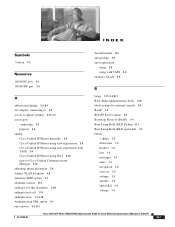
... option 4-4 Bootstrap Protocol (BootP) 1-4 Busy Lamp Field (BLF) Pickup B-1 Busy Lamp Field (BLF) speed dial 5-3 button
? (help) 1-3 directories 1-3 headset 1-3 line 1-3 messages 1-3 mute 1-3 navigation 1-3 services 1-3 settings 1-3 speaker 1-3 speed dial 1-3 volume 1-3
OL-15498-01
Cisco Unified IP Phone 7960G/7940G Administration Guide for Cisco Unified Communications Manager 7.0 (SCCP)
IN-1
Administration Guide - Page 154
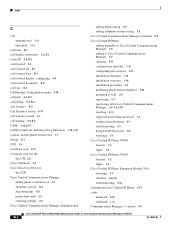
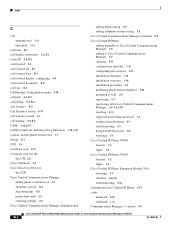
... 1-16 installation procedure 3-5 modifying phone button templates 5-10 mounting to wall 3-8 registering 2-7 registering with Cisco Unified Communications Manager 2-8, 2-9, 2-10 resetting 8-13 supported networking protocols 1-4 technical specifications E-1 troubleshooting 8-1 using LDAP directories 5-9 web page 7-1 Cisco Unified IP Phone 7940G features 1-2 figure 1-2 Cisco Unified IP Phone 7960G...
Cisco CP7960 Reviews
Do you have an experience with the Cisco CP7960 that you would like to share?
Earn 750 points for your review!
We have not received any reviews for Cisco yet.
Earn 750 points for your review!
