Cisco AIR-LAP1131AG-N-K9 Support and Manuals
Get Help and Manuals for this Cisco item
This item is in your list!

View All Support Options Below
Free Cisco AIR-LAP1131AG-N-K9 manuals!
Problems with Cisco AIR-LAP1131AG-N-K9?
Ask a Question
Free Cisco AIR-LAP1131AG-N-K9 manuals!
Problems with Cisco AIR-LAP1131AG-N-K9?
Ask a Question
Popular Cisco AIR-LAP1131AG-N-K9 Manual Pages
Hardware Installation Guide - Page 2
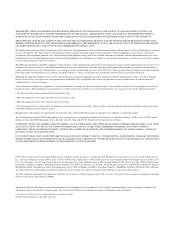
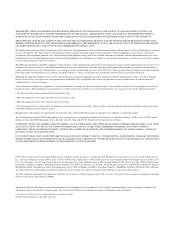
... A digital device, pursuant to radio or television communications at their respective owners. THE SPECIFICATIONS AND INFORMATION REGARDING THE PRODUCTS IN THIS MANUAL ARE SUBJECT TO CHANGE WITHOUT NOTICE.
Cisco Aironet 1100 Series Access Point Hardware Installation Guide © 2006 Cisco Systems, Inc. NOTWITHSTANDING ANY OTHER WARRANTY HEREIN, ALL DOCUMENT FILES AND SOFTWARE OF...
Hardware Installation Guide - Page 3
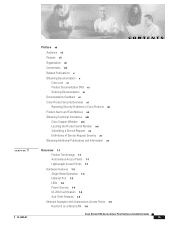
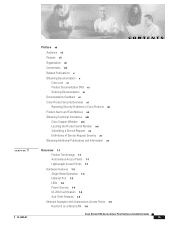
...Cisco Product Security Overview xi Reporting Security Problems in Cisco Products xii Product Alerts and Field Notices xii Obtaining Technical Assistance xiii Cisco Support Website xiii Locating the Product Serial Number xiv Submitting a Service Request xv Definitions of Service... Access Points 1-5 Root Unit on a Wired LAN 1-6
Cisco Aironet 1100 Series Access Point Hardware Installation Guide
iii
Hardware Installation Guide - Page 8


..., or ceiling.
Appendix C, "Access Point Specifications," lists technical specifications for basic problems with the autonomous access point.
Chapter 4, "2.4-GHz Radio Upgrade for Autonomous Access Points," provides upgrade instructions for changing the 2.4 GHz radio Chapter 5, "Troubleshooting Autonomous Access Points," provides troubleshooting procedures for the access point. Chapter...
Hardware Installation Guide - Page 14
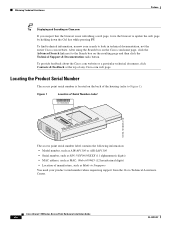
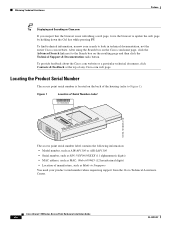
... not refreshing a web page, force the browser to update the web page by holding down the Ctrl key while pressing F5. Cisco Aironet 1100 Series Access Point Hardware Installation Guide
xiv
OL-4309-07
To find technical information, narrow your product serial number when requesting support from the Cisco Technical Assistance Center.
Figure 1
Location of Serial Number...
Hardware Installation Guide - Page 17
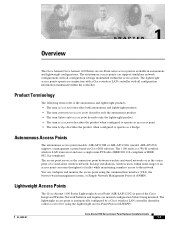
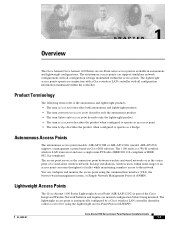
...11b-compliant or IEEE 802.11g-compliant). Autonomous Access Points
The autonomous access point (models: AIR-AP1120B or AIR-AP1121G) (model: AIR-AP1252) supports a management system based on Cisco IOS software.
OL-4309-07
Cisco Aironet 1100 Series Access Point Hardware Installation Guide
1-1 Product Terminology
The following terms refer to the autonomous and lightweight products: •...
Hardware Installation Guide - Page 20


.... The access point supports the following power sources: • Power supply (input 100-240 VAC, 50-60 Hz, output 48 VDC, 0.2A minimum) • Inline power from an external power module or through inline power using the Ethernet cable. Figure 1-2 shows the three status LEDs.
Cisco Aironet Power Injector (Cisco AIR-PWRINJ3= or Cisco AIR-PWRINJ-FIB...
Hardware Installation Guide - Page 21


... to a root access point, and supports wireless clients
• Workgroup bridge-Not connected to a wired LAN, associates to the bracket with a padlock. OL-4309-07
Cisco Aironet 1100 Series Access Point Hardware Installation Guide
1-5
Compatible padlocks are two methods of the Canadian Electrical Code, Part 1, C22.1. Anti-Theft Features
There are Master Lock models 120T and 121T or...
Hardware Installation Guide - Page 33


OL-4309-07
Cisco Aironet 1100 Series Access Point Hardware Installation Guide
2-7 Figure 2-3
Access Point Power Options
Option 1
Option 2
Switch (without inline power)...power, such as a Cisco Catalyst 3500XL, 3550, 4000, or 6500 switch • An inline power patch panel, such as a Cisco Catalyst Inline Power Patch Panel • A power injector (Cisco AIR-PWRINJ3= or Cisco AIR-PWRINJ-FIB= ) &#...
Hardware Installation Guide - Page 34


...-VDC power port labeled 48VDC on the access point.
Cisco Aironet 1100 Series Access Point Hardware Installation Guide
2-8
OL-4309-07 Note If you use a power injector to power the access point, you must use with your network. Caution
Only the fiber-optic power injector (AIR-PWRINJ-FIB) has been tested to the RJ-45...
Hardware Installation Guide - Page 38


...air space, such as above suspended ceilings, in accordance with Section 300-22(C) of the National Electrical Code (NEC) and Sections 2-128, 12-010(3) and 12-100 of the Canadian Electrical Code, Part 1, C22.1.
You can use the security hasp adapter provided by Cisco... section containing the specific mounting procedure. Overview
Chapter 3 Mounting Instructions
Overview
The mounting brackets...
Hardware Installation Guide - Page 59


... Autonomous Access Points
This chapter provides troubleshooting procedures for basic problems with the 1100 series autonomous access point. For the most up-to-date, detailed troubleshooting information, refer to the Cisco Technical Support and Documentation website at the following URL: http://www.cisco.com/en/US/products/hw/wireless/tsd_products_support_category_home.html Sections in...
Hardware Installation Guide - Page 72
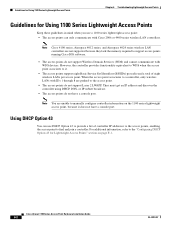
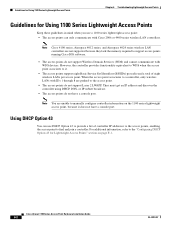
...do not support Wireless Domain Services (WDS) and cannot communicate with Cisco 2006 or 4400 series wireless LAN controllers.
Note You are unable to manually configure controller ...Troubleshooting Lightweight Access Points
Guidelines for Lightweight Access Points" section on the 1100 series lightweight access point, because it .
• The access points support eight Basic Service Set...
Hardware Installation Guide - Page 82
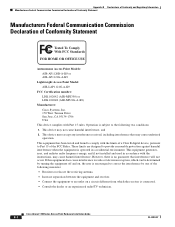
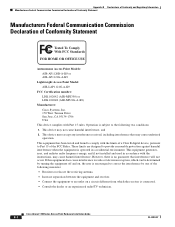
...: AIR-AP1120B-A-K9 or AIR-AP1121G-A-K9
Lightweight Access Point Model: AIR-LAP1121G-A-K9
FCC Certification number: LDK 102042 (AIR-MPI350) or LDK 102048 (AIR-MP21G-A-K9)
Manufacturer: Cisco Systems, Inc. 170 West Tasman Drive San Jose, CA 95134-1706 USA
This device complies with Part 15 rules. This equipment generates, uses, and radiates radio frequency energy, and if not installed and used...
Hardware Installation Guide - Page 88
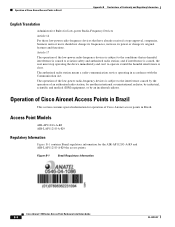
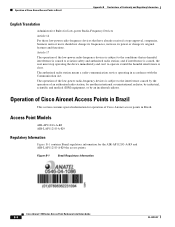
...in Brazil. Access Point Models
AIR-AP1121G-A-K9 AIR-LAP1121G-A-K9
Regulatory Information
Figure B-1 contains Brazil regulatory information for Low-power Radio-Frequency Devices
Article 14
For those low-power radio-frequency devices that no harmful interference is clear. Figure B-1
Brazil Regulatory Information
Cisco Aironet 1100 Series Access Point Hardware Installation Guide
B-8
OL-4309-07...
Hardware Installation Guide - Page 105


... lightweight access points use the IP address of WLC management interfaces
OL-4309-07
Cisco Aironet 1100 Series Access Point Hardware Installation Guide
F-2
DHCP servers must configure a separate DHCP pool for instructions on configuring DHCP Option 43. For instructions on configuring DHCP Option 43 on Microsoft, Sun Solaris, Linux, and Lucent QIP DHCP servers, consult the document...
Cisco AIR-LAP1131AG-N-K9 Reviews
Do you have an experience with the Cisco AIR-LAP1131AG-N-K9 that you would like to share?
Earn 750 points for your review!
We have not received any reviews for Cisco yet.
Earn 750 points for your review!
