Cisco AIR-AP1131G-E-K9 Support and Manuals
Get Help and Manuals for this Cisco item
This item is in your list!

View All Support Options Below
Free Cisco AIR-AP1131G-E-K9 manuals!
Problems with Cisco AIR-AP1131G-E-K9?
Ask a Question
Free Cisco AIR-AP1131G-E-K9 manuals!
Problems with Cisco AIR-AP1131G-E-K9?
Ask a Question
Popular Cisco AIR-AP1131G-E-K9 Manual Pages
Hardware Installation Guide - Page 6


... N D I X
Priming Lightweight Access Points Prior to Deployment E-1
F A P P E N D I X
Configuring DHCP Option 43 for Lightweight Access Points F-1 Overview F-2 Configuring Option 43 for 1000 Series Access Points F-3 Configuring Option 43 for 1100, 1130, 1200, 1240, and 1300 Series Access Points F-4
GLOSSARY INDEX
Cisco Aironet 1100 Series Access Point Hardware Installation Guide
vi
OL-4309-07
Hardware Installation Guide - Page 7
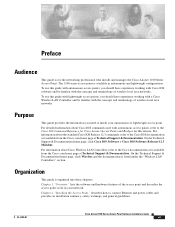
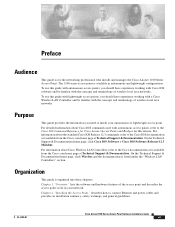
... point's role in autonomous and lightweight configurations. The 1100 series access point is available in your autonomous or lightweight access point.
To use this guide with autonomous access points, you need to the Cisco IOS documentation set available from the Cisco.com home page at Technical Support & Documentation. For information about Cisco Wireless LAN Controllers, refer to...
Hardware Installation Guide - Page 8


... displays are in this publication. Chapter 4, "2.4-GHz Radio Upgrade for Autonomous Access Points," provides upgrade instructions for changing the 2.4 GHz radio Chapter 5, "Troubleshooting Autonomous Access Points," provides troubleshooting procedures for basic problems with the autonomous access point. Cisco Aironet 1100 Series Access Point Hardware Installation Guide
viii
OL-4309-07 Chapter...
Hardware Installation Guide - Page 17
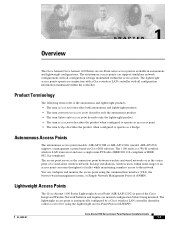
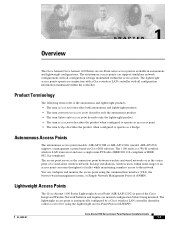
... access point (models: AIR-AP1120B or AIR-AP1121G) (model: AIR-AP1252) supports a management system based on Cisco IOS software. The lightweight access point is available in conjunction with a Cisco wireless LAN controller with all configuration information maintained within the access points. OL-4309-07
Cisco Aironet 1100 Series Access Point Hardware Installation Guide
1-1 You can...
Hardware Installation Guide - Page 18


... can configure the radio settings. In addition, all wireless traffic is joined, the access point downloads its software if the versions on the following topics: • Hardware Features, page 1-3 • Network Examples with Autonomous Access Points, page 1-5 • Network Example with Lightweight Access Points, page 1-9
Cisco Aironet 1100 Series Access Point Hardware Installation Guide...
Hardware Installation Guide - Page 20


...4.9W of DC power and can receive power from :
- The access point supports the following power sources: • Power supply (input 100-240 VAC, 50...providing inline power, such as the Cisco Catalyst Inline Power Patch Panel
Cisco Aironet 1100 Series Access Point Hardware Installation Guide
1-4
OL-4309-07 This LED is...Cisco Aironet Power Injector (Cisco AIR-PWRINJ3= or Cisco AIR-PWRINJ-FIB= ) -
Hardware Installation Guide - Page 21


...The autonomous access point's default configuration is encased in a durable plastic enclosure having adequate fire resistance and low smoke-producing characteristics suitable for operation in a building's environmental air space;
OL-4309-07
Cisco Aironet 1100 Series Access Point Hardware Installation Guide
1-5 Caution
Only the fiber-optic power injector (AIR-PWRINJ-FIB) has been tested...
Hardware Installation Guide - Page 33


...shows the power options for the access point. OL-4309-07
Cisco Aironet 1100 Series Access Point Hardware Installation Guide
2-7 Figure 2-3
Access Point Power Options
Option 1
Option 2
...as a Cisco Catalyst 3500XL, 3550, 4000, or 6500 switch • An inline power patch panel, such as a Cisco Catalyst Inline Power Patch Panel • A power injector (Cisco AIR-PWRINJ3= or Cisco AIR-PWRINJ-FIB=...
Hardware Installation Guide - Page 34


... An inline power switch panel, such as above suspended ceilings. Cisco Aironet 1100 Series Access Point Hardware Installation Guide
2-8
OL-4309-07
Plug the other power injectors or power ...45 Ethernet connector labeled Ethernet on the access point.
Caution
The Cisco Aironet Power Injector (Cisco AIR-PWRINJ3= or Cisco AIR-PWRINJ-FIB= ) is designed for the access point. Using ...
Hardware Installation Guide - Page 43


... 3 Mounting Instructions
Using the Security Hasp Adapter
Step 4 Step 5 Step 6 Step 7 Step 8
Configure the ends of the T-bar box hanger to make it with the U.S. Connect a drop wire to allow for mounting above . This additional support is operating before replacing the ceiling tile. Connect the Ethernet cables to comply with a padlock (Master Lock model 120T...
Hardware Installation Guide - Page 50


...the "Finding the Software Version" section. Cisco Aironet 1100 Series Access Point Hardware Installation Guide
4-2
OL-4309-07
Install the new compliance label. Upgrade Overview
Chapter 4 2.4-GHz Radio Upgrade for Autonomous Access Points
Upgrade Overview
This section provides instructions for Cisco Aironet Access Pointsfor complete instructions on configuring the new radio. Caution
Your...
Hardware Installation Guide - Page 66
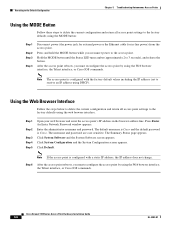
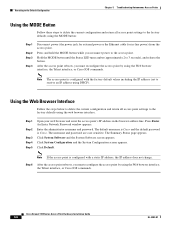
... username is Cisco and the default password is Cisco. Click System Configuration and the System Configuration screen appears.
The Summary Status page appears. Resetting to the Default Configuration
Chapter 5 Troubleshooting Autonomous Access Points
Using the MODE Button
Follow these steps to delete the current configuration and return all access point settings to the factory defaults using...
Hardware Installation Guide - Page 82
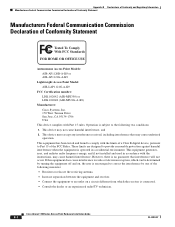
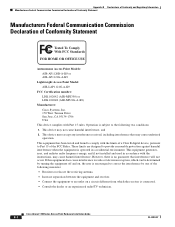
...-A-K9 or AIR-AP1121G-A-K9
Lightweight Access Point Model: AIR-LAP1121G-A-K9
FCC Certification number: LDK 102042 (AIR-MPI350) or LDK 102048 (AIR-MP21G-A-K9)
Manufacturer: Cisco Systems, Inc. 170 West Tasman Drive San Jose, CA 95134-1706 USA
This device complies with the limits of a Class B digital device, pursuant to Part 15 of the following measures: • Reorient or relocate...
Hardware Installation Guide - Page 88
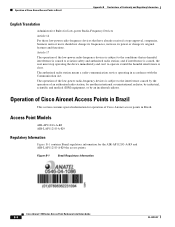
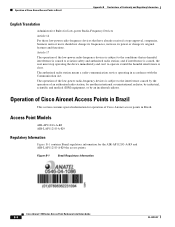
Access Point Models
AIR-AP1121G-A-K9 AIR-LAP1121G-A-K9
Regulatory Information
Figure B-1 contains Brazil regulatory information for operation of Cisco Aironet access points in Brazil. Figure B-1
Brazil Regulatory Information
Cisco Aironet 1100 Series Access Point Hardware Installation Guide
B-8
OL-4309-07 The operation of the low-power radio-frequency devices is subject to aviation ...
Hardware Installation Guide - Page 110
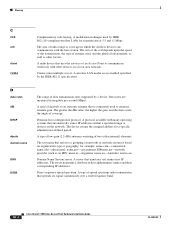
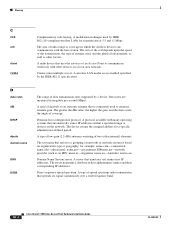
... host configuration protocol. A type of low-gain (2.2-dBi) antenna consisting of coverage. name.ar-Argentina; name.au-Australia;
GL-2
Cisco Aironet 1100 Series Access Point Hardware Installation Guide
OL-4309-07 The size of the cell depends upon the speed of the transmission, the type of data transmission rates supported by the IEEE 802.11 specification. A ratio...
Cisco AIR-AP1131G-E-K9 Reviews
Do you have an experience with the Cisco AIR-AP1131G-E-K9 that you would like to share?
Earn 750 points for your review!
We have not received any reviews for Cisco yet.
Earn 750 points for your review!
