Cisco 7301 Support and Manuals
Popular Cisco 7301 Manual Pages
Configuration Guide - Page 5


... Adapter 4-3 Powering Off the Router and Removing the Cover 4-4 Removing and Installing the SODIMMs 4-5 Replacing the Cover and Powering On the Router 4-7
Troubleshooting Initial Startup Problems 5-1 Troubleshooting Overview 5-1 Online Troubleshooting Resources 5-2 Problem Solving Using a Subsystems Approach 5-3 Identifying Startup Problems 5-3
Cisco 7301 Installation and Configuration Guide...
Configuration Guide - Page 10
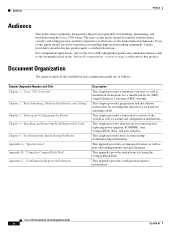
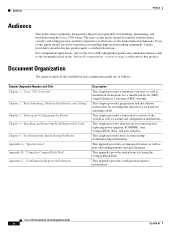
... and replacing power supplies, SODIMMs, fans, CompactFlash disks, and port adapters. This chapter provides a functional overview of this installation and configuration guide are as follows:
Chapter /Appendix Number and Title Chapter 1, "Cisco 7301 Overview"
Chapter 2, "Rack-Mounting, Tabletop Installation, and Cabling"
Chapter 3, "Starting and Configuring the Router" Chapter 4, "Installing and...
Configuration Guide - Page 17
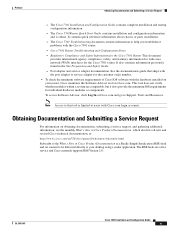
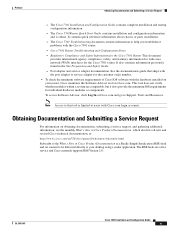
... Guide contains complete installation and startup configuration information.
- This tool does not verify whether modules within a system are a free service and Cisco currently supports RSS Version 2.0. The RSS feeds are compatible, but it does provide the minimum IOS requirements for the Cisco 7301 router. Port adapter and service adapter documentation.
The Cisco 7301 Troubleshooting...
Configuration Guide - Page 26


...
An AC power cable, if an AC power supply was done by whom, photocopy the Cisco 7301 Router Installation Checklist, Table 1-2 on page 1-9. When the checklist is completed. You must specifically order the documentation as part of what was ordered
If ordered, router hardware and software documentation and the Cisco Documentation CD-ROM package1
Examples: Port adapter, SFP GBIC modules...
Configuration Guide - Page 71
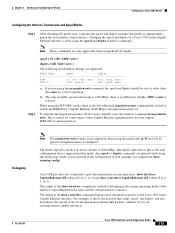
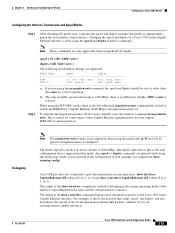
...
GBIC(1)
1000, auto(2)
full, half, auto
a.
Chapter 3 Starting and Configuring the Router
Configuring a Cisco 7301 Router
Configuring the Interface Transmission and Speed Modes
Step 1
After changing the media type, configure the speed and duplex transmission modes to the Cisco 7301 router Gigabit Ethernet interface.
Cisco 7301 Installation and Configuration Guide
3-15
Configuration Guide - Page 78


.... Use these commands to Check the Installation
There are a variety of show interface stats command for information about the interface. Enabling the Second Processor
Chapter 3 Starting and Configuring the Router
Error Messages
The following error messages are displayed if a feature is configured that is not supported in the MPF path:
Router# %MPF-4-IGNOREDFEATURES: Interface Gi0/3: Input "PBR...
Configuration Guide - Page 93


...section on DC units. Statement 1030
Warning Before working on a chassis or working near power supplies, unplug the power cord on the system or disconnect cables during periods of lightning activity. Statement 1001
OL-5418-07
Cisco 7301 Installation and Configuration Guide
4-1 Statement 94
Warning Before opening the chassis, disconnect the telephone-network cables to the card. Do not...
Configuration Guide - Page 94


... the router, gently insert the CompactFlash Disk in the CompactFlash Disk slot. Cisco 7301 Installation and Configuration Guide
4-2
...Installation, and Cabling," and Chapter 3, "Starting and Configuring the Router." it ;
Installing and Removing the CompactFlash Disk
Chapter 4 Installing and Removing Field-Replaceable Units
Installing and Removing the CompactFlash Disk
Figure 4-1
Installing...
Configuration Guide - Page 95


The Cisco 7301 router supports OIR of the chassis, near the STATUS LED and power switch.
OL-5418-07
Cisco 7301 Installation and Configuration Guide
4-3
After you could shock yourself. For information about configuring a port adapter, see Figure 4-2) located on the front of the port adapter. Note After powering off position and then remove the power cable. For wrist straps with ...
Configuration Guide - Page 96


... -half inch. For AC power supplies, unplug the AC power cord from the router. Cisco 7301 Installation and Configuration Guide
4-4
OL-5418-07 Do not allow the latch to rotate to rotate the latch over the port adapter.
Power on the router by turning the power switch to the on again. Locate the port adapter slot guides inside the Cisco 7301 router. Then tighten the latch...
Configuration Guide - Page 103


...OL-5418-07
Cisco 7301 Installation and Configuration Guide
5-3 For these subsystems and direct you determine a fan is on page 5-2. The following should occur:
• You should be operating whenever system power is not functioning properly.
• Processor subsystem-This subsystem includes the processing and input/output functions, the port adapter or service adapter, and system memory...
Configuration Guide - Page 104


... problems.
• The ENABLED LED on the port adapter or service adapter comes on .
Troubleshooting the Power Subsystem
Check the following to the on the panel board that it will pause indefinitely. Power off , wait at the wall outlet (power source). AC power cable not fully seated at system or at least one minute before manually rebooting the system, or it is set...
Configuration Guide - Page 106


... are operating too slowly.
• The power supply is not operating. Cisco 7301 Installation and Configuration Guide
5-6
OL-5418-07
If an environmental shutdown results from other equipment or the router to feel if air is being forced out the vents. Router: 00:03:46:%ENVM-3-BLOWER:Fan 2 may have failed
Contact a service representative
System shuts down, some fans may...
Configuration Guide - Page 136


... in binary. If the end of the list is reached without a file being successfully booted, the router will load the operating system software available
Cisco 7301 Installation and Configuration Guide
C-2
OL-5418-07
Table C-2 provides information about the bits settings. Configuration Bit Meanings
Appendix C Configuration Register Information
Bits 0-3
Table C-1
Bit No. 11-12 13 14 15...
Configuration Guide - Page 148


... troubleshooting 3 power supply and environmental monitor 5 procedures checking shipping container contents 7 configuring the Cisco 7301 10 connecting port adapter cables 14 connecting power 22 grounding the chassis 12 installing brackets on the chassis 6 installing chassis on a tabletop (general installation) 5 rack-mounting chassis 6 replacing or recovering a lost password 31 starting the router...
Cisco 7301 Reviews
Do you have an experience with the Cisco 7301 that you would like to share?
Earn 750 points for your review!
We have not received any reviews for Cisco yet.
Earn 750 points for your review!

