Cisco 3750G 24TS - Catalyst EMI Switch Support and Manuals
Get Help and Manuals for this Cisco item
This item is in your list!

View All Support Options Below
Free Cisco 3750G 24TS manuals!
Problems with Cisco 3750G 24TS?
Ask a Question
Free Cisco 3750G 24TS manuals!
Problems with Cisco 3750G 24TS?
Ask a Question
Cisco 3750G 24TS Videos
Popular Cisco 3750G 24TS Manual Pages
Hardware Installation Guide - Page 8
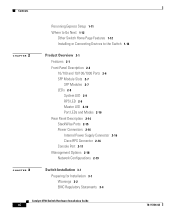
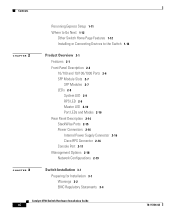
... Express Setup 1-11 Where to Go Next 1-12
Other Switch Home Page Features 1-12 Installing or ...Power Connectors 2-16 Internal Power Supply Connector 2-16 Cisco RPS Connector 2-16 Console Port 2-17 Management Options 2-18 Network Configurations 2-19
Switch Installation 3-1 Preparing for Installation 3-1 Warnings 3-2 EMC Regulatory Statements 3-4
Catalyst 3750 Switch Hardware Installation Guide...
Hardware Installation Guide - Page 9


...3-11 Planning the Stack 3-12 Planning Considerations 3-12 Powering Considerations 3-13 Cabling Considerations 3-14 Recommended Cabling Configurations 3-15 Installing the Switch 3-17 Rack Mounting 3-18 Removing Screws from the Switch 3-19 Attaching Brackets to the Catalyst 3750G-24TS Switch 3-20 Attaching Brackets to the Catalyst 3750-24TS, 3750G-24T, 3750G-12S, and 3750-48TS Switches 3-25 Mounting...
Hardware Installation Guide - Page 11


...Recommended Configuration for Web-Based Management C-6 Operating System and Browser Support C-6 Supported Java Plug-Ins C-7 Java Plug-In Notes C-8 Where to Go Next C-8
Quick Setup By Using the CLI-Based Setup ... to a Power Source D-9 Entering the Initial Configuration Information D-10 IP Settings D-10 Completing the Setup Program D-11
78-15136-02
Catalyst 3750 Switch Hardware Installation Guide
ix
Hardware Installation Guide - Page 12
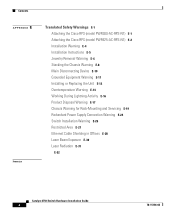
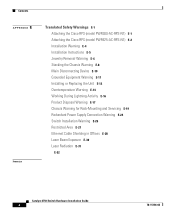
...11 Installing or Replacing the Unit E-12 Overtemperature Warning E-14 Working During Lightning Activity E-16 Product Disposal Warning E-17 Chassis Warning for Rack-Mounting and Servicing E-19 Redundant Power Supply Connection Warning E-24 Switch Installation Warning E-25 Restricted Area E-27 Ethernet Cable Shielding in Offices E-28 Laser Beam Exposure E-30 Laser Radiation E-31
E-32
Catalyst 3750...
Hardware Installation Guide - Page 14
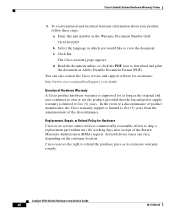
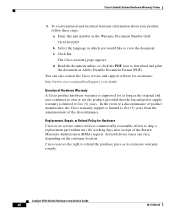
... warranty support is limited to five (5) years from the announcement of the discontinuance. Replacement, Repair, or Refund Policy for Hardware Cisco or its exclusive warranty remedy. c. Catalyst 3750 Switch Hardware Installation Guide
xii
78-15136-02 To read translated and localized warranty information about your product, follow these steps: a. Enter this part number in Adobe Portable...
Hardware Installation Guide - Page 54
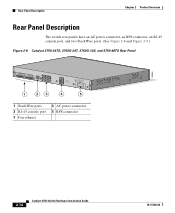
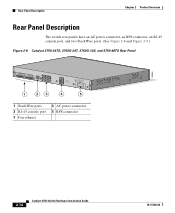
... 2-8 and Figure 2-9.)
Figure 2-8 Catalyst 3750-24TS, 3750G-24T, 3750G-12S, and 3750-48TS Rear Panel
86548
STACK 1
STACK 2
CONSOLE
1.6A-100R>09A-A2T0,IN05GV0-~60 HZ
[email protected]
1
23
4
5
1 StackWise ports 2 RJ-45 console port 3 Fan exhaust
4 AC power connector 5 RPS connector
2-14
Catalyst 3750 Switch Hardware Installation Guide
78-15136-02
Hardware Installation Guide - Page 55
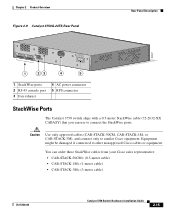
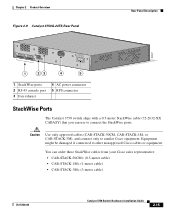
... can use to other nonapproved Cisco cables or equipment. Chapter 2 Product Overview
Figure 2-9 Catalyst 3750G-24TS Rear Panel
Rear Panel Description
86547
STACK 1
STACK 2
CONSOLE
DSCPIENPCPO+IUWF1TI2EESvDRFISO@NUR1MP7RPAaELNYMUOATLE
1
23
4
5
1 StackWise ports 2 RJ-45 console port 3 Fan exhaust
4 AC power connector 5 RPS connector
StackWise Ports
The Catalyst 3750 switch ships with...
Hardware Installation Guide - Page 56
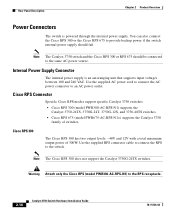
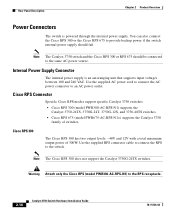
...Cisco RPS modes support specific Catalyst 3750 switches: • Cisco RPS 300 (model PWR300-AC-RPS-N1) supports the
Catalyst 3750-24TS, 3750G-24T, 3750G-12S, and 3750-48TS switches. • Cisco RPS 675 (model PWR675-AC-RPS-N1=) supports the Catalyst 3750
family of 300W. Internal Power Supply Connector
The internal power supply is powered through the internal power supply. Use the supplied...
Hardware Installation Guide - Page 67
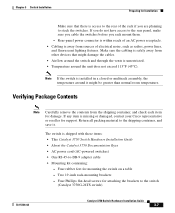
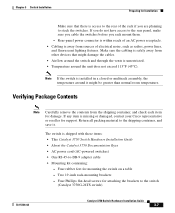
...Catalyst 3750G-24TS switch)
78-15136-02
Catalyst 3750 Switch Hardware Installation Guide
3-7 Four Phillips flat-head screws for mounting the switch on a table - Rear-panel power connector is within reach of electrical noise, such as radios, power...contents from sources of an AC power receptacle. • Cabling is missing or damaged, contact your Cisco representative or reseller for ...
Hardware Installation Guide - Page 71


.... If POST fails, see Chapter 4, "Troubleshooting," to ensure that port LED turns amber, and the system LED turns amber.
The Speed and the Stack LEDs turn green for 2 seconds. Warning Attach only the Cisco RPS 300 (model PWR300-AC-RPS-N1) to an AC power outlet. If you are installing the Catalyst 3750-24TS, 3750G-24T, 3750G-24T, 3750G-12S, or 3750-48TS switches...
Hardware Installation Guide - Page 72


... there is supplied by default. Planning the Stack
Chapter 3 Switch Installation
Planning the Stack
If you plan to the rear ports for unrestricted cabling. Depending on page 2-15. Stacking switches of cable. For switch dimensions, go to the switch software configuration guide.
3-12
Catalyst 3750 Switch Hardware Installation Guide
78-15136-02 The Catalyst 3750-24TS, 3750G-24TS, and...
Hardware Installation Guide - Page 111


...-connectivity problems, and overall switch performance. They show failures in the power-on the front panel provide troubleshooting information about the switch. Refer to ensure that came with your SNMP application for 2 seconds.
78-15136-02
Catalyst 3750 Switch Hardware Installation Guide
4-1 For a full description of tests that run automatically to the software configuration guide, the...
Hardware Installation Guide - Page 143


... is required for CMS. Do not install more than one of these Java plug-ins is required for the browser to install the Java plug-in.
78-15136-02
Catalyst 3750 Switch Hardware Installation Guide
C-7 Netscape Communicator version 6.0 is required for the OS and Motif library patch 103461-24
Not supported
1.
Service Pack 1 or higher is not...
Hardware Installation Guide - Page 153


...-15136-02
Catalyst 3750 Switch Hardware Installation Guide
D-9 Appendix D Quick Setup By Using the CLI-Based Setup Program
Starting the Terminal Emulation Software
Starting the Terminal Emulation Software
Before you power on the switch, start the terminal emulation session so that you can see the output display from the power-on a switch rear panel. Configure the baud rate...
Hardware Installation Guide - Page 195


...numbering of 10/100 2-6 numbering of 10/100/1000 2-6 POST LEDs 4-2 results 4-1
running at powerup 1-4 power
connecting to 3-10 connectors 2-14, 2-16 specifications A-1 to A-5 power on 3-10 power supply AC power outlet 2-16 RPS connector 2-16 procedures connection 3-44 to 3-48 installation 3-17 to 3-36 product disposal warning E-17 publications, related xxi
Q
qualified personnel warning E-4
R
rack...
Cisco 3750G 24TS Reviews
Do you have an experience with the Cisco 3750G 24TS that you would like to share?
Earn 750 points for your review!
We have not received any reviews for Cisco yet.
Earn 750 points for your review!

