Cisco 2651XM-V-SRST Support and Manuals
Get Help and Manuals for this Cisco item
This item is in your list!

View All Support Options Below
Free Cisco 2651XM-V-SRST manuals!
Problems with Cisco 2651XM-V-SRST?
Ask a Question
Free Cisco 2651XM-V-SRST manuals!
Problems with Cisco 2651XM-V-SRST?
Ask a Question
Popular Cisco 2651XM-V-SRST Manual Pages
Hardware Installation Guide - Page 17


... different slot numbering schemes. OL-2485-20
Cisco Network Modules Hardware Installation Guide
1-3 Cisco Access Routers and Cisco Network Modules
The Cisco network modules described in this document are numbered from right to left, bottom to top. Note Extension modules, such as the EVM-HD-8FXS/DID, are not supported in the "Related Documents" section on page 1-30...
Hardware Installation Guide - Page 20
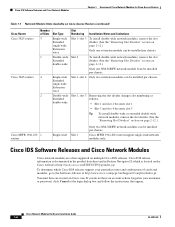
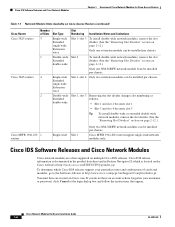
... follow the instructions that appear. Cisco MWR 1941-DC 1 routers
Single-wide Slot 1
Only two NM-36ESW network modules can be installed per chassis.
If you do not have an account or have an account on Cisco.com. Cisco IOS Software Releases and Cisco Network Modules
Cisco network modules are often supported on page 2-12.).
Cisco Network Modules Hardware Installation Guide
1-6
OL...
Hardware Installation Guide - Page 43
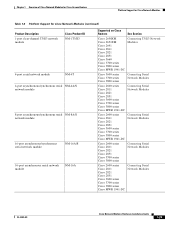
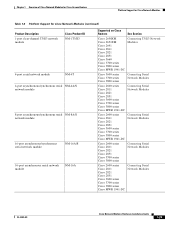
...
NM-16A
Supported on Cisco Routers
See Section
Cisco 2650XM Cisco 2651XM Cisco 2691 Cisco 2811 Cisco 2821 Cisco 2851 Cisco 3660 Cisco 3700 series Cisco 3800 series Cisco MWR 1941-DC
Connecting T3/E3 Network Modules
Cisco 3600 series Cisco 3700 series Cisco 3800 series
Connecting Serial Network Modules
Cisco 2600 series Cisco 2811 Cisco 2821 Cisco 2851 Cisco 3600 series Cisco 3700 series...
Hardware Installation Guide - Page 46
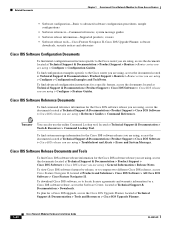
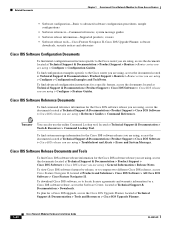
... references-Command references, system message guides • Software release information-Supported products, caveats • Software release tools-Cisco Feature Navigator II, Cisco IOS Upgrade Planner, software
downloads, security notices and advisories
Cisco IOS Software Configuration Documents
To find initial configuration instructions specific to the Cisco router you are using, access the...
Hardware Installation Guide - Page 69
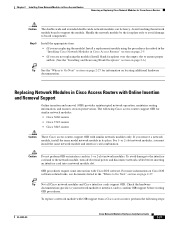
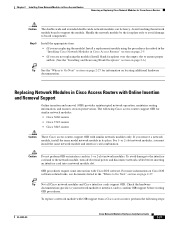
... support OIR for Cisco Access Routers
Caution
The double-wide and extended double-wide network modules can be heavy. For 1- or 2-slot network modules. Tip Not all Cisco network modules and Cisco interface cards support OIR.
Chapter 2 Installing Cisco Network Modules in 1-
To replace a network module with similar network modules only. Check the hardware documentation specific...
Hardware Installation Guide - Page 70
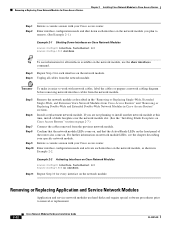
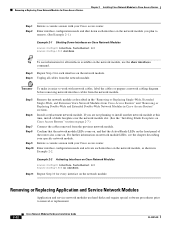
...shutdown
Tip To see the chapter describing your Cisco access router. Initiate a console session with your specific network module.
Enter interface configuration mode and shut down each interface on the network module. Step 4 Unplug all interfaces available on . Install a replacement network module. Enter interface configuration mode and activate each interface on the network module...
Hardware Installation Guide - Page 143
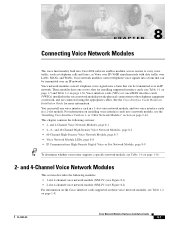
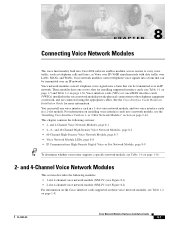
... Communications High-Density Digital Voice or Fax Network Module, page 8-9
Tip To determine whether your router supports a specific network module, see Table 1-1 on page 1-5 and Table 1-2 on page 2-24. OL-2485-20
Cisco Network Modules Hardware Installation Guide
8-1 For information on installing voice interface cards into a form that can be transmitted over an IP network. and 4-Channel...
Hardware Installation Guide - Page 208
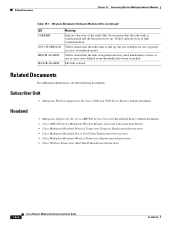
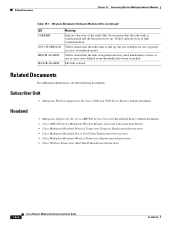
... Subsystem Installation • Cisco Multipoint Headend Wireless Transverter Duplexer Replacement Instructions • Cisco Multipoint Headend Power Feed Panel Replacement Instructions • Cisco Multipoint Headend Wireless Transverter Replacement Instructions • Cisco Wireless Transverter Hail Shield Installation Instructions
15-4
Cisco Network Modules Hardware Installation Guide
OL...
Hardware Installation Guide - Page 212
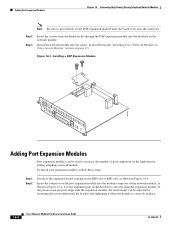
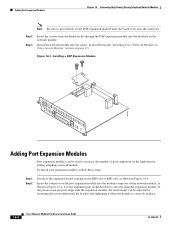
... the router, as shown in place.
16-4
Cisco Network Modules Hardware Installation Guide
OL-2485-20 Port 14 154-
# 4
Type FXS
1254-
26
1
50
25
ACT
EN
Adding... Port Expansion Modules
Port expansion modules can be used to increase the number of ports supported...
Hardware Installation Guide - Page 221
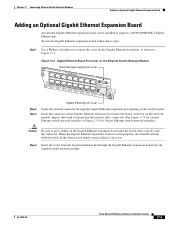
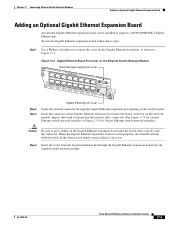
... Gigabit Ethernet expansion board can occur. To install a Gigabit Ethernet expansion board, follow these steps:
Step 1 Use a Phillips screwdriver to support a 10/100/1000BASE-T Gigabit Ethernet port....be installed to remove the cover on the Gigabit Ethernet expansion board until the board seats correctly onto the connector.
OL-2485-20
Cisco Network Modules Hardware Installation Guide
17...
Hardware Installation Guide - Page 241


... Switch Software Configuration Guide, Cisco IOS Release 12.2 at the following URL: http://www.cisco.com/univercd/cc/td/doc/product/lan/cat3750/index.htm • See these planning considerations: • Length of cable. OL-2485-20
Cisco Network Modules Hardware Installation Guide
18-15 Figure 18-8 shows a stack of multiple Catalyst 3750 switch modules or service modules...
Hardware Installation Guide - Page 299
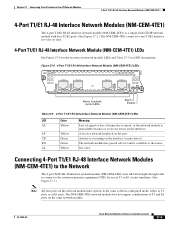
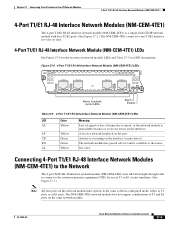
...) LEDs
88921
NM-CEM-4TE1
See Manual before installation
T1/E1 3
T1/E1 2
T1...of excessive errors on the interface (carrier detect).
OL-2485-20
Cisco Network Modules Hardware Installation Guide
27-9...the network module must operate in the same software-configured mode, either as T1 ports or as E1 ports....through cable to connect to the router. EN
Green
The network module has passed self...
Hardware Installation Guide - Page 359
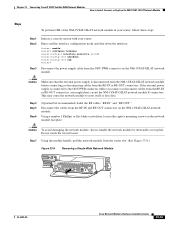
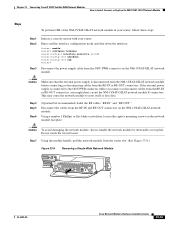
... the power supply cable from the router slot. (See Figure 33-8.)
Figure 33-8
Removing a Single-Wide Network Module
WO SERIAL
NM-1VSAT GILAT
RF-IN
EXT DC
RX LOCK SYNC
ON LINE
TX
ODU PWR
RF-OUT EN
ACT
127418
OL-2485-20
Cisco Network Modules Hardware Installation Guide
33-15 If the external power...
Hardware Installation Guide - Page 360
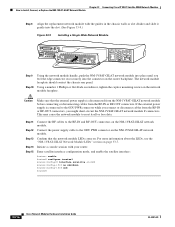
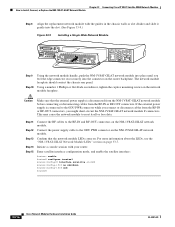
... on page 33-7.
Enter satellite interface configuration mode, and enable the satellite interface:
Router> enable Router# configure terminal Router(config)# interface satellite slot/0 Router(config-if)# no shutdown Router(config-if)# end Router#
33-16
Cisco Network Modules Hardware Installation Guide
OL-2485-20
Initiate a console session with the guides in the chassis walls or slot divider...
Hardware Installation Guide - Page 411


...EVM-IPVS-16A network module.
Enter configuration mode, and restart the network module:
Router> enable Router# configure terminal
Router(config)# interface video-Service-Engine slot/0
Router(config-if)# no shutdown Router(config-if)# exit
Router# service-module video-Service-Engine slot/0 reset
OL-2485-20
Cisco Network Modules Hardware Installation Guide
39-11
Confirm that the network module...
Cisco 2651XM-V-SRST Reviews
Do you have an experience with the Cisco 2651XM-V-SRST that you would like to share?
Earn 750 points for your review!
We have not received any reviews for Cisco yet.
Earn 750 points for your review!
