Casio C751 Support and Manuals
Most Recent Casio C751 Questions
Popular Casio C751 Manual Pages
User Guide - Page 11


...10. Thermometer 4. Add New Devices 5. Tone
1. Easy Set-up 2. Get New Applications 2. Record Video 7. Get New Applications
5. G'zGEAR
1. PTT Settings 1. Sounds Settings 1. Call Vibrate Getting Started with Your Phone
3. Online Album
4. Tools
1. Calendar 4. Countdown Timer 7. Sunrise Sunset 6. Setup 9. How To Use 4. Unlock Options 6. Get New Ringtone 2. Call Sounds...
User Guide - Page 19


...-STD-810G (Rain & immersion 1m, 30min) standard. Warning!
Do not use the handset underwater.
18 Getting Started with Your Phone
PTT Individual available PTT Group available PTT unavailable
Bluetooth® Icons
An audio ...appear: A device is paired with your handset A headset is connected with your handset
Feature Overview
Water Resistance
The CASIO G'zOne Ravine™ is water resistant.
User Guide - Page 30


... Your Phone
Using a Memory Card
The Ravine™ supports the use of a microSD™ memory card as a source of external memory.
NOTE The microSD™ memory card is exposed to the FREE position in damage if the handset is sold separately. When inserting the memory card, make sure the
handset is turned off and that the Wall Charger is facing up. Installing a Memory Card...
User Guide - Page 71


...be available in all here.
Get New Ringtones
To connect to phone memory or the memory card, then press the Center Select Key [OK]. Press Music & Tones, Get New Ringback Tones. VZW Tones Deluxe ... Tones Deluxe application: 1. Follow the on -screen prompts to browse, preview and download True Tones. You will be within the Coverage Area to use V CAST. You must be able to Metal...
User Guide - Page 72


...to access the following options:
Ringtone: A confirmation message appears. Contact ID: The SET AS CONTACT ID screen appears. Rename: Allows you must accept the terms and conditions to continue into ... from your phone. Lock/Unlock: Locks or unlocks the current ringtone in your phone. You will only have to a ringtone. My Ringtones
To select a desired ringtone, or download a new ringtone: ...
User Guide - Page 131


... compass. Bluetooth Menu
Your handset supports the following Bluetooth® profile services and protocols: Headset, Handsfree, Dial Up Networking, Stereo, Phonebook Access, Basic Printing, and Object Push (for Bluetooth® wireless technology is up to 25 feet.
* Your handset is based on the Bluetooth® specification, but connect to use G'zGEAR®. 1. The approximate communication...
User Guide - Page 132


... instructions may differ. • Bluetooth® accessories/peripherals must have a passkey to -1 connection with the target device. From idle mode, press the Center Select Key [MENU], select
Settings & Tools, then press the Center Select Key [OK]. 2.
Power
To toggle Bluetooth® power On/Off: 1. Press Add New Devices.
131 SETTINGS & TOOLS
NOTES • Read the user guide...
User Guide - Page 144


... reads out digits entered when dialing a phone number: 1. Select On or Off, then press the Center Select Key [SET].
143 Service Alerts
To set any of the following options, then press the Center Select
Key [OK].
Software Update: Alerts you to the status of cellular service.
SETTINGS & TOOLS
Digit Dial Readout
To set the handset to sound a tone when...
User Guide - Page 158


...Press the Center Select Key [SET]. SETTINGS & TOOLS
Phone Only: Allows you to edit the Lock Code for all Calls & Services. 5.
The default Lock Code is the last 4 digits of the following procedure to enter the current code before entering the new code. 6. Enter the new four-digit code again as confirmation. 8.
Press Phone Settings,
Security. 2. Press Restrictions. 4. For...
User Guide - Page 186


... the user from RF radiation work as advertised.
I Do wireless phone accessories that claim to shield the head from RF absorption use , ...part of the body will absorb more than a metallic accessory attached to an increase in RF absorption.
Safety
On the other part of the body during use special phone cases, while others involve nothing more RF energy. Wireless phones...
User Guide - Page 188


...handset (such transmissions do so. ALI Capability
The Ravine™ is to be used for example); I CASIO G'zOne Ravine™ -
The network compliance with the FCC's ALI requirements. I FCC Enhanced 911 (E911) Rules Background
The Federal Communications Commission (FCC) requires wireless carriers to transmit specific latitude and longitude location (Automatic Location Identification...
User Guide - Page 190


...Before operating, read all instructions and cautionary markings on the product, battery and adapter/charger. DO NOT use or store this equipment in... directions below could result in the USB/Wall Charger, do not use unauthorized accessories. It may cause fire or product failure...NOT use this device into the fire or heat. DO NOT disassemble the phone or its accessories. If service or repair is...
User Guide - Page 197
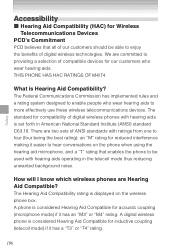
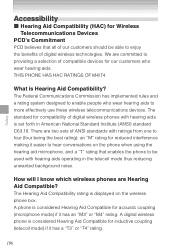
... our customers should be used with ratings from one to four (four being the best rating): an "M" rating for our customers who wear hearing aids to enable people who wear hearing aids. The Hearing Aid Compatibility rating is set forth in the telecoil mode thus reducing unwanted background noise. A phone is considered Hearing...
User Guide - Page 198
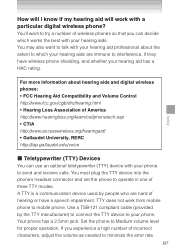
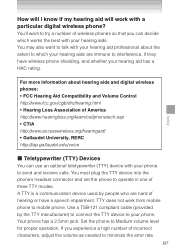
...phone's headset connector and set the phone to operate in one of incorrect characters, adjust the volume as needed to mobile phone. Use a TSB-121 compliant cable (provided by people who are immune to try a number of wireless phones...will work from mobile phone to minimize the error rate.
197 Safety
How will I Teletypewriter (TTY) Devices
You can decide which your phone. You may also ...
User Guide - Page 210


Service Alerts 143 Set Directional Keys ..........153 Set My Shortcuts 152 Set Red Side Key 153 Set Shortcuts 152 SETTINGS & TOOLS.........107 Set-up Wizard 170 Shock Resistance 19 Social Beat 103 Software Update 169 Sounds Settings... 123 TIA Safety Information.......172 Tides 125 Tools 108 TTY Mode 162
Turning the Phone On and Off 26 Tutorial 171 TXT Message 91
U USB Mass Storage...
Casio C751 Reviews
Do you have an experience with the Casio C751 that you would like to share?
Earn 750 points for your review!
We have not received any reviews for Casio yet.
Earn 750 points for your review!

