Canon imageRUNNER 1025 Support and Manuals
Get Help and Manuals for this Canon item
This item is in your list!

View All Support Options Below
Free Canon imageRUNNER 1025 manuals!
Problems with Canon imageRUNNER 1025?
Ask a Question
Free Canon imageRUNNER 1025 manuals!
Problems with Canon imageRUNNER 1025?
Ask a Question
Popular Canon imageRUNNER 1025 Manual Pages
Series Basic Operation Guide - Page 13


... machine. - Improper adjustment of the machine when you have followed the instructions in this guide. xii For all warnings and instructions marked on the sides of other risks. To avoid paper jams, never unplug the power cord, open the left cover, or add or remove paper in a thick cloth to prevent exposure to normal operation. •...
Series Basic Operation Guide - Page 58
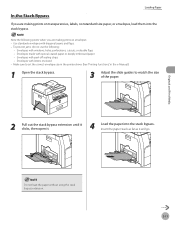
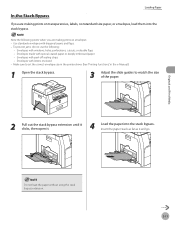
... to set the correct envelope size in the printer driver. (See "Printing Functions," in the e-Manual.)
1 Open the stack bypass.
3 Adjust the slide guides to match the size of the paper.
2 Pull out the stack bypass extension until it clicks, then open it will go.
Originals and Print Media
Do not load the paper without using...
Series Basic Operation Guide - Page 167
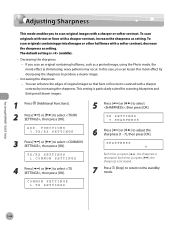
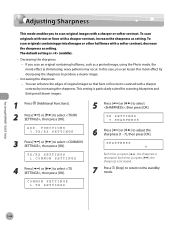
... [OK].
Fax (imageRUNNER 1025iF Only)
Adjusting Sharpness
This mode enables you press [ ], the sharpness is increased.
7 Press [Stop] to return to the standby mode.
5-44 This setting is decreased.
ADD. TX/RX SETTINGS 1.COMMON SETTINGS
4 Press [ ] or [ ] to select , then press [OK]. SHARPNESS 4
Each time you press [ ] , the sharpness is particularly suited for scanning blueprints and...
Series Basic Operation Guide - Page 182


....
Receiving Documents Manually with an Extension Telephone (REMOTE RX)
Remote reception enables you do not want to change the default remote reception ID, skip to step 9.
7 Press [Clear] twice to delete the default remote reception ID of 25. Activating Remote Receive Mode
Fax (imageRUNNER 1025iF Only)
- The machine switches to . - FAX SETTINGS 3.RX SETTINGS
5 Press...
Series Basic Operation Guide - Page 190


... displayed, then press [OK]. REPORT SETTINGS 1.SETTINGS
Checking/Changing the Status of error codes, see "Error Codes (imageRUNNER 1025iF Only)," on p. 13-10.
4 Press [ ] or [ ] to select , then press [OK].
PAGES SENT: Number of transaction • OK: Transmission successful • NG: Transmission failed • STOP: Transmission manually canceled before completion • BUSY/NO...
Series Basic Operation Guide - Page 191


... Reception duration - Error code: For descriptions of error codes, see
"Error Codes (imageRUNNER 1025iF Only)," on p. 13-10.
6 Press [ ] or [ ] to select the setting you want , then press [OK]. ACTIVITY REPORT 2.TX/RX SEPARATE
8 Press [ ] or [ ] to select the setting you want , then press [OK]. DESTINATION ID: Sender's name registered in a report. REPORT SETTINGS 1.SETTINGS
4 Press [ ] or...
Series Basic Operation Guide - Page 205
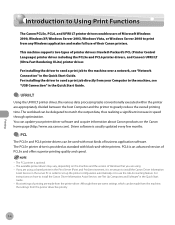
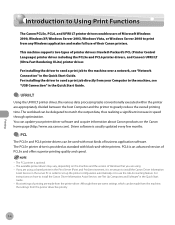
... the printer driver. For instructions on how to install the Canon Driver Information Assist Service, see "Set Up Computers and Software" in the Quick Start Guide. For installing the driver to send a print job to the machine over a network, see "USB Connection" in order to set up the printer configuration automatically or to use of their Canon printers. For installing the driver to send...
Series Basic Operation Guide - Page 206
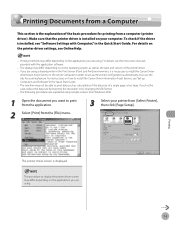
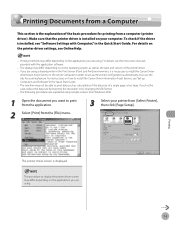
... version of the basic procedure for printing from the [File] menu. The machine may differ depending on your printer from [Select Printer], then click [Page Setup].
2 Select [Print] from a computer (printer driver). For details on how to install the Canon Driver Information Assist Service, see the instruction manuals provided with Computer," in the Quick Start...
Series Basic Operation Guide - Page 217
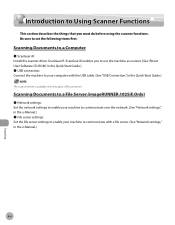
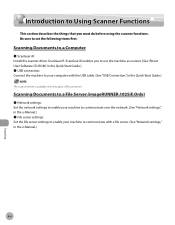
... iR: Install the scanner driver ScanGear iR. ScanGear iR enables you must do before using the scanner functions. Scanning Documents to a File Server (imageRUNNER 1025iF Only)
˔ Network settings: Set the network settings to enable your machine to communicate over the network. (See "Network settings," in the e-Manual.) ˔ File server settings: Set the file server settings to enable...
Series Basic Operation Guide - Page 225
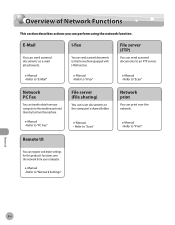
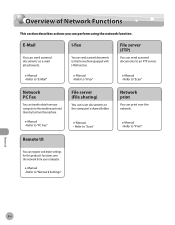
...; Refer to the fax machine equipped with I -Fax"
File server (FTP)
You can register and make settings for this product's functions over the network. e-Manual •Refer to "I -FAX function. e-Manual • Refer to "Scan"
Network print
You can print over the network from your computer to the machine and send them by fax from your computer...
Series Basic Operation Guide - Page 319


...
15-4 Speed dialing One-touch speed dialing (23 destinations) Coded speed dialing (177 destinations) Group dialing (199 destinations in . (8 pels/mm × 3.85 lines/mm)
Dialing
- Sequential broadcast (201 destinations) - Specifications
Facsimile (imageRUNNER 1025iF Only)
Applicable Line
Public Switched Telephone Network (PSTN)*1
Compatibility
G3
Data Compression Schemes
MH, MR, MMR...
Series Basic Operation Guide - Page 326


...3-6
Symbols Used in This Manual x
System Manager Settings 11-4
Toner Cartridge 1-10 Maintaining 1-11 Replacing 12-9
Transporting the Machine 12-15 TX REPORT 5-66
U
UFRII LT 7-4 USB Cable 8-5 USB port 1-4 User ID
Management 11-16
T
Telephone Specifications 15-4
Telephone line jack 1-4
Telephone Line Setting 1-13
Timer Settings 1-14 Setting the Auto Clear Time 1-15 Setting the Daylight Saving Time...
Series Quick Start Guide - Page 3


...
This manual describes how to set the required settings to set up the machine and install the software. For details, see "Available Features," on the system configuration and product purchased, some features described in the manuals may not be functional. If there is any difference between the imageRUNNER 1025, 1025N or 1025iF, it is attached to the imageRUNNER 1025iF. After you set up...
Series Quick Start Guide - Page 7
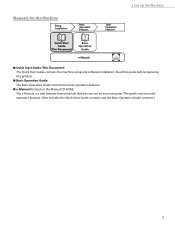
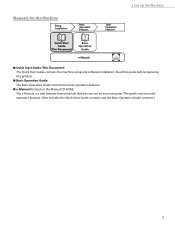
... Operation Features
Total Operation Features
2 Set Up the Machine
Quick Start Guide
(This Document)
Basic Operation
Guide
e-Manual
● Quick Start Guide (This Document): The Quick Start Guide contains the machine setup and software installation. Read this guide before operating this product.
● Basic Operation Guide: The Basic Operation Guide contains the basic operation features...
Series Quick Start Guide - Page 30


... list. When your machine on which driver will run, click [Driver to add] to install an alternate driver so that the required drivers are displayed.
If you use imageRUNNER 1025 or 1025N. For the PCL printer users, the screens below are selected and click [next]. Make sure that you want to install the DIAS service. 1. 5 Set Up Computers and Software
6
9
10...
Canon imageRUNNER 1025 Reviews
Do you have an experience with the Canon imageRUNNER 1025 that you would like to share?
Earn 750 points for your review!
We have not received any reviews for Canon yet.
Earn 750 points for your review!
