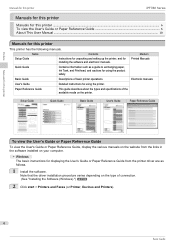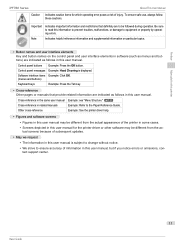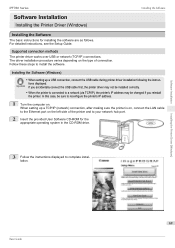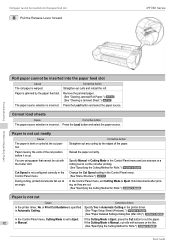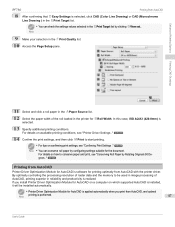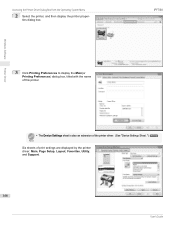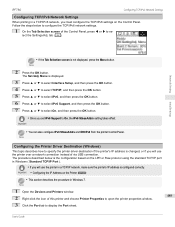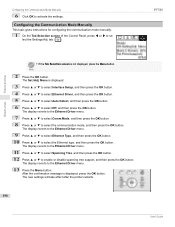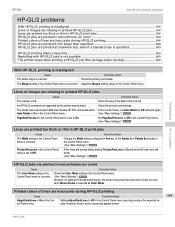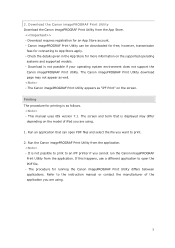Canon imagePROGRAF iPF780 Support and Manuals
Get Help and Manuals for this Canon item

View All Support Options Below
Free Canon imagePROGRAF iPF780 manuals!
Problems with Canon imagePROGRAF iPF780?
Ask a Question
Free Canon imagePROGRAF iPF780 manuals!
Problems with Canon imagePROGRAF iPF780?
Ask a Question
Canon imagePROGRAF iPF780 Videos
Popular Canon imagePROGRAF iPF780 Manual Pages
Canon imagePROGRAF iPF780 Reviews
We have not received any reviews for Canon yet.