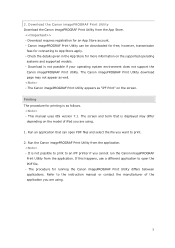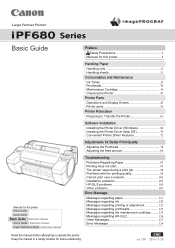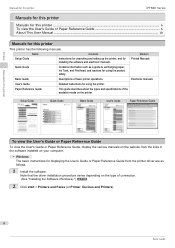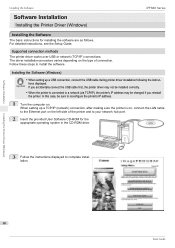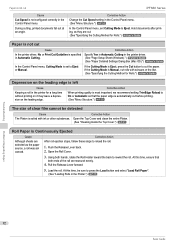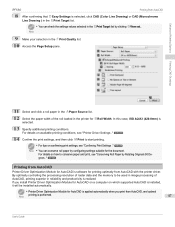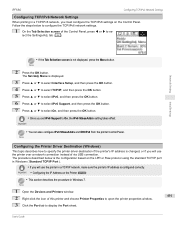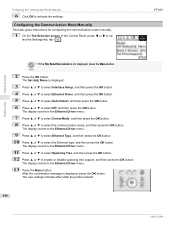Canon imagePROGRAF iPF680 Support and Manuals
Get Help and Manuals for this Canon item

View All Support Options Below
Free Canon imagePROGRAF iPF680 manuals!
Problems with Canon imagePROGRAF iPF680?
Ask a Question
Free Canon imagePROGRAF iPF680 manuals!
Problems with Canon imagePROGRAF iPF680?
Ask a Question
Canon imagePROGRAF iPF680 Videos
Popular Canon imagePROGRAF iPF680 Manual Pages
Canon imagePROGRAF iPF680 Reviews
We have not received any reviews for Canon yet.