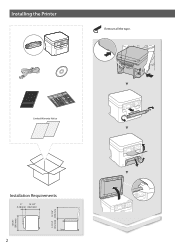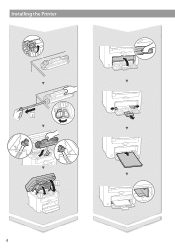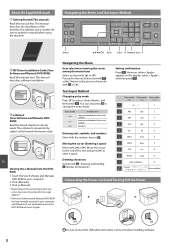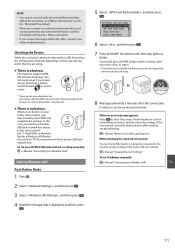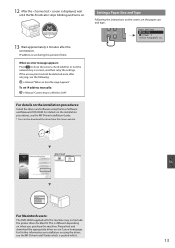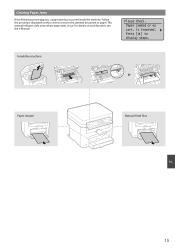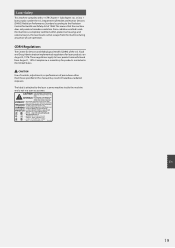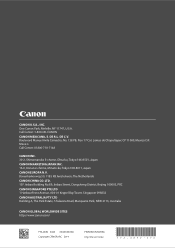Canon imageCLASS MF212w Support and Manuals
Get Help and Manuals for this Canon item

View All Support Options Below
Free Canon imageCLASS MF212w manuals!
Problems with Canon imageCLASS MF212w?
Ask a Question
Free Canon imageCLASS MF212w manuals!
Problems with Canon imageCLASS MF212w?
Ask a Question
Popular Canon imageCLASS MF212w Manual Pages
Canon imageCLASS MF212w Reviews
We have not received any reviews for Canon yet.