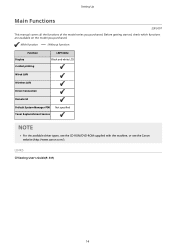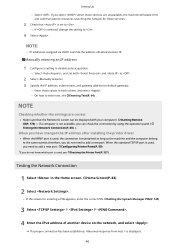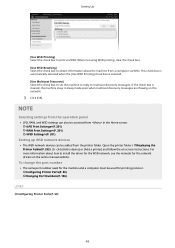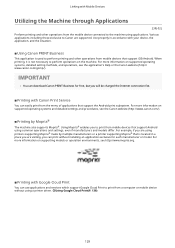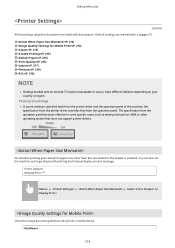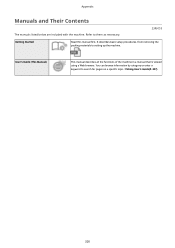Canon imageCLASS LBP162dw Support and Manuals
Get Help and Manuals for this Canon item

View All Support Options Below
Free Canon imageCLASS LBP162dw manuals!
Problems with Canon imageCLASS LBP162dw?
Ask a Question
Free Canon imageCLASS LBP162dw manuals!
Problems with Canon imageCLASS LBP162dw?
Ask a Question
Canon imageCLASS LBP162dw Videos
Popular Canon imageCLASS LBP162dw Manual Pages
Canon imageCLASS LBP162dw Reviews
We have not received any reviews for Canon yet.