Canon ic2300 Support and Manuals
Get Help and Manuals for this Canon item
This item is in your list!

View All Support Options Below
Free Canon ic2300 manuals!
Problems with Canon ic2300?
Ask a Question
Free Canon ic2300 manuals!
Problems with Canon ic2300?
Ask a Question
Most Recent Canon ic2300 Questions
How Do I Get A Meter Print Out On The Canon Ic2300?
how do I get a meter print out on the Canon ic2300?
how do I get a meter print out on the Canon ic2300?
(Posted by ronniek 8 years ago)
Popular Canon ic2300 Manual Pages
Basic Guide for imageCLASS 2300 - Page 25


... following forms:
Set-Up Sheets Book Manuals PDF Manuals and Software (CD-ROMs)
NOTE The PDF manuals and software are only used once at the very beginning to connect and set up the machine.
I Set-Up Sheet for Networking and Printing Refer to this documentation to install and set up the imageCLASS 2300 Network Model for installing and setting up the...
Basic Guide for imageCLASS 2300 - Page 29


...I Installing the Fax Driver See the Fax Driver Guide with the Fax and I-Fax function. To set up certain functions before using it on p. 5-5. I Installing the Printer Driver See the PCL Driver Guide. Setting Up Machine Functions
1
It is necessary to the Network See the Network Guide.
I Setting Up and Connecting to set up the functions, refer to the following instructions:
Introduction...
Basic Guide for imageCLASS 2300 - Page 42
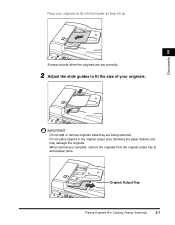
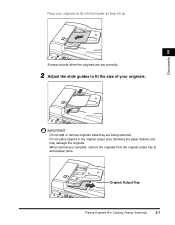
... in the original output area. Blocking the paper delivery slot may damage the originals. Place your originals as far into the feeder as they are set correctly.
2 Adjust the slide guides to avoid paper jams.
Collate
Display Contrast Special Features
COPY
FAX
Original Output Tray
Placing Originals (For Copying...
Basic Guide for imageCLASS 2300 - Page 57
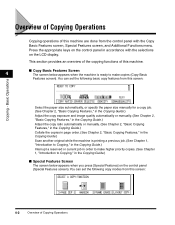
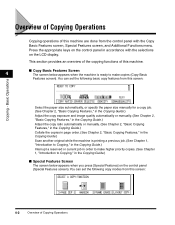
... to make copies (Copy Basic
Features screen). You can set the following basic copy features from this screen:
Copying - Basic Operations
Select the paper size automatically, or specify the paper size manually for a copy job. (See Chapter 2, "Basic Copying Features," in the Copying Guide.) Adjust the copy exposure and image quality automatically or...
Basic Guide for imageCLASS 2300 - Page 87


... information on different installation procedures, see the PCL Driver Guide and Fax Driver Guide with Cover Sheet Editor, respectively.
6
Printer/Fax Driver Software
6-4
Installing the Software For detailed information on all features of the printer driver and fax driver software, see the PCL Driver Guide and/or Fax Driver Guide.
Installing the Software
The Set-Up Sheet for Networking...
Basic Guide for imageCLASS 2300 - Page 90


... mail addresses in the Sending Guide.)
I Mail Transmission/Reception Settings
Specify settings of the network settings, contact a network administrator.
7
I Registering Mail Addresses in the Sending Guide.)
I-Fax -
for each one-touch or coded speed dial address. (See Chapter 4, "Checking Settings and Registering Destinations," in the One-Touch/Coded Speed Dialing Register mail...
Basic Guide for imageCLASS 2300 - Page 93
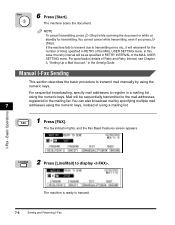
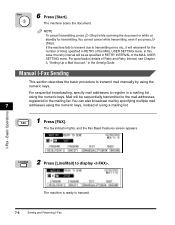
...Press [FAX].
In this case, the retry interval will be sequentially transmitted to transmitting error, ...Guide. NOTE
To cancel transmitting, press (Stop) while scanning the document or while on standby for the number of Retry and Retry Interval, see Chapter 3, "Setting Up a Mail Account," in a mailing list
using the numeric keys, instead of the MAIL USER SETTING menu. Manual I -Fax...
Basic Guide for imageCLASS 2300 - Page 95
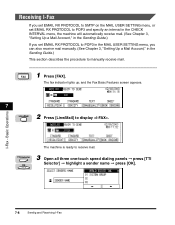
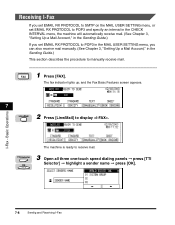
... RX PROTOCOL to POP3 in the MAIL USER SETTING menu, you can also receive mail manually. (See Chapter 3, "Setting Up a Mail Account," in the Sending Guide.)
This section describes the procedure to receive mail.
Basic Operations
The machine is ready to manually receive mail.
.):
1 Press [FAX]. I -Fax TTI Selector OK
3 Open all three one-touch speed dialing...
Basic Guide for imageCLASS 2300 - Page 101


...See Chapter 1, "Before You Start Using This Machine," in the Reference Guide.) - Print server and network settings. (See Chapter 2, "Using a TCP/IP Network (Windows/
UNIX)," in
the PCL Printer Guide.) -
The print server of this machine automatically detects the connected 100Base-TX or 10Base-T interface. Installing the printer driver. (See Chapter1, "Before You Start Using This Machine," in...
Basic Guide for imageCLASS 2300 - Page 102
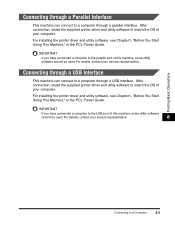
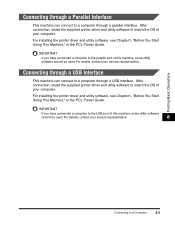
...8-5
For details, contact your service representative.
8
Printing-Basic Operations
Connecting to the parallel port of this machine, some utility software
cannot be used . For installing the printer driver and utility software, see Chapter1, "Before You Start Using This Machine," in the PCL Printer Guide. After connection, install the supplied printer driver and utility software to...
Basic Guide for imageCLASS 2300 - Page 130
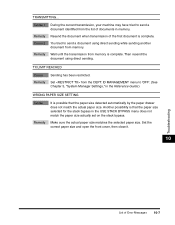
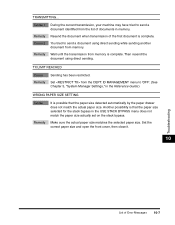
...Troubleshooting
10
List of the first document is complete. TRANSMITTING...
Cause 1 During the current transmission, your machine may have tried to 'OFF'. (See
Chapter 5, "System Manager Settings," in the Reference Guide.)
WRONG PAPER SIZE SETTING... USE STACK BYPASS menu does not match the paper size actually set on the stack bypass. Then resend the document using direct sending...
Basic Guide for imageCLASS 2300 - Page 137
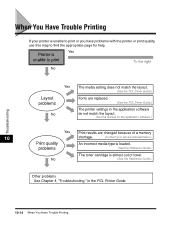
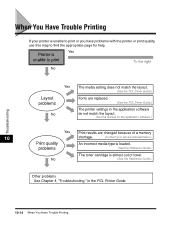
... PCL Driver Guide.)
Layout problems
Fonts are replaced.
(See the PCL Driver Guide.)
The printer settings in the PCL Printer Guide.
10-14 When You Have Trouble Printing
problems
(See the Reference Guide.)
The toner cartridge is almost out of a memory
10
shortage.
(Contact your printer is Yes unable to find the appropriate page for the application software.)
Troubleshooting...
Basic Guide for imageCLASS 2300 - Page 138
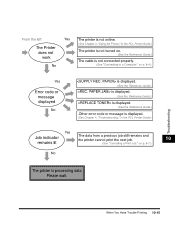
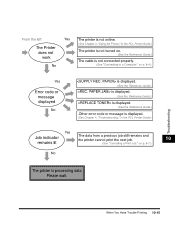
When You Have Trouble Printing 10-15
on p. 8-4.)
Yes
Error code or message displayed
No
is displayed.
(See the Reference Guide.)
is displayed.
(See the Reference Guide.)
is displayed.
(See the Reference Guide.)
Other error code or message is displayed.
(See Chapter 4, "Troubleshooting," in the PCL Printer Guide.)
The Printer does not
work
The printer is not turned on p. 8-7.)
10
No...
Basic Guide for imageCLASS 2300 - Page 150


...1-7 Original supply tray, 1-7 Overview of copy operations, 4-2 Overview of fax operations, 5-2
Appendix
P
Paper drawers, 1-7
Paper feeding dial, 1-8
Parallel interface, 8-2, 8-5
11
Parts and their functions, 1-7
Password, 4-4, 5-15
Pause/Redial key, 1-9
PCL printer drivers, 8-3
PDF, 7-2
Pin Code key, 1-11
Placing originals, 2-2
Feeder, 2-6
Orientation, 2-3
Platen glass, 2-4
Platen...
Basic Guide for imageCLASS 2300 - Page 153
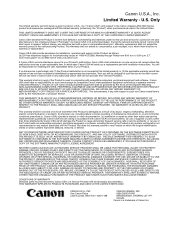
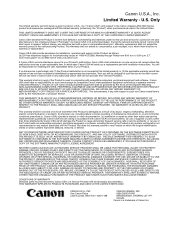
... (b) E-mail support via our Web site at www.usa.canon.com
If Canon USA's remote assistance cannot fix your Product. If on-site service is performed, and (1) the Product malfunction is given by appropriate documentation, then you a replacement part with non-compatible computers, peripheral equipment or software, including the use of the Product with installation instructions. NO...
Canon ic2300 Reviews
Do you have an experience with the Canon ic2300 that you would like to share?
Earn 750 points for your review!
We have not received any reviews for Canon yet.
Earn 750 points for your review!
