Canon SX80 - REALiS SXGA+ LCOS Projector Support and Manuals
Popular Canon SX80 Manual Pages
SX80 Manual - Page 1
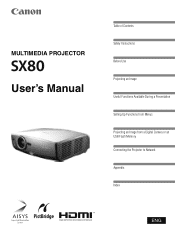
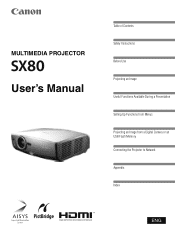
MULTIMEDIA PROJECTOR
User's Manual
Table of Contents Safety Instructions Before Use Projecting an Image Useful Functions Available During a Presentation Setting Up Functions from Menus Projecting an Image from a Digital Camera or an USB Flash Memory Connecting the Projector to Network Appendix Index
ENG
SX80 Manual - Page 2


...directly projecting JPEG images on a large screen.
The SX-80 Multimedia Projector (hereinafter referred to control all functions of this projector. (P24)
2 User-Friendly On-Screen Menu Settings are automatically adjusted for Making Setup a Breeze The focus and keystone distortion are organized by four tabs. Features of AISYS, Canon's unique optical engine, and LCOS (Liquid Crystal On...
SX80 Manual - Page 3


... Start Guide First read document.
In this document) This is a User's Manual for the SX80 Multimedia Projector.
It provides information about operation or restriction is given here. Top control button operation
Remote control button operation
Adjusting the Image Size
Use the ZOOM button to adjust the size of the proj Change the projector installation position if your projector and...
SX80 Manual - Page 5


...
Table of Contents
Features of SX80 Multimedia Projector 2 Quick Reference Guide 4 Safety Instructions ...10
Safety Precautions...11 ■ READ AND KEEP THIS OWNER'S MANUAL FOR LATER USE 12
AC Power Cord Requirement 14 Federal Communication Commission Notice 15 Canadian Radio Interference Regulations 15 Precautions on Handling the Batteries in the Remote Controller 16 Lamp Handling...
SX80 Manual - Page 9
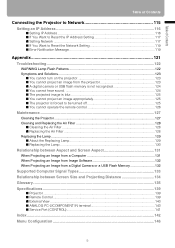
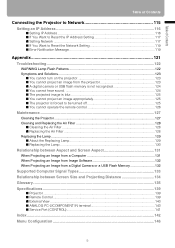
... 132 When Projecting an Image from a Digital Camera or a USB Flash Memory 132
Supported Computer Signal Types 133 Relationship between Screen Size and Projecting Distance 134 Glossary ...135 Specifications ...139
■ Projector ...139 ■ Remote Control...139 ■ External View ...140 ■ ANALOG PC-2/COMPONENT IN terminal 140 ■ Service Port (CONTROL 141
Index ...142 Menu...
SX80 Manual - Page 10
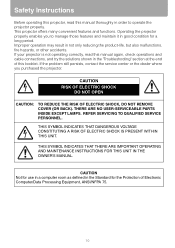
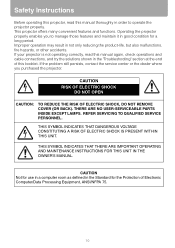
...INSTRUCTIONS FOR THIS UNIT IN THE OWNER'S MANUAL.
This projector offers many convenient features and functions. If your projector is not operating correctly, read this booklet. THERE ARE NO USER-SERVICEABLE PARTS.... Safety Instructions
Before operating this projector, read this manual again, check operations and cable connections, and try the solutions shown in the "Troubleshooting" section ...
SX80 Manual - Page 12
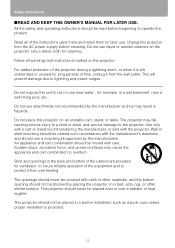
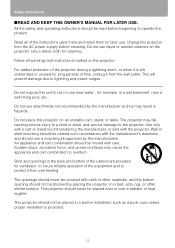
... it from the AC power supply before beginning to operate the product. Do not expose this projector from overheating. Wall or shelf mounting should be carried out in a wet basement, near water... Safety Instructions
■READ AND KEEP THIS OWNER'S MANUAL FOR LATER USE. All the safety and operating instructions should be read before cleaning.
SX80 Manual - Page 15


... harmful interference in Subpart B of Part 15 of the equipment. Canon U.S.A., Inc. Safety Instructions
Safety Instructions
Federal Communication Commission Notice
Multimedia Projector, Model: SX80 This device complies with the projector must accept any changes or modifications to the equipment unless otherwise specified in a particular installation. The cable with a ferrite core...
SX80 Manual - Page 74
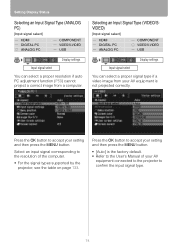
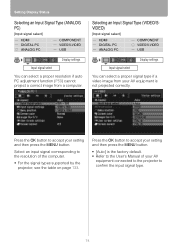
Press the OK button to the User's Manual of the computer.
• For the signal types supported by the projector, see the table on page 133. Selecting an Input Signal Type (VIDEO/SVIDEO)
[Input signal select]
HDMI DIGITAL PC ANALOG PC
COMPONENT VIDEO/S-VIDEO USB
Display settings
Input signal select
You can select a proper resolution if auto...
SX80 Manual - Page 78


...refer to the User's Manual of the screen...DIGITAL PC ANALOG PC
COMPONENT VIDEO/S-VIDEO USB
Display settings
Input signal settings
Vertical pixels
You can make adjustment either for the HDMI input level.
Use [] to the projector.
78
When you project visual software with the HDMI signals. Setting...] mode. (Some AV equipment may not support this as required when you have completed the...
SX80 Manual - Page 95


... ANALOG PC
COMPONENT VIDEO/S-VIDEO USB
Turning on/off LED Illumination
[LED illumination]
HDMI DIGITAL PC ANALOG PC
COMPONENT VIDEO/S-VIDEO USB
System settings
Guide
You can select whether to turn on or off LED illumination (P26). System settings
LED illumination
You can be detected (P44).
-
Power is unrelated to turning
on LEDs. Press...
SX80 Manual - Page 105


... file browser) appears, the device supports the USB mass storage class (serves as shown in the right appears. The image is disabled, the screen as an external hard drive to the system. ble device allows to the projector, and projected on the model. With Canon digital camera
With non-Canon digital camera
Projecting an Image from [Single...
SX80 Manual - Page 124
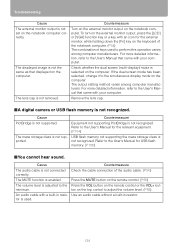
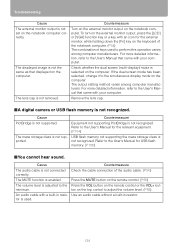
... is not recognized. Remove the lens cap.
■A digital camera or USB flash memory is selected on the remote control or the VOL+ but- Refer to the User's Manual for the relevant equipment. (P104)
USB flash memory not supporting the mass storage class is not supported.
Refer to the User's Manual for USB flash memory. (P108)
■You...
SX80 Manual - Page 146


..., Ceiling mounted
User screen settings
Logo capture
OK/Cancel
P82
Logo position
Upper L
P82
Upper R
Center *
Lower L
Lower R
No signal screen
Black
P83
Blue *
User logo
Screen when blank Black *
P83
Blue
User logo
Projector on
Canon logo *
P84
Skip
User logo
Return
Screen aspect
4:3 *
P84
16:9
16:9 D. Menu Configuration
The Display settings menu
Aspect
DIGITAL PC...
SX80 Manual - Page 147
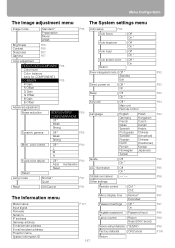
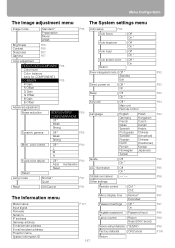
... Projector name System information ID
P101
147
Password settings Off * On
Register password Password input
Lamp counter
Return Reset (OK/Cancel)
Network setting ...Guide
Off
On *
LED illumination
Off
On *
Slideshow interval --:-- Other settings
Reset
OK/Cancel
P91
Remote control
Ch1 *
Ch2
The Information menu
Menu display time
Normal * Extended
Model name Input signal Firmware...
Canon SX80 Reviews
Do you have an experience with the Canon SX80 that you would like to share?
Earn 750 points for your review!
We have not received any reviews for Canon yet.
Earn 750 points for your review!

