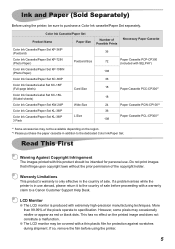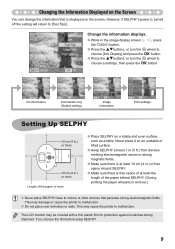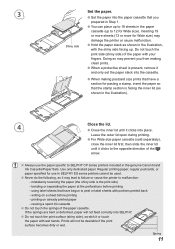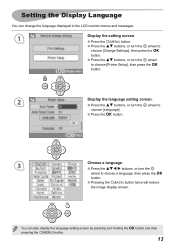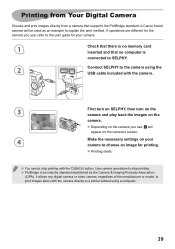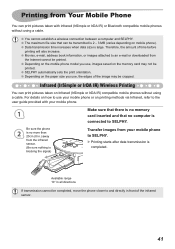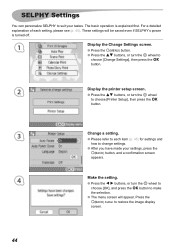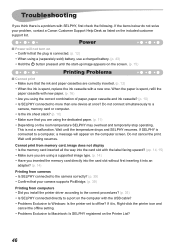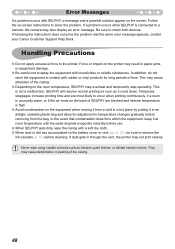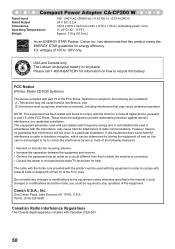Canon SELPHY CP790 Support and Manuals
Get Help and Manuals for this Canon item

View All Support Options Below
Free Canon SELPHY CP790 manuals!
Problems with Canon SELPHY CP790?
Ask a Question
Free Canon SELPHY CP790 manuals!
Problems with Canon SELPHY CP790?
Ask a Question
Canon SELPHY CP790 Videos
Popular Canon SELPHY CP790 Manual Pages
Canon SELPHY CP790 Reviews
We have not received any reviews for Canon yet.