Canon SD1300ISPWRS Support and Manuals
Get Help and Manuals for this Canon item
This item is in your list!

View All Support Options Below
Free Canon SD1300ISPWRS manuals!
Problems with Canon SD1300ISPWRS?
Ask a Question
Free Canon SD1300ISPWRS manuals!
Problems with Canon SD1300ISPWRS?
Ask a Question
Popular Canon SD1300ISPWRS Manual Pages
PowerShot SD1300 IS / IXUS 105 Camera User Guide - Page 2


..., you can find the manuals in your camera package. After installation, shortcut icons appear on the CD-ROM. Camera
Battery Pack NB-6L (with Terminal Cover)
Battery Charger CB-2LY/CB-2LYE
Interface Cable IFC-400PCU
AV Cable AVC-DC400
Wrist Strap WS-DC7
Getting Started
DIGITAL CAMERA Solution Disk
Warranty Card
"Canon Customer Support" Leaflet
Using the...
PowerShot SD1300 IS / IXUS 105 Camera User Guide - Page 3
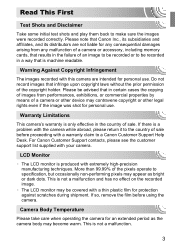
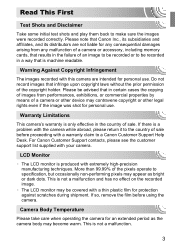
... to specification, but occasionally non-performing pixels may appear as the camera body may contravene copyright or other legal rights even if the image was shot for any consequential damages arising from performances, exhibitions, or commercial properties by means of sale before using the camera. For Canon Customer Support contacts, please see the customer support list...
PowerShot SD1300 IS / IXUS 105 Camera User Guide - Page 6
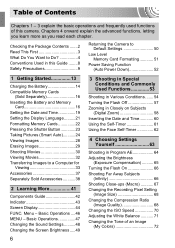
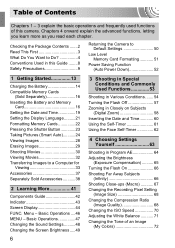
... on Subjects
(Digital Zoom 58 Inserting the Date and Time 60 Using the Self-Timer 61 Using the Face Self-Timer 62
4 Choosing Settings Yourself 63
Shooting in this camera. Table of Contents
Chapters 1 - 3 explain the basic operations and frequently used functions of this Guide ........8 Safety Precautions 9
Returning the Camera to Default Settings 50
Low Level...
PowerShot SD1300 IS / IXUS 105 Camera User Guide - Page 10
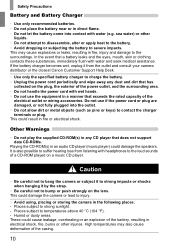
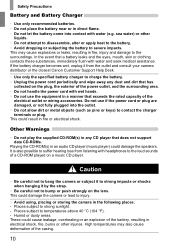
...objects (such as pins or keys) to the surroundings. In the event that does not support data CD-ROMs.
Playing the CD-ROM(s) in fire, injury and damage to contact the charger terminals.... It is also possible to suffer hearing loss from the outlet and consult your camera distributor or the closest Canon Customer Support Help Desk.
• Use only the specified battery charger to charge the battery....
PowerShot SD1300 IS / IXUS 105 Camera User Guide - Page 15


... on the day, or the day before, it will no longer fit into the camera, please contact a Canon Customer Support Help Desk.
• If the battery is quickly depleted even after charging, it has...long periods: Deplete and remove the battery from the camera. This is a normal characteristic of the battery and does not indicate a problem.
Summary Sufficient charge. Depleted.
Attach the cover to...
PowerShot SD1300 IS / IXUS 105 Camera User Guide - Page 34
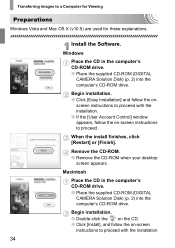
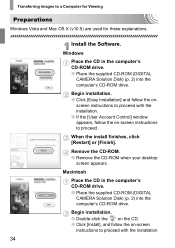
... CD in the computer's CD-ROM drive. ● Place the supplied CD-ROM (DIGITAL
CAMERA Solution Disk) (p. 2) into the computer's CD-ROM drive.
Begin installation. ● Double-click the on the CD. ● Click [Install], and follow the on -screen
instructions to proceed.
Transferring Images to a Computer for Viewing
Preparations
Windows Vista and Mac OS...
PowerShot SD1300 IS / IXUS 105 Camera User Guide - Page 36


... the horizontal
position. • Protection settings for Viewing
For Windows 7, use the following limitations. • After connecting to the camera, it may take a few minutes until you can transfer images without installing the included software by date and saved in separate folders in the vertical position may be problems transferring images or image information...
PowerShot SD1300 IS / IXUS 105 Camera User Guide - Page 37
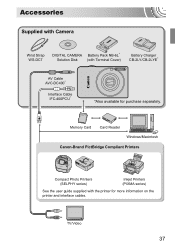
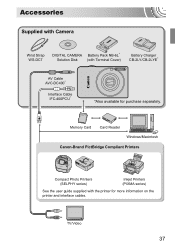
...
Canon-Brand PictBridge Compliant Printers
Compact Photo Printers (SELPHY series)
Inkjet Printers (PIXMA series)
See the user guide supplied with Terminal Cover)
Battery Charger CB-2LY/CB-2LYE*
AV Cable AVC-DC400*
Interface Cable IFC-400PCU*
*Also available for more information on the printer and interface cables.
Accessories
Supplied with Camera
Wrist Strap WS-DC7
DIGITAL CAMERA...
PowerShot SD1300 IS / IXUS 105 Camera User Guide - Page 39


... weights prevent the case from floating.
For more information, visit your images without having to a Canon-brand PictBridge compliant printer, you may request such repairs on the ski slopes. Canon-Brand PictBridge Compliant Printers By connecting your camera to use a computer. Canon shall not be liable for any damage to this warranty does not apply to shoot...
PowerShot SD1300 IS / IXUS 105 Camera User Guide - Page 109


... to print additional images,
repeat Steps 5 and 6 after printing has completed. ● After printing has completed, turn off the camera and printer, and unplug the interface cable. • Refer to the Personal Printing Guide for details on printing. • Refer to choose [Print] and press the m button. Printing Images
Print images.
● Press...
PowerShot SD1300 IS / IXUS 105 Camera User Guide - Page 110


.... Prints both standard and index formats.
Removes all print settings after printing. -
• Some printers or photo developer services may not be overwritten with those set by a different camera. These selection methods comply with print settings set by your camera.
• If [Date] is set the print type, date and file number.
Choosing Images for Printing (DPOF)
You...
PowerShot SD1300 IS / IXUS 105 Camera User Guide - Page 123
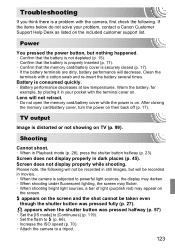
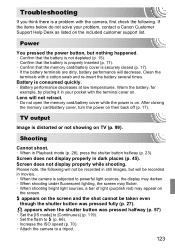
... and the shot cannot be recorded in your problem, contact a Canon Customer Support Help Desk as listed on TV (p. 99). Clean the
terminals with the camera, first check the following will not be recorded...(p. 23).
appears when the shutter button was pressed fully (p. 27). Troubleshooting
If you think there is a problem with a cotton swab and re-insert the battery several times. Power
...
PowerShot SD1300 IS / IXUS 105 Camera User Guide - Page 127


... or image that the camera is attempting to appear, contact your Canon Customer Support Help Desk as there may not have been recorded.
Naming error!
• The folder or image could not be a problem with the camera.
127 List of selected images and try again (p. 110).
A camera error was detected (Error number)
• If an error code appears directly after taking...
PowerShot SD1300 IS / IXUS 105 Camera User Guide - Page 139
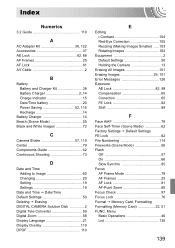
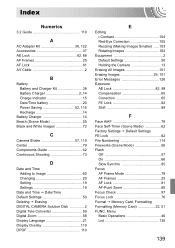
... Mode 55 Black and White Images 72
C
Camera Shake 57, 119 Center 79 Components Guide 42 Continuous Shooting 73
D
Date and Time Adding to Image 60 Changing 20 Setting 19 Settings 19
Date and Time J Date/Time Default Settings 50 Deleting J Erasing DIGITAL CAMERA Solution Disk 2 Digital Tele-Converter 59 Digital Zoom 58 Display Language 21 Display Overlay 119...
PowerShot SD1300 IS / IXUS 105 Camera User Guide - Page 141
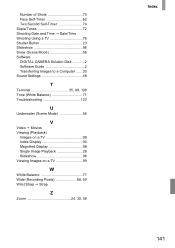
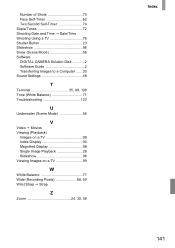
... J Date/Time Shooting Using a TV 76 Shutter Button 23 Slideshow 96 Snow (Scene Mode 56 Software DIGITAL CAMERA Solution Disk 2 Software Guide 2 Transferring Images to a Computer ...... 33 Sound Settings 48
T
Terminal 35, 99, 108 Tone (White Balance 71 Troubleshooting 123
U
Underwater (Scene Mode 56
V
Video J Movies Viewing (Playback)
Images on a TV 99 Index Display 94...
Canon SD1300ISPWRS Reviews
Do you have an experience with the Canon SD1300ISPWRS that you would like to share?
Earn 750 points for your review!
We have not received any reviews for Canon yet.
Earn 750 points for your review!
