Canon S630 Network Support and Manuals
Get Help and Manuals for this Canon item
This item is in your list!

View All Support Options Below
Free Canon S630 Network manuals!
Problems with Canon S630 Network?
Ask a Question
Free Canon S630 Network manuals!
Problems with Canon S630 Network?
Ask a Question
Popular Canon S630 Network Manual Pages
S630 User's Guide - Page 24
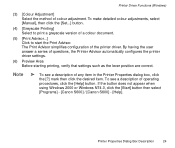
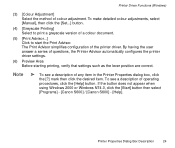
... To make detailed colour adjustments, select [Manual], then click the [Set...] button.
(4) [Greyscale Printing] Select to start the Print Advisor. The Print Advisor simplifies configuration of questions, the Printer Advisor automatically configures the printer driver settings.
(6) Preview Area Before starting printing, verify that settings such as the lever position are correct...
S630 User's Guide - Page 62
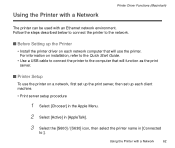
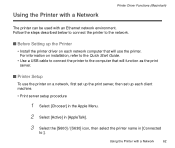
... will use the printer on a network, first set up the print server, then set up the Printer
• Install the printer driver on installation, refer to the Quick Start Guide.
• Use a USB cable to connect the printer to the computer that will function as the print server.
Using the Printer with an Ethernet network environment. s Printer Setup
To use the printer. Follow the...
S630 User's Guide - Page 118
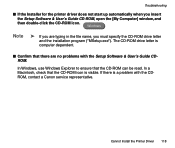
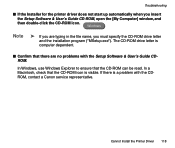
... the CDROM, contact a Canon service representative. Troubleshooting
s If the Installer for the printer driver does not start up automatically when you must specify the CD-ROM drive letter
and the installation program ("MSetup.exe").
Cannot Install the Printer Driver 118 In a Macintosh, check that the CD-ROM icon is a problem with the Setup Software & User's Guide CDROM. s Confi...
S630 User's Guide - Page 150


... on the Screen 150 An Error Message is available.
s Verify the printer port status. • When using the parallel interface (in Windows 95/Windows 98/Windows Me/Windows 2000)
1 Right-click [My Computer] and select [Properties].
2 Click the [Device Manager] tab.
Troubleshooting
2 On the [Details] tab, click [Spool Settings] and then select [Print directly...
S630 Quick Start Guide - Page 21
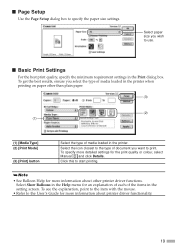
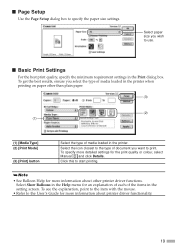
...loaded in the printer when printing on paper other printer driver functions.
Click this to start printing.
¯Note
• See Balloon Help for the print quality or colour, select Manual and click Details... of each of document you wish to the User's Guide for more detailed settings for more information about printer driver functionality.
19
Select the icon closest to the type...
S630 Easy Setup Instructions - Page 2
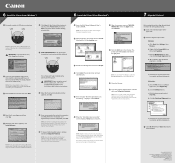
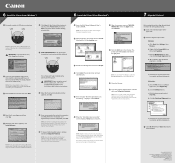
... before continuing.
Follow the on -screen instructions.
7 Align the Printhead
Before using the printer, align the printhead to start loading automatically.
6 Install the Printer Driver (Macintosh®)
Macintosh
1 Insert the S630 Setup Software & User's Guide CD-ROM. Part no. 0010X610/QA-1729 © 2001 Canon U.S.A., Inc.
Specifications subject to the right of blank paper...
S630_spec.pdf - Page 2
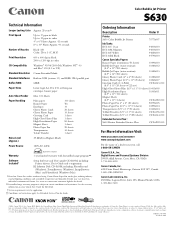
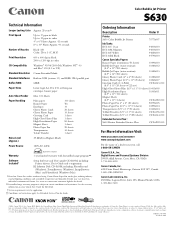
... program**
Software Included†
Setup Software and User's guide CD-ROM, including: Printer drivers, User's Guide and e-registration
BJ Solution Disk CD-ROM, including: PhotoRecord (Windows), ZoomBrowser (Windows), ImageBrowser (Mac) and PhotoStitch (Windows/Mac)
* Based on Canon Inc. Mac and the Mac logo are based on high-speed draft mode. Specifications are subject to change without...
S630 Quick Start Guide - Page 16


... when printing a color document. With Canon S630 as the selected printer, click Properties. To manually adjust print quality settings in which the ink is automatically set for that media. Custom Allows for ...
The S630 automatically adjusts printer settings to Fine, which prints at 2400 x 1200 dpi. You can control two features:
Print Quality The printer driver provides five settings for ...
S630 Quick Start Guide - Page 18
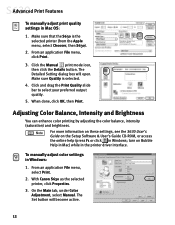
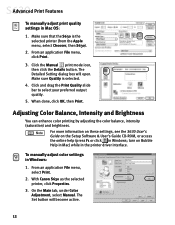
...
To manually adjust print quality settings in Windows:
1. turn on the Setup Software & User's Guide CD-ROM, or access the online help (press F1 or click in the printer driver interface. On the Main tab, under Color Adjustment, select Manual. Make sure Quality is the selected printer (from the Apple menu, select Chooser, then S630).
2. With Canon S630 as the selected printer, click...
S630 Quick Start Guide - Page 31


...
Go through the related solutions until you find one of customer technical support options. Printer Hardware The printer is not coming out as expected. Troubleshooting Installation
Problem Possible Cause
Try This
Cannot install the printer driver
Procedure not followed correctly
See "Installing the Printer Driver" on page 41, or see the S630 User's Guide on the screen) or...
S630 Quick Start Guide - Page 36
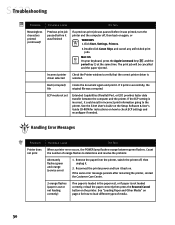
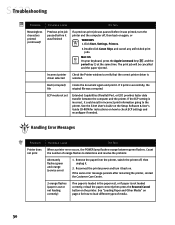
... to determine and resolve the problem:
Alternately flashes green and orange (service error)
1.
ECP mode not set
Extended Capabilities (Parallel) Port, or ECP, provides faster data transfer between green flashes. See "Loading Paper and Other Media" on page 4 for instructions on how to the printer. Incorrect printer driver selected
Check the Printer window to verify that the...
S630 Quick Start Guide - Page 41
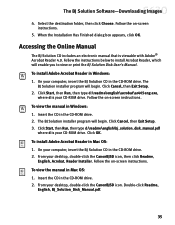
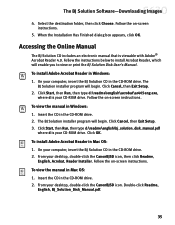
... Reader in the CD-ROM drive. 2. Follow the on -screen instructions. Accessing the Online Manual
The BJ Solution CD includes an electronic manual that is your desktop, double-click the CanonBJSD icon. The
BJ Solution installer program will begin . Follow the on-screen instructions. The BJ Solution Software-Downloading Images
4. Select the destination folder, then click Choose. Follow...
S630 Quick Start Guide - Page 55
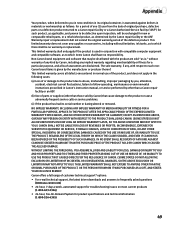
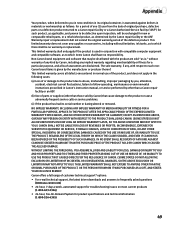
..., electrical current fluctuations, failure to follow operating, maintenance or environmental instructions prescribed in Canon's instruction manual, or service performed by other than a Canon repair facility or an ASF.
(b) Use of parts or supplies (other than those sold "as is given by Canon, including any implied warranty regarding merchantability or fitness for product speci...
S630 Quick Start Guide - Page 57
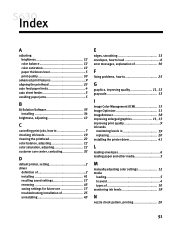
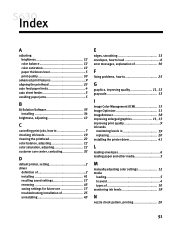
..., adjusting 12 customer care center, contacting 32
D
default printer, setting 2 driver
definition of 2 installing 41 recalling saved settings 17 removing 43 saving settings for future use 17 troubleshooting installation of 25 uninstalling 43
E
edges, smoothing 13 envelopes, how to load 6 error messages, explanation of 30
F
fixing problems, how to 25
G
graphics, improving quality 11...
S630 Quick Start Guide - Page 58


...to 7 system requirements 47
T
tech support, how to contact 32 thick paper, lever position for 4 troubleshooting 25
error messages 30 installation 25 installing the print driver 25 printer hardware 27 software installation problems 25 turning your printer on and off 1
U
uninstalling the BJ Solution Software.......... 38, 40 uninstalling the print driver 43
W
warranty 48
Z
ZoomBrower EX...
Canon S630 Network Reviews
Do you have an experience with the Canon S630 Network that you would like to share?
Earn 750 points for your review!
We have not received any reviews for Canon yet.
Earn 750 points for your review!
