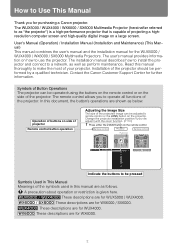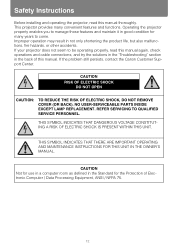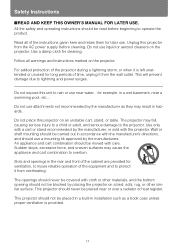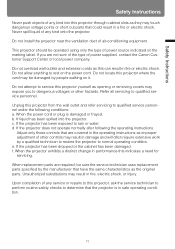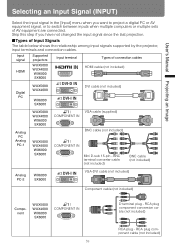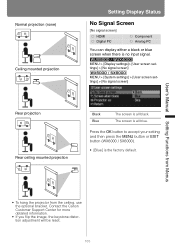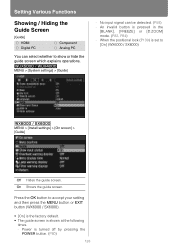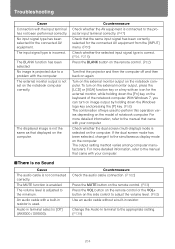Canon REALiS WUX400ST D Pro AV Support and Manuals
Get Help and Manuals for this Canon item

View All Support Options Below
Free Canon REALiS WUX400ST D Pro AV manuals!
Problems with Canon REALiS WUX400ST D Pro AV?
Ask a Question
Free Canon REALiS WUX400ST D Pro AV manuals!
Problems with Canon REALiS WUX400ST D Pro AV?
Ask a Question
Canon REALiS WUX400ST D Pro AV Videos
Popular Canon REALiS WUX400ST D Pro AV Manual Pages
Canon REALiS WUX400ST D Pro AV Reviews
We have not received any reviews for Canon yet.