Canon REALiS LCOS SX800 Support and Manuals
Get Help and Manuals for this Canon item
This item is in your list!

View All Support Options Below
Free Canon REALiS LCOS SX800 manuals!
Problems with Canon REALiS LCOS SX800?
Ask a Question
Free Canon REALiS LCOS SX800 manuals!
Problems with Canon REALiS LCOS SX800?
Ask a Question
Popular Canon REALiS LCOS SX800 Manual Pages
Multimedia Projector SX80 MarkII/SX800 Users Manual - Page 2
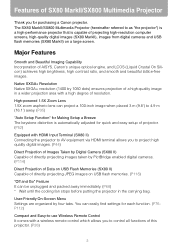
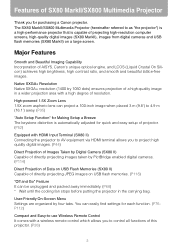
... to 4.9 m (16.1') away. (P35)
"Auto Setup Function" for Making Setup a Breeze The keystone distortion is capable of projecting high-...beautiful lattice-free images. User-Friendly On-Screen Menu Settings are organized by 1050 dots) ensures projection of ...that is automatically adjusted for purchasing a Canon projector. The SX80 MarkII/SX800 Multimedia Projector (hereinafter referred to project ...
Multimedia Projector SX80 MarkII/SX800 Users Manual - Page 6


...
Features of SX80 MarkII/SX800 Multimedia Projector 2 Quick Reference Guide 5 Safety Instructions...12
Safety Precautions ...13 ■ READ AND KEEP THIS OWNER'S MANUAL FOR LATER USE 14... the Projector 19 Installation Precautions ...19
Before Use ...21
Supplied Accessories 22
■ Installing the Lens Cap 22 ■ Putting the Projector in the Carrying Bag 23
Part Names ...24
Main...
Multimedia Projector SX80 MarkII/SX800 Users Manual - Page 7
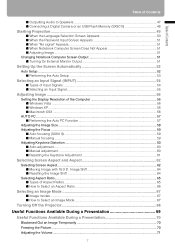
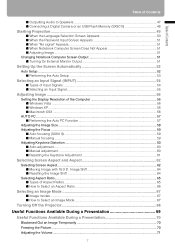
...II)...59 ■ Manual focusing ...59 Adjusting Keystone Distortion 60 ■ Auto adjustment...60 ■ Manual adjustment ...60 &#...When the Language Selection Screen Appears 50 ■ When the Password Input Screen Appears 51 ■ When "No signal" Appears... Monitor Output 51
Setting Up the Screen Automatically 52
Auto Setup ...52 ■ Performing the Auto Setup 53
Selecting an Input...
Multimedia Projector SX80 MarkII/SX800 Users Manual - Page 12
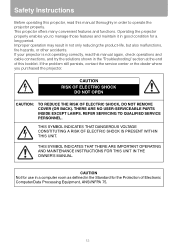
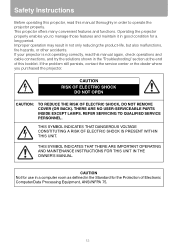
... ARE NO USER-SERVICEABLE PARTS INSIDE EXCEPT LAMPS. CAUTION
RISK OF ELECTRIC SHOCK DO NOT OPEN
CAUTION:
TO REDUCE THE RISK OF ELECTRIC SHOCK, DO NOT REMOVE COVER (OR BACK). Safety Instructions
Before operating this projector, read this manual again, check operations and cable connections, and try the solutions shown in the "Troubleshooting" section at...
Multimedia Projector SX80 MarkII/SX800 Users Manual - Page 14
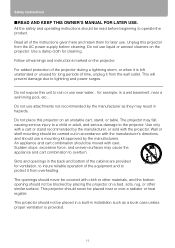
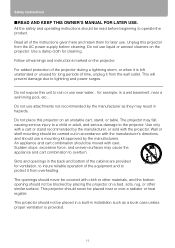
Safety Instructions
■READ AND KEEP THIS OWNER'S MANUAL FOR LATER USE. Use a damp cloth for example, in accordance with care.
... beginning to protect it from overheating.
All the safety and operating instructions should be moved with the manufacturer's directions, and should never be placed in a built-in installation such as they may fall, causing serious injury to a child or...
Multimedia Projector SX80 MarkII/SX800 Users Manual - Page 34
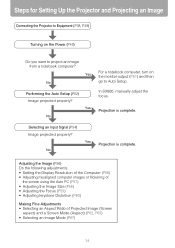
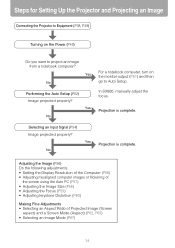
...) Image projected properly? In SX800, manually adjust the focus.
Selecting an Input Signal (P54) Image projected properly?
Yes No
For a notebook computer, turn on the Power (P49)
Do you want to Auto Setup.
Yes
Projection is complete.
Steps for Setting Up the Projector and Projecting an Image
Connecting the Projector to Equipment (P38, P39...
Multimedia Projector SX80 MarkII/SX800 Users Manual - Page 50
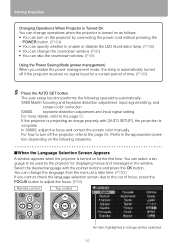
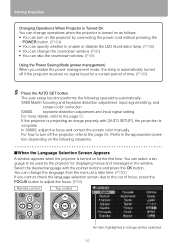
...the FOCUS button to the page 52. In SX800, adjust the focus and correct the screen color manually. Select the desired language with [AUTO SETUP], the projection is
complete.
Perform the appropriate...the language selection screen due to the out of time. (P103)
5 Press the AUTO SET button.
Starting Projection
Changing Operations When Projector is Turned On You can change operations when ...
Multimedia Projector SX80 MarkII/SX800 Users Manual - Page 52
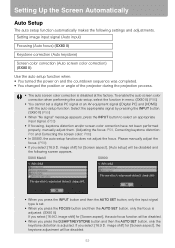
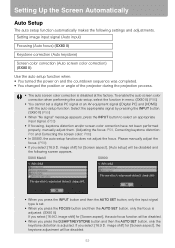
SX80 MarkII
SX800
• When you press the INPUT button and then the AUTO SET button, only the input signal type is set a digital PC signal or an AV equipment signal ([Digital PC] and [HDMI]) with the auto setup function.
Please manually adjust the focus. (P59)
• If you select [16:9 D. Select the appropriate signal by...
Multimedia Projector SX80 MarkII/SX800 Users Manual - Page 54
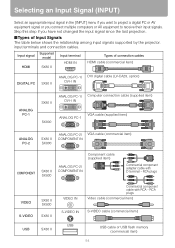
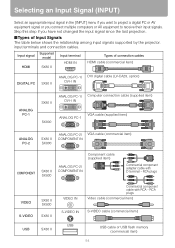
... IN
S-VIDEO cable (commercial item)
USB
USB cable or USB flash memory (commercial item)
54 RCA plugs
VIDEO
SX80 II SX800
S-VIDEO SX80 II
USB
SX80 II
VIDEO IN
Commercial component cable with D terminal - S
Input signal
Supported model
Input terminal
Types of Input Signals
The table below shows the relationship among input signals...
Multimedia Projector SX80 MarkII/SX800 Users Manual - Page 80


... image from your AV equipment is the factory default. • Refer to accept your setting and then press the MENU button.
Press the OK button to the User's Manual of the computer.
• For the signal types supported by the projector, see the table on page 150. Select an input signal corresponding to...
Multimedia Projector SX80 MarkII/SX800 Users Manual - Page 84


... vertical direction if the length of your AV equipment connected to the User's Manual of images will be improved and dark scenes will be rendered more realistically. ...settings
Input signal settings
Vertical pixels
You can select this only when the type of
signal sent from AV equipment is RGB. • The signal level is select automatically in
[Auto] mode. (Some AV equipment may not support...
Multimedia Projector SX80 MarkII/SX800 Users Manual - Page 106


... MENU button.
• [On] is the factory default. • The guide screen is shown when:
-
On Shows the guide screen. System settings
LED illumination
You can select whether to show or hide the guide screen which explains operations.
Setting Various Function
Showing/hiding the Guide Screen
[Guide]
HDMI DIGITAL PC ANALOG PC
COMPONENT VIDEO/S-VIDEO USB
Turning...
Multimedia Projector SX80 MarkII/SX800 Users Manual - Page 115


...
With non-Canon digital camera
Projecting... screen as shown in the right (USB file browser) appears, the device supports the USB mass storage class (serves as shown in the right appears. The terminal...it again. ble device allows to the projector, and projected on the model. With [DPOF print], up to the User's Manual for the relevant equipment.
Projecting an Image from a Digital Camera (SX80...
Multimedia Projector SX80 MarkII/SX800 Users Manual - Page 132
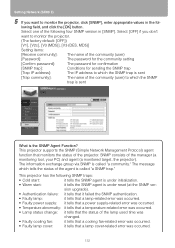
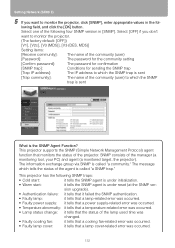
...)
[Password]:
The password for the community setting
[Confirm password]:
The password for confirmation
[SNMP trap]:
Conditions for sending the SNMP trap
[Trap IP address]:
The IP address to which the SNMP trap is sent
[Trap community]:
The name of the community (user) to monitor the projector, click [SNMP], enter appropriate values in [SNMP]. sion upgrade).
•...
Multimedia Projector SX80 MarkII/SX800 Users Manual - Page 166
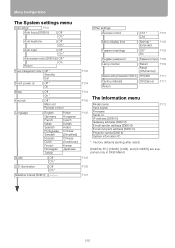
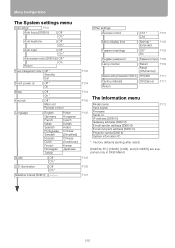
...Other settings
P103 P104
Remote control
Ch1 * Ch2
P107
Menu display time
Normal * Extended
P108
Password settings
Off *
P108
On
Register password
Password input P109
Lamp counter
Return Reset (OK/Cancel)
P109
Network setting Initialization (SX80 II) YES/NO
P111
Factory defaults
OK/Cancel P111
Return
P104
P105 P105
The Information menu
Model name Input signal Firmware Serial...
Canon REALiS LCOS SX800 Reviews
Do you have an experience with the Canon REALiS LCOS SX800 that you would like to share?
Earn 750 points for your review!
We have not received any reviews for Canon yet.
Earn 750 points for your review!
