Canon PIXMA i900D Support and Manuals
Get Help and Manuals for this Canon item
This item is in your list!

View All Support Options Below
Free Canon PIXMA i900D manuals!
Problems with Canon PIXMA i900D?
Ask a Question
Free Canon PIXMA i900D manuals!
Problems with Canon PIXMA i900D?
Ask a Question
Popular Canon PIXMA i900D Manual Pages
i900D Quick Start Guide - Page 7
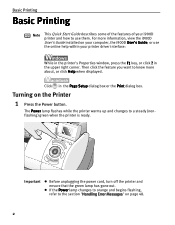
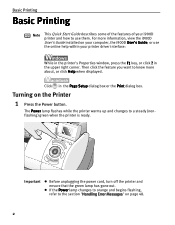
... ready. Then click the feature you want to know more information, view the i900D User's Guide installed on your printer driver interface:
While in the printer's Properties window, press the F1 key, or click ?
Click in the upper right corner. in the Page Setup dialog box or the Print dialog box. Important
z Before unplugging the power cord...
i900D Quick Start Guide - Page 15
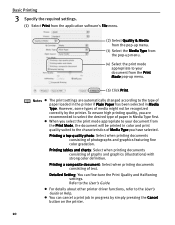
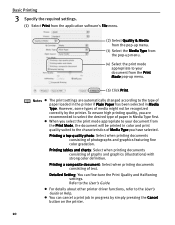
... photo: Select when printing documents consisting of text. Detailed Setting: You can cancel a print job in progress by the printer. Refer to the User's Guide or Help.
Printing a composite document: Select when printing ... of paper loaded in the printer if Plain Paper has been selected in Media Type. z For details about other printer driver functions, refer to the User's Guide.
i900D Quick Start Guide - Page 18


... settings if desired. To manually adjust Print Quality settings:
1 Open the Printer Properties dialog box. See"Opening the Printer ...Setting.
13 See "Printing with the printer driver.
to open the Set Print
Quality dialog box.
3 Move the slide bar to improve print quality based on the media type (plain paper, Photo Paper Pro, and so on). The i900D automatically adjusts printer settings...
i900D Quick Start Guide - Page 26
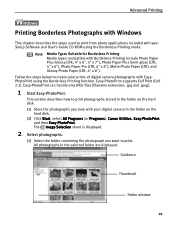
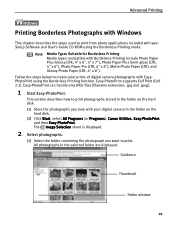
...the folder containing the photograph you took with your Setup Software and User's Guide CD-ROM using the Borderless Printing function. This ... Click Start, select All Programs (or Programs), Canon Utilities, Easy-PhotoPrint, and then Easy-PhotoPrint.... with EasyPhotoPrint using the Borderless Printing mode.
Easy-PhotoPrint supports Exif Print (Exif 2.2). Easy-PhotoPrint can handle only ...
i900D Quick Start Guide - Page 28
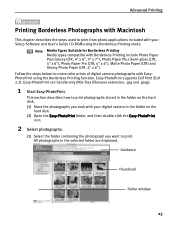
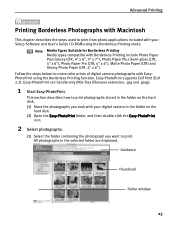
...below to create color prints of digital camera photographs with your Setup Software and User's Guide CD-ROM using the Borderless Printing function.
Note
Media Types... Suitable for Borderless Printing
Media types compatible with your digital camera in the selected folder are displayed.
Easy-PhotoPrint supports...
i900D Quick Start Guide - Page 47


... action described in this section.
• "Cannot Install the Printer Driver" on page 43 • "Print Quality is Poor or Contains Errors" on page 44 • "Troubleshooting Printer Hardware" on page 46 • "Paper Does Not Feed Properly" on page 47 • "Handling Error Messages" on page 48 • "An Error Message Appears on the Screen" on your...
i900D Quick Start Guide - Page 48
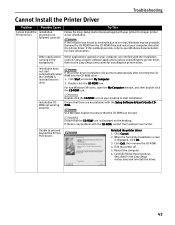
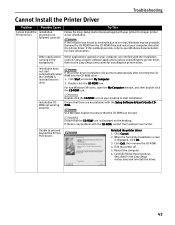
... background
Refer to an error, Windows may be read. Double-click the CD-ROM icon. Installation CDROM not working properly
Double-click the CD-ROM icon on the desktop. Troubleshooting
Cannot Install the Printer Driver
Problem
Possible Cause
Cannot Install the Installation
Printer Driver
procedure not
followed correctly
Try This Follow the Easy Setup Instructions packaged with the CD...
i900D Quick Start Guide - Page 49
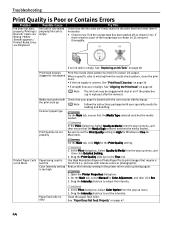
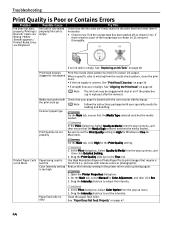
..., clean the print head. • If the ink supply is missing from the pop-up menu, and then click Detailed Setting.
2.
If there remains a part of ink (i.e. Incorrect paper type
On the Main tab, ensure that require a lot of the orange tape as shown in (1).
Troubleshooting
Print Quality is Poor or Contains Errors
Problem
Ink does not eject properly...
i900D Quick Start Guide - Page 55
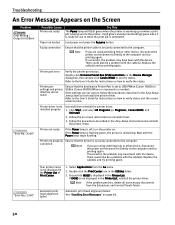
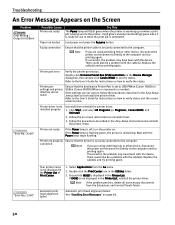
... cable is not displayed in the Easy Setup Instructions and reinstall the printer driver.
Note If the problem persists, delete all unnecessary documents from the Go menu.
2.
Automatic print head alignment failed
Automatic print head alignment failed. Faulty connection
Ensure that i900D is being sent to the computer. Replace the cable(s) and try printing again. It will glow...
i900D Quick Start Guide - Page 57
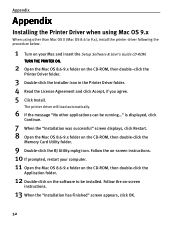
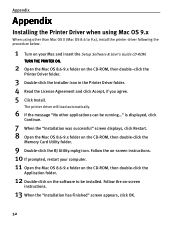
... on your Mac and insert the Setup Software & User's Guide CD-ROM. Follow the on-screen instructions. 10 If prompted, restart your computer. 11 Open the Mac OS 8.6-9.x folder on the CD-ROM, then double-click the
Application folder.
12 Double-click on the software to 9.x), install the printer driver following the procedure below.
1 Turn on...
i900D Quick Start Guide - Page 64
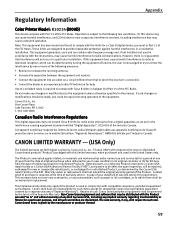
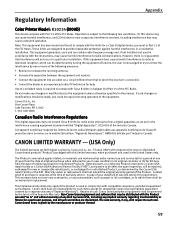
...
Color Printer Model: K10234 (i900D)
This device complies with Part 15 of the Separate Warranty.
This equipment generates, uses and can be distributed with respect to such nonCanon brand items is required to correct the interference by the Canon USA repair Facility or the ASF. Do not make any consumables, such as paper or ink cartridges, as set forth...
i900D Quick Start Guide - Page 65
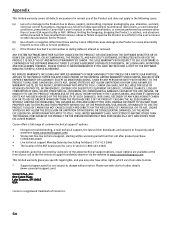
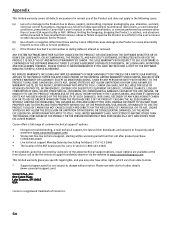
... to state.
* Support program specifics are available at www.canontechsupport.com
This limited warranty gives you specific legal rights, and you , alteration, accident, electrical current fluctuations, improper use, failure to follow operating or maintenance instructions, or environmental conditions, prescribed in Canon USA's user's manual or other documentation, or services performed by someone...
i900D Quick Start Guide - Page 66
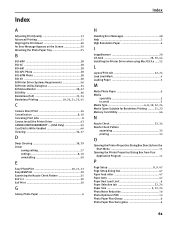
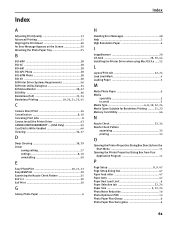
...
D
Deep Cleaning 38, 39 Driver
saving setting 17 settings 8, 10 uninstalling 50
E
Easy-PhotoPrint 20, 21, 23 Easy-WebPrint 20 Examining the Nozzle Check Pattern 35 Exif 2.2 20 Exif Print 20
G
Glossy Photo Paper 6
Index
H
Handling Error Messages 48 Help 2 High Resolution Paper 6
I
ImageBrowser 20 Ink tank 28, 30, 44 Installing the Printer Driver when using Mac OS...
i900D Easy Setup Instructions - Page 1
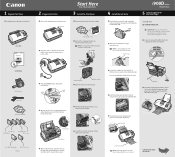
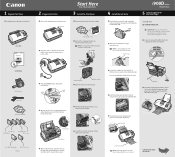
... Port
3 Pinch the paper guide and slide it to a power outlet. Shipping Tape
Start Here Easy Setup Instructions
3 Install the Print Head
1 Remove the print head from the printer.
Continue with Step 6 on the print head holder.) Press down until the ink tank clicks into the back of the printer and connect the other to install the printer driver before continuing, or the...
i900D Direct Printing Guide - Page 47
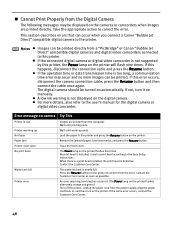
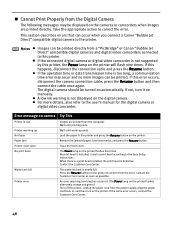
... video camcorders connected to this printer, the Power lamp on manually.
If this happens, disconnect the connection cable and press the Resume button.
Remove the jammed paper, load new media, and press the Resume button. Install a print head according to correct the error. Take the appropriate action to the Easy Setup Instructions.
„ Cannot Print Properly from...
Canon PIXMA i900D Reviews
Do you have an experience with the Canon PIXMA i900D that you would like to share?
Earn 750 points for your review!
We have not received any reviews for Canon yet.
Earn 750 points for your review!
