Canon PIXMA MG6822 Support and Manuals
Get Help and Manuals for this Canon item
This item is in your list!

View All Support Options Below
Free Canon PIXMA MG6822 manuals!
Problems with Canon PIXMA MG6822?
Ask a Question
Free Canon PIXMA MG6822 manuals!
Problems with Canon PIXMA MG6822?
Ask a Question
Popular Canon PIXMA MG6822 Manual Pages
User Manual - Page 8


.../Contrast Using Sample Patterns (Printer Driver 466
Overview of the Printer Driver 470
Canon IJ Printer Driver 471 How to Open the Printer Driver Setup Window 472 Canon IJ Status Monitor 473 Checking the Ink Status from Your Computer 474 Canon IJ Preview 475 Deleting the Undesired Print Job 476 Instructions for Use (Printer Driver 477
Printer Driver Description 479
Quick Setup tab...
User Manual - Page 26


... you want to browse the page referred to "Color Settings Tab" for your product's model name) scan Color Settings Tab" in the search window and perform a search...model name and a reference page title* * You can find reference pages more easily by the following sentence on a scanning procedure page Refer to by entering the function name as well. Enter "(your model from Home of the Online Manual...
User Manual - Page 252


...install the printer driver or upgrade the printer driver version, the print settings that was set in the initial settings cannot be deleted from the Commonly Used Settings list. When the confirmation message appears, click OK. Deleting Unnecessary Printing Profile
1. If a profile is deleted from Commonly Used Settings...from the Commonly Used Settings list on the Quick Setup tab.
2.
...
User Manual - Page 435


Open the printer driver setup window 2. Complete the setup
Click OK.
You can also set the print results display on the Main tab.
3. The procedure for color adjustment check box. When this information. Related Topic
Canon IJ Preview
435 When you are using the XPS printer driver, replace "Canon IJ Preview" with "Canon IJ XPS Preview" when reading this check box is selected...
User Manual - Page 471


...
• To use the XPS printer driver, the standard printer driver must already be installed on the tab.
Canon IJ Printer Driver
The Canon IJ printer driver (called printer driver below) is a software that supports XPS printing. Because different models support different print data formats, you need a printer driver for the specific model you are using , and select "XXX Printer" (where "XXX...
User Manual - Page 477


... and reconnect the USB cable. Restrictions on the Page Setup tab ◦ Print a pattern for Use (Printer Driver)
This printer driver is running. • If you change the setting of Disable ICM required from the Page Setup tab and change any of the printer driver may solve the problem. If you are using the printer driver. Open Word's Print dialog box.
477 Points to...
User Manual - Page 586


... function. Specify print settings such as a digital camera, camcorder, or mobile phone to the machine. You may have to turn on detecting the machine, refer to your photos directly without using the menu on .
2. Perform necessary operations on the model or brand of your device, you loaded in the device's instruction manual.
1. Load paper.
3.
Connectable...
User Manual - Page 786


... the application's manual and change the settings accordingly.
• Some applications do not scan multiple documents from the ADF (Auto Document Feeder).
• To import scanned images into Microsoft Office 2000, first save them using it. For such applications, do not support continuous scanning of the machine and also may experience errors while accessing the...
User Manual - Page 829


...8226; Machine Cannot Be Used After Replacing Wireless Router or Changing Its Settings • Administrator Password Set for Machine Unknown • Checking Network Information • Restoring to Factory Defaults • Cannot Install MP Drivers • Easy-WebPrint EX Does Not Start or Easy-WebPrint EX Menu Does Not Appear (Windows) • Updating MP Drivers in Network Environment (Windows...
User Manual - Page 851


... instruction manual or contact its manufacturer. If a device like a microwave oven that emits radio waves of radio wave interference nearby. Cannot Print or Scan from the Canon website. Check2 If MP Drivers are not installed, install them.
• For Windows: Install the MP Drivers using the Setup CD-ROM or install them from the Canon website.
• For Mac OS: Install the MP Drivers...
User Manual - Page 910
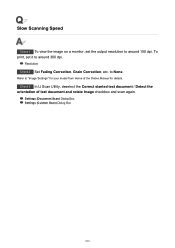
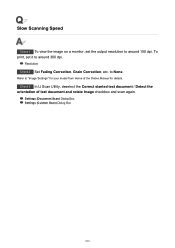
...) Dialog Box
910
Refer to "Image Settings" for details. Resolution
Check 2 Set Fading Correction, Grain Correction, etc. To print, set the output resolution to around 300 dpi. Check 3 In IJ Scan Utility, deselect the Correct slanted text document / Detect the orientation of the Online Manual for your model from Home of text document and rotate image...
User Manual - Page 929


...Reinstall the scanner driver.
• An internal error has occurred. Windows Vista:
From the Start menu, click Control Panel > System and Maintenance > Administrative Tools, then doubleclick Services. Increase available memory.
Refer to "Deleting the Unnecessary
MP Drivers" for your model from the Setup CD-ROM or
Try the installation again. delete unnecessary drivers.
929
Check...
User Manual - Page 942


...your nearest Canon service center to start when you cannot install the MP Drivers with the Setup CD-ROM. If you insert Setup CD-ROM: Follow the instructions below to request a repair.
942....
2. Cannot Install MP Drivers
For Windows: For Mac OS:
For Windows:
• If installation does not start the installation. 1. If the icon still does not appear, try the following settings. ◦ ...
User Manual - Page 961


... machine's name is written on the front cover of the setup manual.) • Serial number (see setup manual) • Details of the Canon website or contact your nearest Canon service center. Before contacting the service center, note the following the instructions in this chapter, contact Canon through the Support page of problem • What you tried to be invalidated even if it...
Getting Started Guide - Page 3


... is not detected and an error message appears on -screen instructions to use.
If the printer is complete.
b Tap Cableless setup. d Go back to your smartphone/tablet.
: Search "Canon PRINT" in App Store. : Search "Canon PRINT" in / / .
See -
See
- Have you d Tap the printer icon have installed.
Install Canon PRINT Inkjet/SELPHY to Canon PRINT Inkjet/SELPHY and start over from...
Canon PIXMA MG6822 Reviews
Do you have an experience with the Canon PIXMA MG6822 that you would like to share?
Earn 750 points for your review!
We have not received any reviews for Canon yet.
Earn 750 points for your review!
