Canon PIXMA MG2922 MG2900 Support and Manuals
Get Help and Manuals for this Canon item
This item is in your list!

View All Support Options Below
Free Canon PIXMA MG2922 MG2900 manuals!
Problems with Canon PIXMA MG2922 MG2900?
Ask a Question
Free Canon PIXMA MG2922 MG2900 manuals!
Problems with Canon PIXMA MG2922 MG2900?
Ask a Question
Popular Canon PIXMA MG2922 MG2900 Manual Pages
Guide for Quick Menu - Page 16
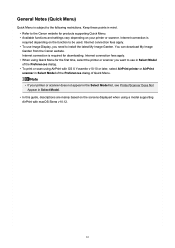
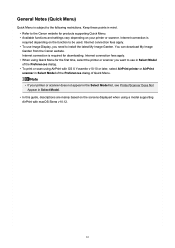
...Select Model.
• In this guide, ...install the latest My Image Garden. You can download My Image Garden from the Canon website. Internet connection is required for downloading.
General Notes (Quick Menu)
Quick Menu is subject to be used. Internet connection fees apply. • When using Quick Menu for products supporting Quick Menu. • Available functions and settings...
MG2900 series User Manual - Page 9


...PictBridge (Wireless LAN) Compliant Device 466
If You Cannot Resolve the Problem 468
Support Code List 469
Support Code List (When Paper Is Jammed 470 Back of the Paper Is ...Replacing 456
Problems with Installation/Downloading 457
Cannot Install the MP Drivers 458 Uninstalling IJ Network Tool 459
About Errors/Messages Displayed 460
If an Error Occurs 461 A Message Is Displayed 464 Error...
MG2900 series User Manual - Page 19
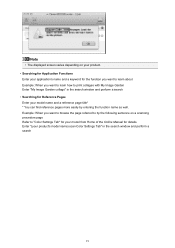
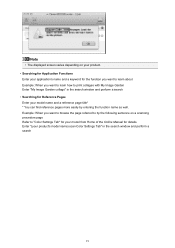
... a scanning procedure page Refer to by entering the function name as well. Enter "(your model name and a reference page title* * You can find reference pages more easily by the... to browse the page referred to "Color Settings Tab" for your model from Home of the Online Manual for Reference Pages Enter your product's model name) scan Color Settings Tab" in the search window and perform ...
MG2900 series User Manual - Page 175
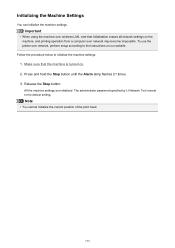
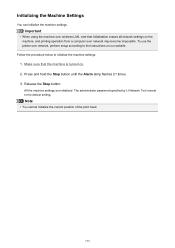
...below to the instructions on the machine, and printing operation from a computer over network, perform setup according to initialize the machine settings.
1. All the machine settings are initialized.... settings on our website.
The administrator password specified by IJ Network Tool reverts to the default setting. Initializing the Machine Settings
You can initialize the machine settings....
MG2900 series User Manual - Page 179
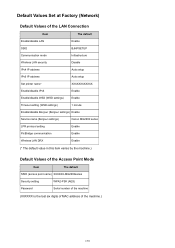
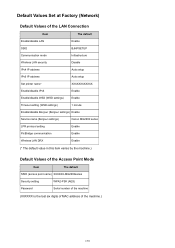
...security
Disable
IPv4 IP address
Auto setup
IPv6 IP address
Auto setup
Set printer name*
XXXXXXXXXXXX
Enable/disable IPv6
Enable
Enable/disable WSD (WSD settings)
Enable
Timeout setting (WSD settings)
1 minute
Enable/disable Bonjour (Bonjour settings) Enable
Service name (Bonjour settings)
Canon MG2900 series
LPR protocol setting
Enable
PictBridge communication
Enable
Wireless...
MG2900 series User Manual - Page 205


... initialization when connected over network, perform setup according to the instructions on our website. Start up IJ Network Tool. 2. Initializing the Network Settings of the Machine
Important
• Note that initialization erases all the network settings of the printer to initialize the network settings of the printer using Canon IJ Network Tool, activate wireless LAN in...
MG2900 series User Manual - Page 362


... to the right of the Online Manual.
362 Scanners
The Bonjour service names of the scanners or printers that appears to close the screen, then reopen it and try selecting again. • The scanner driver is installed • Network settings of your scanner or printer is completed after selecting your model from Scanners. Enable Bonjour on...
MG2900 series User Manual - Page 392
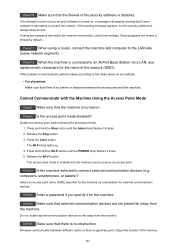
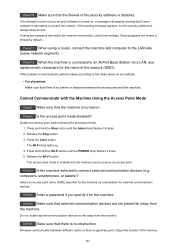
... is turned on, a message may appear warning that Canon software is connected to access the network.
Check2 Is ... 1. The Wi-Fi lamp lights up. 4.
Check4 Enter a password if you specify it for the machine as an access point.
Check6...problem is not resolved, perform setup according to the LAN side (same network segment). If using a router, connect the machine and computer to the instructions...
MG2900 series User Manual - Page 401
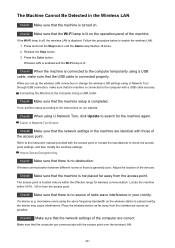
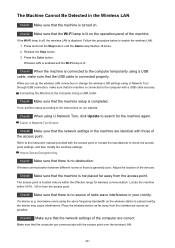
... wave interference in your vicinity. Connecting the Machine to check the access point settings, and then modify the machine settings. If not, perform setup according to enable the wireless LAN. 1. Canon IJ Network Tool Screen
Check6 Make sure that the network settings in the machine are correct. Adjust the location of the machine.
If a device...
MG2900 series User Manual - Page 402
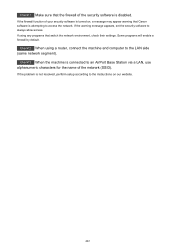
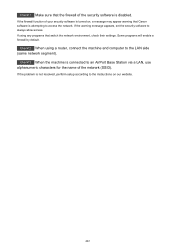
... and computer to always allow access. Check13 When the machine is not resolved, perform setup according to an AirPort Base Station via a LAN, use alphanumeric characters for the name of the network (SSID). If the problem is connected to the instructions on , a message may appear warning that switch the network environment, check their settings.
MG2900 series User Manual - Page 406
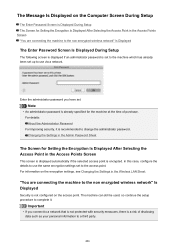
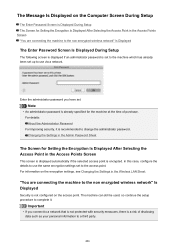
... the access point.
For information on the access point. The Message Is Displayed on the Computer Screen During Setup
The Enter Password Screen Is Displayed During Setup The Screen for Setting the Encryption Is Displayed After Selecting the Access Point in the Access Points Screen "You are connecting the machine to the non encrypted...
MG2900 series User Manual - Page 407
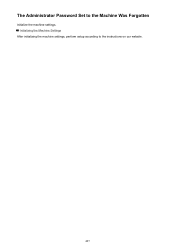
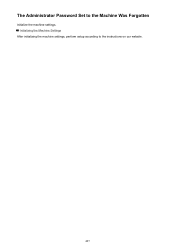
Initializing the Machine Settings
After initializing the machine settings, perform setup according to the Machine Was Forgotten
Initialize the machine settings. The Administrator Password Set to the instructions on our website.
407
MG2900 series User Manual - Page 410
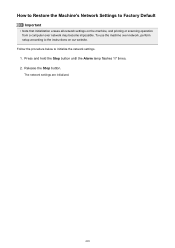
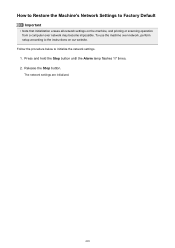
.... To use the machine over network, perform setup according to the instructions on the machine, and printing or scanning operation from a computer over network may become impossible. How to Restore the Machine's Network Settings to Factory Default
Important
• Note that initialization erases all network settings on our website. Follow the procedure below to...
MG2900 series User Manual - Page 422


... the pattern.
• If the problem is loaded with one .
If the FINE cartridge is installed properly, close the cover. • When copying, see also the sections below:
Check6 Is the platen glass dirty?
Replace the FINE cartridge. Check1 Did you confirm the paper and print quality settings?
Print the Nozzle Check Pattern to...
MG2900 series Getting Started Guide - Page 3
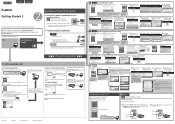
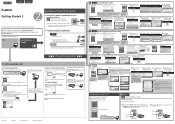
... (D) is not registered. Install Canon PRINT Inkjet/SELPHY to proceed the setting.
3. c Tap PRINT you are not sure, tap If no target wireless router. The extended survey screen appears on the first startup. on -screen instructions to your network.
The extended survey screen appears on the first startup. l Paste the password and tap Join. Follow...
Canon PIXMA MG2922 MG2900 Reviews
Do you have an experience with the Canon PIXMA MG2922 MG2900 that you would like to share?
Earn 750 points for your review!
We have not received any reviews for Canon yet.
Earn 750 points for your review!
