Canon PIXMA G620 Support and Manuals
Get Help and Manuals for this Canon item
This item is in your list!

View All Support Options Below
Free Canon PIXMA G620 manuals!
Problems with Canon PIXMA G620?
Ask a Question
Free Canon PIXMA G620 manuals!
Problems with Canon PIXMA G620?
Ask a Question
Canon PIXMA G620 Videos
Popular Canon PIXMA G620 Manual Pages
G600 series User Manual - Page 33
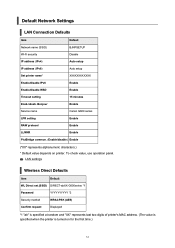
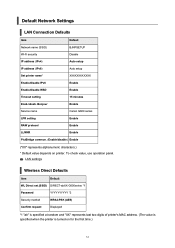
...
Default BJNPSETUP Disable
IP address (IPv4) IP address (IPv6) Set printer name*
Auto setup Auto setup XXXXXXXXXXXX
Enable/disable IPv6 Enable/disable WSD Timeout setting
Enable Enable 15 minutes
Enab./disab.
LAN settings
Wireless Direct Defaults
Item
Default
WL Direct net.(SSID) DIRECT-abXX-G600series *1
Password
YYYYYYYYYY *2
Security method
WPA2-PSK (AES)
Confirm request...
G600 series User Manual - Page 36
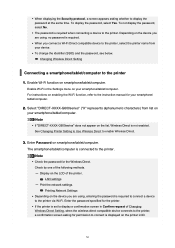
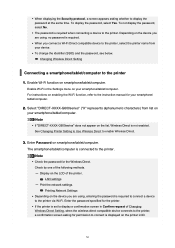
...computer. Changing Wireless Direct Setting
Connecting a smartphone/tablet/computer to enable Wireless Direct.
3. For instructions on the printer LCD.
36 Enter Password on the list, Wireless Direct is displayed on enabling the Wi-Fi function, refer to connect is not enabled. Enter the password specified for permission to the instruction manual for the Wireless Direct. Note...
G600 series User Manual - Page 40
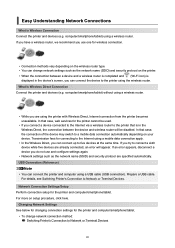
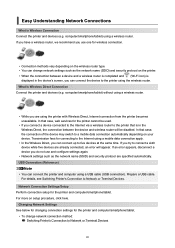
... the device and wireless router will appear.
In that case, web services for the printer and computer/smartphone/tablet.
• To change network settings such as the network name (SSID) and security protocol are already connected, an error will be disabled. Prepare a USB cable. Network Connection Settings/Setup Perform connection setup for connecting to the printer using a USB...
G600 series User Manual - Page 48


IJ Network Device Setup Utility (macOS)
IJ Network Device Setup Utility Starting Up IJ Network Device Setup Utility Diagnosing and Repairing Network Settings List of Models Which Does Not Support Diagnosis and Repair Function
48
G600 series User Manual - Page 49


... as a wireless router or a LAN cable.
• When you install IJ Network Device Setup Utility, disable block function of the printer and computer.
In addition, IJ Network Device Setup Utility restores the status of firewall.
49 IJ Network Device Setup Utility
If anything is wrong with connection, IJ Network Device Setup Utility diagnoses the settings of the printer and...
G600 series User Manual - Page 169
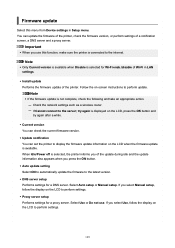
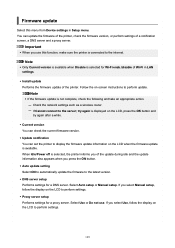
... firmware version.
• Update notification You can update the firmware of the printer, check the firmware version, or perform settings of Wi-Fi in Setup menu. Select Use or Do not use this menu from Device settings in LAN settings.
• Install update Performs the firmware update of the update during idle and the update information also appears when you select Manual setup...
G600 series User Manual - Page 228


... Troubles Network Key (Password) Unknown Forgot Administrator Password of Printer Printer Cannot Be Used After Replacing Wireless Router or Changed Router Settings Message Appears on Computer During Setup Checking Network Information of Printer Restoring to Factory Defaults
Cannot Set Correctly (Installation) Failed to MP Drivers (Printer Driver) Installation (Windows) Updating MP Drivers (Printer...
G600 series User Manual - Page 246
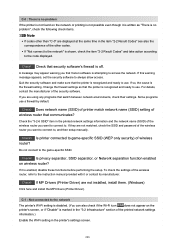
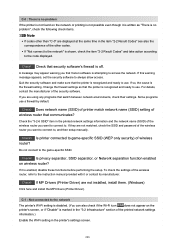
... functions before performing the setup. If you want to connect to use a firewall by default. Some programs use .
Do not connect to the instruction manual provided with it or contact its manufacturer.
If it is off. To check the settings of the wireless router, refer to the game-specific SSID. Check5 If MP Drivers (Printer Driver) are using any...
G600 series User Manual - Page 248
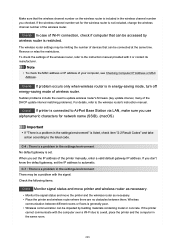
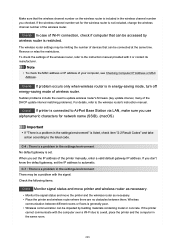
... the restrictions. Check6 If problem occurs only when wireless router is a problem in the settings/environment" is restricted. For details, refer to the listed code. Check7 If printer is connected to AirPort Base Station via LAN, make sure you set . If the printer
cannot communicate with the computer over a Wi-Fi due to the instruction manual provided with the signal...
G600 series User Manual - Page 257
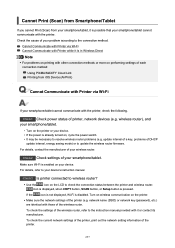
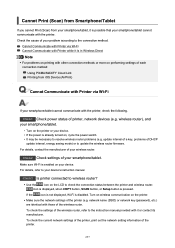
... on the LCD to update the wireless router firmware.
network name (SSID) or network key (password), etc.) are identical with it is already turned on your smartphone/tablet cannot communicate with other connection methods or more on the printer.
• Make sure the network settings of the wireless router, refer to resolve wireless router problems (e.g.
If the
icon is...
G600 series User Manual - Page 293
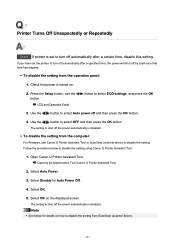
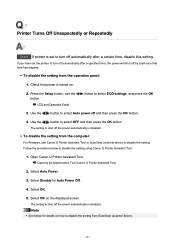
... press the OK button.
4. Press the Setup button, use Canon IJ Printer Assistant Tool or ScanGear (scanner driver) to disable the setting. Follow the procedure below for Auto Power Off.
4.
Use the
button to select ECO settings, and press the OK
3. Printer Turns Off Unexpectedly or Repeatedly
Check If printer is set the printer to turn off automatically after a specified...
G600 series User Manual - Page 298


Installation and Download Problems
Failed to MP Drivers (Printer Driver) Installation (Windows) Updating MP Drivers (Printer Driver) in Network Environment (Windows)
298
G600 series User Manual - Page 299
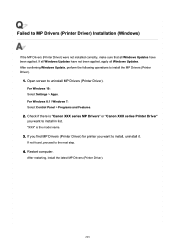
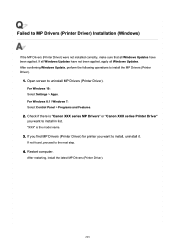
...the model name.
3. If you find MP Drivers (Printer Driver) for printer you want to install in list. If not found, proceed to the next step.
4.
Restart computer. If all Windows Updates have not been applied, apply all Windows Updates have been applied.
For Windows 10: Select Settings > Apps. Failed to MP Drivers (Printer Driver) Installation (Windows)
If the MP Drivers (Printer Driver...
G600 series User Manual - Page 304
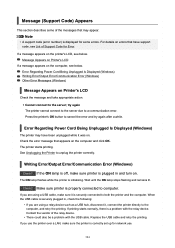
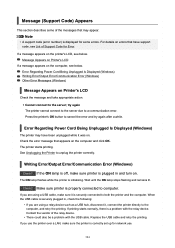
...'s LCD
If a message appears on . Check the error message that may have support code, see List of the messages that appears on . Check2 Make sure printer is properly connected to a communication error. The printer starts printing. Replace the USB cable and retry the printing.
Writing Error/Output Error/Communication Error (Windows)
Check1 If the ON lamp is off, make sure...
G600 series Getting Started Guide - Page 7
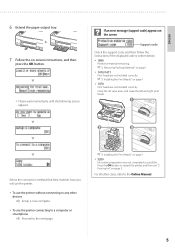
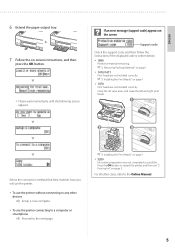
...; 1470/1471 Print heads are not installed correctly. Pouring Ink" on page 1
• 5200 Ink system preparation was not completed successfully.
If an error message (support code) appears on -screen instructions, and then
press the OK button.
• Please wait momentarily until the following screen appears. "3. For all other devices Setup is written below.
• 1890 Protective...
Canon PIXMA G620 Reviews
Do you have an experience with the Canon PIXMA G620 that you would like to share?
Earn 750 points for your review!
We have not received any reviews for Canon yet.
Earn 750 points for your review!

