Canon Microfilm Scanner 800II Support and Manuals
Get Help and Manuals for this Canon item
This item is in your list!

View All Support Options Below
Free Canon Microfilm Scanner 800II manuals!
Problems with Canon Microfilm Scanner 800II?
Ask a Question
Free Canon Microfilm Scanner 800II manuals!
Problems with Canon Microfilm Scanner 800II?
Ask a Question
Popular Canon Microfilm Scanner 800II Manual Pages
MS-800II Instruction Manual - Page 2


...and, if not installed and used in this document are designed to Part 15 of the ...the instruction manual, may apply. Copyright © 2007 CANON ELECTRONICS INC.
of EMC corporation, in a commercial environment. RADIO INTERFERENCE REGULATIONS (For 120V models)
...Do not make any error or omission is a trademark of the equipment. FCC REGULATIONS (For 120V models)
This equipment has...
MS-800II Instruction Manual - Page 3
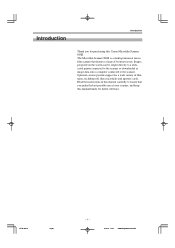
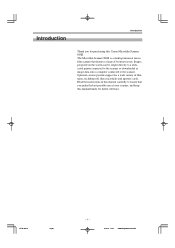
Read the instructions in this Canon Microfilm Scanner 800II. Introduction
Introduction
Thank you make the best possible use of film types, including roll film, microfiche and aperture cards. Optional carriers provide support for a wide variety of your scanner, and keep this manual handy for purchasing this manual carefully to the scanner. Images projected on the screen can...
MS-800II Instruction Manual - Page 9


... injury due to fire or electric shock.
● Do not set up the scanner in or unplug the power cord with water or...scanner off, unplug the power cord and contact an authorized Canon dealer or service center. ● Before you move the scanner even ...close to disassemble or modify the scan- ner. There are no user-serviceable parts inside the scanner. ● Do not use flammable sprays or aerosols...
MS-800II Instruction Manual - Page 11


... roll carriers, fiche carriers and Auto Carriers, this compact universal microfilm scanner is set by the service technician at installation. See "Preparing the Computer" (➜ P.19)
❏ Automatic film selection The scanner's automatic film polarity detection function saves you the trouble of film formats, including microfiche, aperture cards and roll film.
❏ Automated and...
MS-800II Instruction Manual - Page 12


...system setup. Picture deta
Print
Computer
Microfilm Scanner 800II
Printer
❏ Reader/Printer/Scanner mode (factory default): Select this mode to ReaderPrinter mode, contact your authorized Canon service representative... the two modes by the service technician at installation. The operation mode is downloaded to the computer to the Microfilm Scanner 800II as a scanner in Reader/...
MS-800II Instruction Manual - Page 13
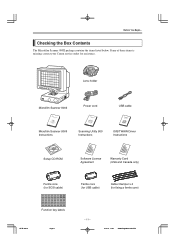
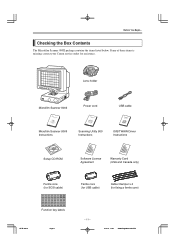
...is missing, contact your Canon service outlet for fixing a ferrite core)
- 11 -
07.5.14, 11:06
"EPCF1BHF.BLFS+11$ Lens holder
Microfilm Scanner 800II
INSTRUCTIONS
ENGLISH
KBeeepsuthreistionsretraudcttiohnissinosntrhuacntiodnfosrbreeffoerreenycoeutuoseentshuereeqoupitpimmuemnt.performance
Microfilm Scanner 800II Instructions
Power cord
USB cable
INSTRUCTIONS
ENGLISH
Be sure Keep...
MS-800II Instruction Manual - Page 17


... provides a handy way to the accessories provided in the scanner. Installation Kit (➞ P.16 "Preparing the Carrier") Some carriers require the Installation Kit. Contact your nearest authorized Canon Dealer for the MS800II. This Framing Kit is used for details.
Contact your nearest authorized Canon service outlet for all types of the image projected onto the...
MS-800II Instruction Manual - Page 20


... scanner to the FilePrint 470 Instructions for details.
IMPORTANT When you hear it click into the main unit, taking care
not to drop the lens. Contact an authorized Canon retailer or service technician for information on the lens holder. Before You Begin...
4 Slowly set the lens in ReaderPrinter mode, a Canon FilePrint 470 printer (sold separately...
MS-800II Instruction Manual - Page 21


..., contact an authorized Canon dealer or your computer manufacturer's support center.
• If your CPU, memory or SCSI board does not meet the recommended specifications, you may occur ... or later
IMPORTANT The scanner does not support USB connectivity with Windows 98SE and Windows Me.
Operating System Requirements
Depending on the scanner settings. Hardware Requirements
• CPU: Intel ...
MS-800II Instruction Manual - Page 22


..., 11:06
"EPCF1BHF.BLFS+11$ When changing the SCSI ID setting, make sure to contact an authorized Canon dealer or service professional.
• When daisy chaining the scanner with the other SCSI ...SCSI card installed in both the manual for PCI bus) • AHA-2930U • AHA-2940AU • ASC-19160 • ASC-29160 When installing a SCSI card on the scanner and terminator setting is ...
MS-800II Instruction Manual - Page 23


...equipped nor- To change the connection or settings, contact an authorized Canon dealer or service professional.
Connecting to a Computer
Setup, configuration, and connection of a SCSIUSB ...to the computer. • Install the latest Microsoft USB 2.0 drivers.
compatible application software that is not
guaranteed. For details,
contact an authorized Canon dealer. • Complete ...
MS-800II Instruction Manual - Page 25


Follow the instructions on the connection (SCSI or USB)
• When the scanner is recognized normally, the scanner is recognized by the device manager as "CANON MS800 SCSI" regardless of the connection used.
• When the connection to install the scanner driver.
● When you are using the Windows 98/Me, only a SCSI connection can...
MS-800II Instruction Manual - Page 30


... or "Japa- For details on the screen to the "ISIS/ TWAIN Driver Instructions" and "Scanning Utility 800 Instructions".
- 28 -
08.6.5, 11:31 AM "EPCF1BHF.BLFS+11$ ISIS/TWAIN driver: D:\Pixtran\Setup.exe CapturePerfect 1.0: D:\CapturePerfect1.0\Setup.exe Scanning Utility 800: D:\Su800\Setup.exe The Installer starts.
5 Select the language on the CapturePerfect menu bar.
nese."
6 Follow...
MS-800II Instruction Manual - Page 31


...refer to CapturePerfect 1.0 Help.
1 Click "Select Scanner" from the "File" menu to set the
scanner.
2 Select the scan command from the "File" menu to an hourglass. ...the "File" menu. Before You Begin...
● Choosing a Scanner Before performing scanning, choose the MicrofilmScanner 800II by following the procedure below to cancel the hourglass, then close CapturePerfect 1.0.
- 29 -
07.5....
MS-800II Instruction Manual - Page 60


... Switch 15 Framing Kit 15 Installation Kit 15 Lenses 15 Operation ... Preparing the Printer 18
R
Replacing the Lamp 48 Rotating the Image...Service Call Errors 55 Setting the Add On 42 Setting the Auto Clear Time 47 Setting the Caption 44 Setting the Date and Time 45 Setting the Scanning Position 35
Setup CD-ROM 11 Software Licence Agreement 11 Specifications 56 Storing a Zoom Setting...
Canon Microfilm Scanner 800II Reviews
Do you have an experience with the Canon Microfilm Scanner 800II that you would like to share?
Earn 750 points for your review!
We have not received any reviews for Canon yet.
Earn 750 points for your review!
