Canon LE-5W BK Support and Manuals
Get Help and Manuals for this Canon item
This item is in your list!

View All Support Options Below
Free Canon LE-5W BK manuals!
Problems with Canon LE-5W BK?
Ask a Question
Free Canon LE-5W BK manuals!
Problems with Canon LE-5W BK?
Ask a Question
Popular Canon LE-5W BK Manual Pages
User Manual - Page 2
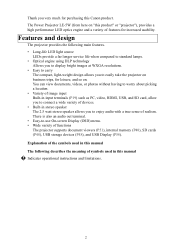
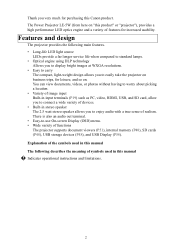
... of image input Built-in input terminals (P19) such as PC, video, HDMI, USB, and SD card, allow you to -use On-screen Display (OSD) menu. • Wide variety of devices. • Built-in this Canon product. The Power Projector LE-5W (from here on . Thank you very much for increased usability.
User Manual - Page 3


Table of contents
Features and design 2
Safety instructions 5
Introduction 17
Contents of package 18 Projector part names 19 Control panel and indicators .........20 Remote control 21 Third party software 23
Projecting 25
Basic operations 26 Connecting the power cord ...........26 Turning on the projector 27 Adjusting the focus 27 Setting the language 28 Switching the input...
User Manual - Page 5
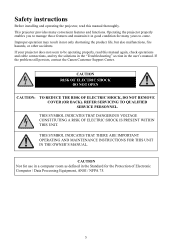
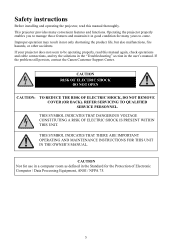
... OPERATING AND MAINTENANCE INSTRUCTIONS FOR THIS UNIT IN THE OWNER'S MANUAL.
Operating the projector properly enables you to come. This projector provides many years to manage those features and maintain it in not only shortening the product life, but also malfunctions, fire hazards, or other accidents. If the problem still persists, contact the Canon Customer Support Center.
User Manual - Page 6
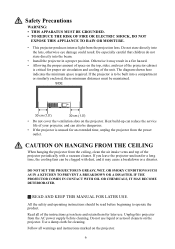
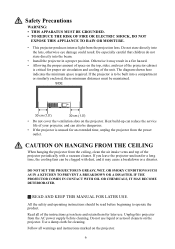
... OR MOISTURE.
• This projector produces intense light from the power outlet. Otherwise it may...instructions marked on the projector. Do not stare directly into the beam.
• Install the projector in a fire hazard. • Allowing the proper amount of the instructions given here and retain them for later use liquid or aerosol cleaners on the projector.
6 DO NOT SET THE PROJECTOR...
User Manual - Page 7


......, etc. Never spill liquid of power supplied, contact the Canon Customer Support Center or local power company. This projector should not be operated using only the type of any kind onto the projector. Do not attempt to qualified service personnel under the following the operating instructions. d If the projector does not operate normally after following conditions: a When...
User Manual - Page 10
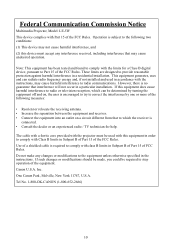
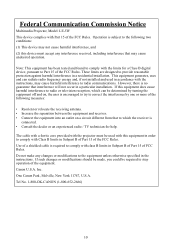
... B of Part 15 of FCC Rules. Tel No. 1-800-OK-CANON (1-800-652-2666)
10 Operation is no guarantee that may not cause harmful interference, and (2) this equipment in order to comply with this device must be used in accordance with class B limits in a particular installation. Federal Communication Commission Notice
Multimedia Projector, Model: LE-5W This device...
User Manual - Page 13
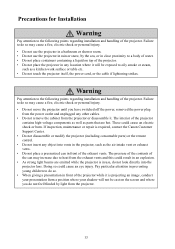
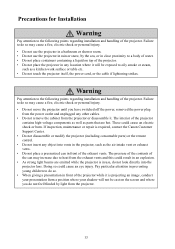
... installation and handling of the projector. If inspection, maintenance or repair is required, contact the Canon Customer Support Center. • Do not disassemble or modify the projector (including consumable parts) or the remote control. • Do not insert any object into the projector lens. The pressure of the contents of the can in an explosion. • As strong light...
User Manual - Page 23
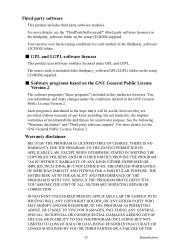
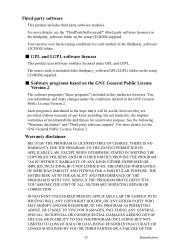
... software support". Warranty disclaimer
BECAUSE THE PROGRAM IS LICENSED FREE OF CHARGE, THERE IS NO WARRANTY FOR THE PROGRAM, TO THE EXTENT PERMITTED BY APPLICABLE LAW. The source code is ... on the setup CD-ROM supplied.
■ Software programs based on the setup CD-ROM supplied.
SHOULD THE PROGRAM PROVE DEFECTIVE, YOU ASSUME THE COST OF ALL NECESSARY SERVICING, REPAIR OR CORRECTION....
User Manual - Page 28
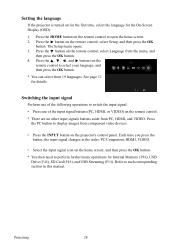
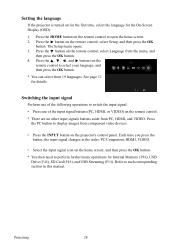
...). Each time you press the button, the input signal changes in this manual. Press the button on the remote control, select Language from PC, HDMI...menu, and
then press the OK button. 4. Refer to switch the input signal.
• Press one of the input signal buttons (PC, HDMI, or VIDEO) on the remote control, select Setup, and then press the OK
button. Setting the language
If the projector...
User Manual - Page 50
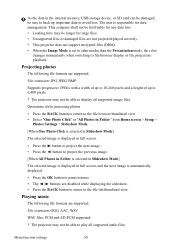
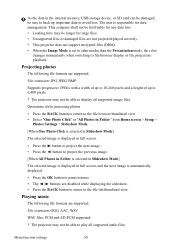
... "One Photo Click" or "All Photos in Folder" from Home screen > Setup >
Photos Settings > Slideshow Mode.
[When One Photo Click is selected in Slideshow Mode]
The...projector does not support encrypted files (DRM). • When the Image Mode is responsible for large files. • Unsupported files or damaged files are supported. Menu function settings
50 File extension: JPG, JPEG, BMP
Supports...
User Manual - Page 59
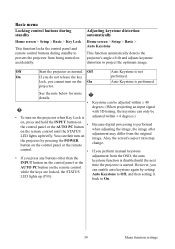
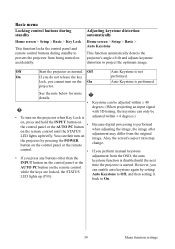
...projector by setting Auto Keystone to Off, and then setting it back to On.
59
Menu function settings
Also, the screen's aspect ratio may differ from the original image. control.
• If you perform manual...LED lights up (P88). projector.
Adjusting keystone distortion automatically
Home screen > Setup > Basic > Auto Keystone
This function automatically detects the projector's...
User Manual - Page 67
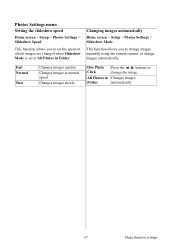
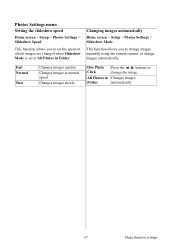
... Settings menu
Setting the slideshow speed
Home screen > Setup > Photos Settings > Slideshow Speed
This function allows you to change images manually using the remote control, or change the image.
One Photo Press the / buttons to All Photos in Changes images
Folder
automatically.
67
Menu function settings
Changes images slowly. Changing images automatically
Home screen > Setup...
User Manual - Page 83


... the BACK button.
Press the MENU button or the BACK button.
83
Menu function settings This function allows you to move to
"Extended". for the video device is set to display the home screen's Setup screen. The name for "Extended"
varies depending on the video device. This may not be supported
depending on the video
device...
User Manual - Page 90


...is on the remote control. (P21) Set the output to the external monitor for ...setup properly. Make sure that the video device that has the screen icon on it. (P35)
In addition, key operation will support the signals of the image signal is not being output from the video device. For more information, check your notebook manual. No image
Cause The cables are properly connected to the projector...
User Manual - Page 92


...)
When the causes for Setup > Advanced > Projector Position. (P63) Use the connector cable included with the projector. When using the projector in which some of the projector drops, and the air intake vents and exhaust vents are blocked.
After the temperature of the pins do not connect. Contact your Canon Customer Support Center as soon as possible...
Canon LE-5W BK Reviews
Do you have an experience with the Canon LE-5W BK that you would like to share?
Earn 750 points for your review!
We have not received any reviews for Canon yet.
Earn 750 points for your review!
