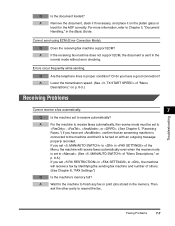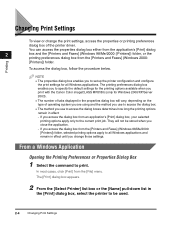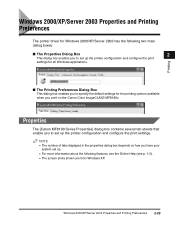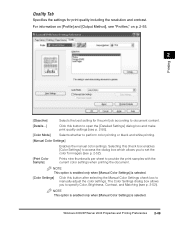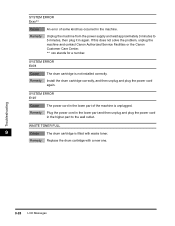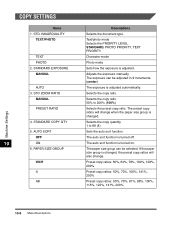Canon Color imageCLASS 8180c Support and Manuals
Get Help and Manuals for this Canon item

View All Support Options Below
Free Canon Color imageCLASS 8180c manuals!
Problems with Canon Color imageCLASS 8180c?
Ask a Question
Free Canon Color imageCLASS 8180c manuals!
Problems with Canon Color imageCLASS 8180c?
Ask a Question
Most Recent Canon Color imageCLASS 8180c Questions
Drum Reset Procedure For Canon Imageclass 8170c
(Posted by hbattle1 11 years ago)
Changing A Default Setting
How do I change the default setting from double-sided printing to single sided printing
How do I change the default setting from double-sided printing to single sided printing
(Posted by pameladren 11 years ago)
We Keep Getting The Error 'check Printer Size'
Canon MF8180C - we have A4 paper in the trays, but the error message appears - please help
Canon MF8180C - we have A4 paper in the trays, but the error message appears - please help
(Posted by helencpalmer 12 years ago)
My Programe Disk Was Stolen ,i Nead To Re Install
Printer
(Posted by ilswal 12 years ago)
Where Cen I Get Drivers For Canon F148800 Lazer Printer Thank You
(Posted by stantheman 12 years ago)
Popular Canon Color imageCLASS 8180c Manual Pages
Canon Color imageCLASS 8180c Reviews
We have not received any reviews for Canon yet.