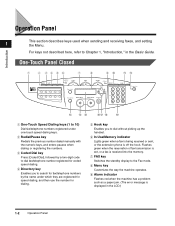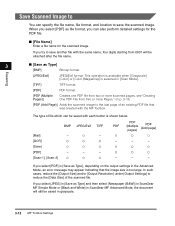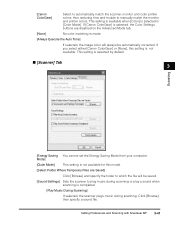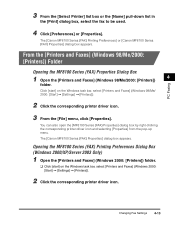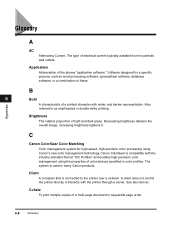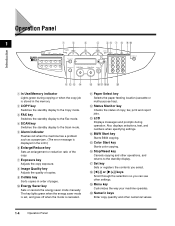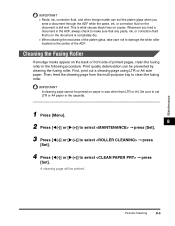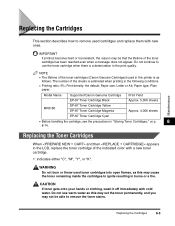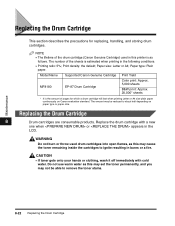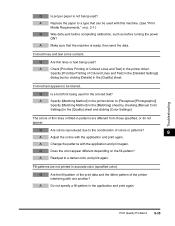Canon Color imageCLASS 8180c Support Question
Find answers below for this question about Canon Color imageCLASS 8180c.Need a Canon Color imageCLASS 8180c manual? We have 6 online manuals for this item!
Question posted by helencpalmer on February 29th, 2012
We Keep Getting The Error 'check Printer Size'
Canon MF8180C - we have A4 paper in the trays, but the error message appears - please help
Current Answers
Answer #1: Posted by andreyfetisov on March 19th, 2012 12:41 AM
Mantenence error set proper paper size on Canon mf8180 and always reprint the last page saying that!
The only way to reset this error when i's already accured is to
- connect from web interface (enter in ie printer ip-address) and in job-section delete the job.
- restart the printer disconnecting the power cord (as i know there's no switch off button and no reset option in web interface)
- to escape this in future set page size A4 and outpu size A4 and when printing from MS office press properties and set A4 - A4 too.
Supporting Images
You can click the images below to enlargeRelated Canon Color imageCLASS 8180c Manual Pages
Similar Questions
Getting Error Message Printer Not Responding How Can This Be Fixed
When I try to print anything an error message pops up on my computer screen stating "printer not res...
When I try to print anything an error message pops up on my computer screen stating "printer not res...
(Posted by sftballa25 10 years ago)
Drum Reset Procedure For Canon Imageclass 8170c
(Posted by hbattle1 11 years ago)
I Get A Check Printer Error Message.
I tried w/out success to reset counter for waste tank full. any suggestions
I tried w/out success to reset counter for waste tank full. any suggestions
(Posted by geoowens1 12 years ago)
My Programe Disk Was Stolen ,i Nead To Re Install
Printer
(Posted by ilswal 12 years ago)
Where Cen I Get Drivers For Canon F148800 Lazer Printer Thank You
(Posted by stantheman 12 years ago)