Canon CP300 Support and Manuals
Popular Canon CP300 Manual Pages
ImageBrowser 6.5 for Macintosh Instruction Manual - Page 5


... Images...49 Transferring Images to a Camera 49
CANON iMAGE GATEWAY...50 About CANON iMAGE GATEWAY (for U.S.A. customers only 50 Registering...50 Available Services...51
Preference Settings...52 Customizing ImageBrowser...52
Appendices...53
List of Available Functions...53 Supported Image Types...55 Uninstalling the Software...56 Memory Card Folder Structure 57 Troubleshooting...58
5
ImageBrowser 6.5 for Macintosh Instruction Manual - Page 16


...movies on the camera to web services. Starts operations for protecting, rotating, and deleting images on your computer. Click each button to "My Camera Settings" in "More Advanced Techniques".
...operations for setting the camera start-up screen, start -up sound, and various camera sounds. Displays camera information. Also transfers images from the camera to your camera model. HINT
...
ImageBrowser 6.5 for Macintosh Instruction Manual - Page 22


... Information Window
The File Information Window displays when you can switch between images that display information in an image.
Comment You can change file names. The camera model will display if a My Category is displayed.
Switches between showing and hiding detailed information. An icon will determine what information is set (certain models only). Keyword Sets the...
ImageBrowser 6.5 for Macintosh Instruction Manual - Page 33


... Image Processing
Image Adjustment Compression
JPEG Image, TIFF Image
• You can be captured on certain camera models that differs from the Canon website.
Check the "Data Type" item of the "Specifications" section of the Camera User Guide for printing a single image on a computer with general programs.
Table of operating procedures, download the Digital...
ImageBrowser 6.5 for Macintosh Instruction Manual - Page 50
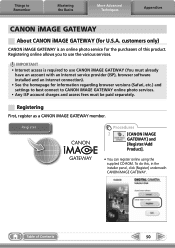
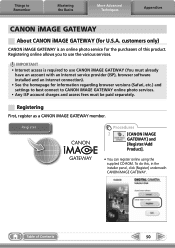
... CD-ROM.
Table of this , in the installer panel, click [Register] underneath CANON iMAGE GATEWAY. Things to Remember
Mastering the Basics
More Advanced Techniques
Appendices
CANON iMAGE GATEWAY
About CANON iMAGE GATEWAY (for information regarding browser versions (Safari, etc.) and settings to best connect to CANON iMAGE GATEWAY online photo services. • Any ISP account charges and...
ImageBrowser 6.5 for Macintosh Instruction Manual - Page 51
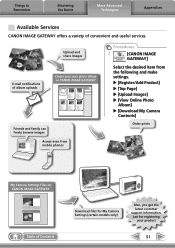
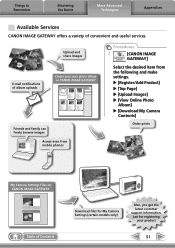
... Photo
Album] u [Download My Camera
Contents]
Order prints
My Camera Settings Files on CANON iMAGE GATEWAY
Table of Contents
Download files for My Camera Settings (certain models only)
Also, you get the latest customer support information, just for registering
your own photo album on CANON iMAGE GATEWAY
Friends and family can freely browse images
Access even...
ImageBrowser 6.5 for Macintosh Instruction Manual - Page 58
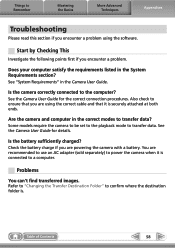
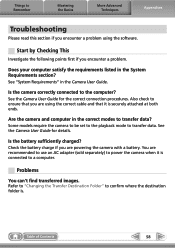
...Guide.
Are the camera and computer in the correct modes to Remember
Mastering the Basics
More Advanced Techniques
Appendices
Troubleshooting
Please read this section if you are using the software.
Table of Contents
58
Problems...to a computer. Some models require the camera to be set to the playback mode to the computer?
See the Camera User Guide for the correct connection ...
ZoomBrowser EX 6.5 for Windows Instruction Manual - Page 5


...Services...50
Preference Settings...51 Customizing ZoomBrowser EX...51 Customizing the Task Buttons...51
Appendices...52
List of Available Functions...52 Supported Image Types...54 Uninstalling the Software...55 Memory Card Folder Structure 56 Troubleshooting... 40
Configuring Image Information Settings 41 Setting Star Ratings...41 Inserting ...Settings...46 Changing the Shutter Sound and Start...
ZoomBrowser EX 6.5 for Windows Instruction Manual - Page 16


...connected to your camera model. Starts operations for uploading movies on the camera. HINT
Customizing CameraWindow Functions If you can change the automatic transfer settings, the start -...up screen that appears when starting CameraWindow, and the transfer destination folder. Starts operations for protecting, rotating, and deleting images on the camera to web services...
ZoomBrowser EX 6.5 for Windows Instruction Manual - Page 22


... You can be changed. Brightness Histogram A graph of Contents
22 The camera model will display if a My Category is displayed.
Keywords Sets the keywords used in searches. Things to Remember
Mastering the Basics
More Advanced Techniques
Appendices
Properties Window
The Properties Window displays when you can switch between images that display information in the...
ZoomBrowser EX 6.5 for Windows Instruction Manual - Page 38


... to preview the compressed image. Click here to check the options currently set with [Custom Settings]. IMPORTANT
• The e-mail's MAPI client must pre-install an e-mail program.
Click here to Folder] is not the default Mail handler], and [Make Default]. • When using Windows 7, you can change the image size or image quality...
ZoomBrowser EX 6.5 for Windows Instruction Manual - Page 50


... album uploads
Upload and share images
Create your own photo album on CANON iMAGE GATEWAY
Procedures
1 Select [CANON iMAGE
GATEWAY] from tasks on CANON iMAGE GATEWAY
Download files for My Camera Settings (certain models only) Table of Contents
Also, you get the latest customer support information, just for registering
your product
50 u [Register/Add Product] u [Top...
ZoomBrowser EX 6.5 for Windows Instruction Manual - Page 57


... details.
Table of Contents
57
Some models require the camera to be set to the playback mode to the computer? Is the battery sufficiently charged? See the Camera User Guide for the correct connection procedures. Things to Remember
Mastering the Basics
More Advanced Techniques
Appendices
Troubleshooting
Please read this section if you are powering...
CP-200/CP-300 Brochure - Page 1


...
Battery Interface (CP-300 Only)
USB Type A
Select Canon PictBridge Digital Cameras/ Compatible
Camcorders* Digital Cameras
Card Photo Printer CP-300 or CP-200
Ink Cassette Compartment Cover
USB Type B
Macintosh PC/AT Compatible
Computer
Computer
Paper Cassette * Firmware upgrade may be required.
Color Ink / Paper Set KP-36 IP
(4"x 6" paper, 36 sheets)
Color Ink / Paper Set KC-36 IP...
CP-200/CP-300 Brochure - Page 2


... any
PictBridge supported digital camera.
Choose
print size: Approximately 4" x 6" or Credit card. CP-200 CP-300
Connect to touch your computer! Prefer to print anywhere, anytime. Battery* and Charge Adapter Kit BCA-CP100 (CP-300 only)
Car Battery Adapter CBA-CP100
Credit Card Size Paper Cassette
*Rechargeable Battery Pack NB-CP1L available separately (CP-300 only)
Printer Carrying...
Canon CP300 Reviews
Do you have an experience with the Canon CP300 that you would like to share?
Earn 750 points for your review!
We have not received any reviews for Canon yet.
Earn 750 points for your review!

