Canon CINE-SERVO 50-1000mm T5.0-8.9 PL Support and Manuals
Get Help and Manuals for this Canon item
This item is in your list!

View All Support Options Below
Free Canon CINE-SERVO 50-1000mm T5.0-8.9 PL manuals!
Problems with Canon CINE-SERVO 50-1000mm T5.0-8.9 PL?
Ask a Question
Free Canon CINE-SERVO 50-1000mm T5.0-8.9 PL manuals!
Problems with Canon CINE-SERVO 50-1000mm T5.0-8.9 PL?
Ask a Question
Popular Canon CINE-SERVO 50-1000mm T5.0-8.9 PL Manual Pages
User Manual - Page 36
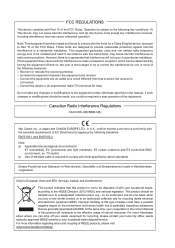
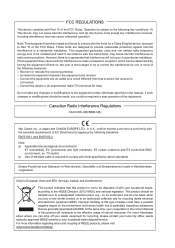
...instructions, may cause undesired operation. This equipment generates, uses and can radiate radio frequency energy and, if not installed and used in the manual...service. For more information about where you can be made, you buy a new similar product or to an authorized collection site for -one or more information regarding return and recycling of WEEE products, please visit www.canon... Part ...
User Manual - Page 37


If you for the models mentioned below:
①Operation Manual "Lens" ②Operation Manual "Information Display CD-ROM"
CN20x50 IAS H/E1 (EF mount) CN20x50 IAS H/P1 (PL mount)
STANDARD PRODUCT LIST
Make sure all of your dealer or Canon Inc. Illustrations in the packing box. Hood cap Hood
Operation manual "Lens" CD-ROM (included Operation manual "Information display...
User Manual - Page 38


...gets inside . When service is required, contact Canon's representative, your eyes.
Do not expose the lens to ensure safe use in the manual. SAFETY PRECAUTIONS
Always ... the connector itself when disconnecting the lens cable.
If a mounting becomes loose, parts may prevent operation
temporarily if condensation forms in injury or accidents.
Inspect mountings regularly...
User Manual - Page 39
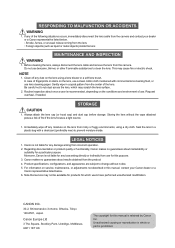
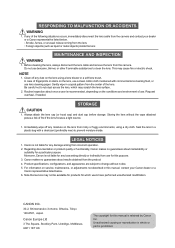
... manual is recommended, depending on service, maintenance, or adjustments not described in a spiral pattern from misty or foggy environments, using a lens blower or a soft lens brush.
Note that service may not be available for products for any moisture on the lens from the center of fire if the lens focuses a light source.
Product specifications...
User Manual - Page 43


... THE CAMERA
For PL mount, read the following instructions before mounting the lens.
Attachment Holder
Lens Support
Screw supplied with the lens body or drive unit when mounting the lens, remove the rod and then mount the lens.
Do not mount the lens if the camera is set to the operation manual for the respective...
User Manual - Page 47


...Iris Gain Adjusting Trimmer
This adjustment can be performed on the iris gain adjusting trimmer. 2 Set the iris operation mode change the iris gain, adjust the trimmer using a small screwdriver. E7... on the information display.
Follow the procedure below to the "Information Display Manual".
BACK FOCUS ADJUSTMENT
If the relation between the image plane of the lens and the image plane...
User Manual - Page 48


... on the supplied CD-ROM.
4-2. For details on how to set each mode. E8 Go to "Information Display Manual" on the Top screen in Basic Mode
MENU A Fr1P A 1 Shtl A 2 Fr1P
IG: 50 [Adj] [Trk]OFF [I-Tq]H
Items not scrolled
MENU A 1 Fr1P A 2 Fr1P [ Z.M. ]
IG: 50 [Trk]OFF [I-Tq]H
Items displayed by scrolling
1. AUX switch assignment...
User Manual - Page 49
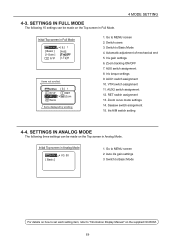
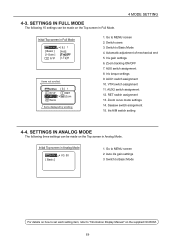
... to Basic Mode 4. Switch users 3. Iris A/M switch setting
4-4. Go to MENU screen 2. AUX1 switch assignment 10. VTR switch assignment 11. Go to MENU screen 2. Iris gain settings 6. Iris torque settings 9. E9 Switch to "Information Display Manual" on the Top screen in Analog Mode
MENU [ Basic ]
IG: 50
1. Seasaw switch assignment 15. AUX2 switch assignment 12...
User Manual - Page 50


...
Zoom Lever Zoom Ring
5-1-2. Max.
Zoom Rocker Seesaw
1 Set the zoom operation change -over knob at the "SERVO" position. Maximum Zoom Speed Adjustment
The maximum speed of the switch being pressed. Manual Zoom Operation
1 Set the zoom operation change -over knob must be damaged if manual zoom operations are forcibly performed with the adjusting volume...
User Manual - Page 51
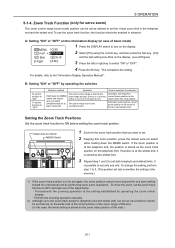
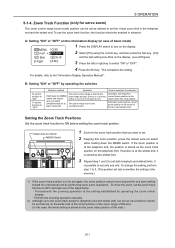
... limits.
For details, refer to ON before setting the zoom track position.
Setting the Zoom Track Positions
Set the zoom track function to the "Information Display Operation Manual". A: Setting "ON" or "OFF" on the information display (In case of basic mode)
MENU A Fr1P A 1 Shtl [ɹI-Tɹq]ɹH
IG:50 [Trk]OFF
A2 Fr1P [ɹZ.Mɹ.ɹ...
User Manual - Page 55
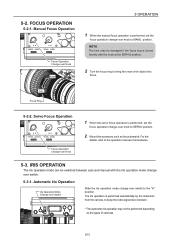
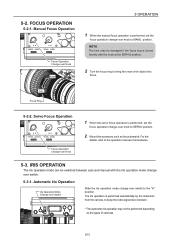
...Operation Change-over Knob
1 When the servo focus operation is performed, set the
focus operation change -over switch to SERVO position.
2 Mount the accessory such...manual focus operation is performed, set the
focus operation change-over knob to keep the video signal level constant.
* The automatic iris operation may be damaged if the focus ring is performed automatically by the instruction...
User Manual - Page 56
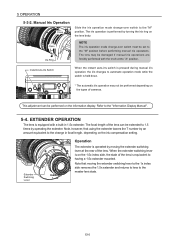
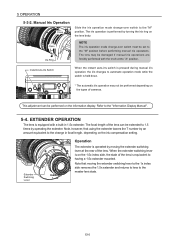
... operation is held down.
* The automatic iris operation may be extended to the "Information Display Manual".
5-4. This adjustment can be damaged if manual iris operations are forcibly performed with a built-in focal length, depending on the iris compensation setting. EXTENDER OPERATION
The lens is equivalent to the "M" position. The focal length of the...
User Manual - Page 57


...54 m from the camera side to allow macro shooting.
1 Set the lens to the far object again while not touching the macro button set by above step 2, and bring into focus by the zoom... far object, and bring into focus by macro operation.
3 Zoom in to the widest angle by manual or servo zoom
operation.
2 Bring the object into
focus again by macro operation for this characteristic. Macro Ring
...
User Manual - Page 58
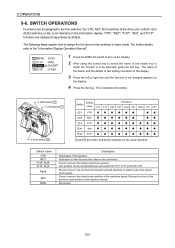
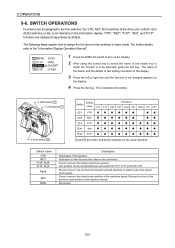
... stored zoom direction (toward telephoto or widest end) at the stored zoom speed. This completes the setting.
ᶄ RET Switch R ᶃ VTR Switch V
ᶅ AUX Switch A
Default
Functions
Switch...move in basic mode. Release to return to the "Information Display Operation Manual".
MENU
A Fr1P A 1 Shtl A2 Fr1P
IG:50 [ɹAdɹj]ɹ [Trk]OFF [ɹI-Tɹq]ɹH
1 ...
User Manual - Page 62
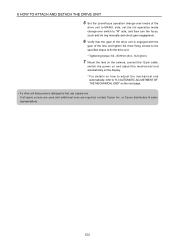
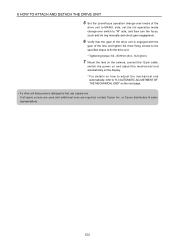
... iris operation mode change -over switch to MANU. or Canon distributers & sales representatives. 6 HOW TO ATTACH AND DETACH THE DRIVE UNIT
5 Set the zoom/focus operation change -over knobs of the lens ... with the
gear of the
drive unit to "M" side, and then turn the focus, zoom and iris ring manually and check gear engagement.
6 Verify that the gear of the drive unit is damaged or lost, use a...
Canon CINE-SERVO 50-1000mm T5.0-8.9 PL Reviews
Do you have an experience with the Canon CINE-SERVO 50-1000mm T5.0-8.9 PL that you would like to share?
Earn 750 points for your review!
We have not received any reviews for Canon yet.
Earn 750 points for your review!
