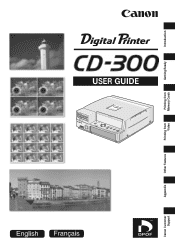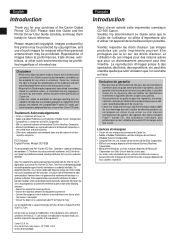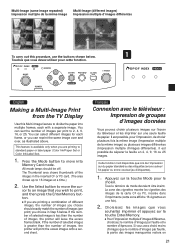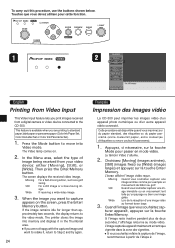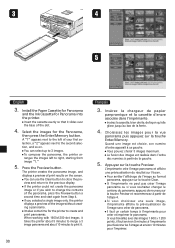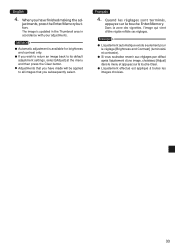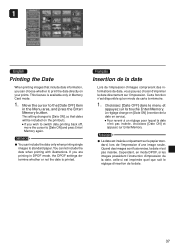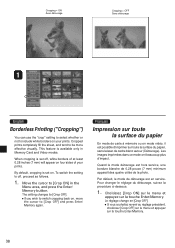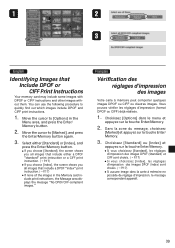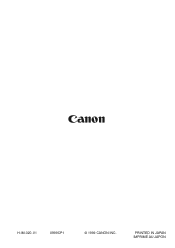Canon CD 300 Support and Manuals
Get Help and Manuals for this Canon item

View All Support Options Below
Free Canon CD 300 manuals!
Problems with Canon CD 300?
Ask a Question
Free Canon CD 300 manuals!
Problems with Canon CD 300?
Ask a Question
Popular Canon CD 300 Manual Pages
Canon CD 300 Reviews
We have not received any reviews for Canon yet.