Canon B45 - Faxphone B45 Bubble Jet Fax Machine Support and Manuals
Popular Canon B45 Manual Pages
FAXPHONE B45 User's Guide - Page 10
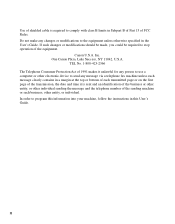
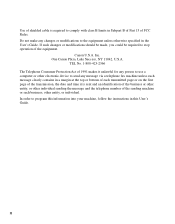
... to the equipment unless otherwise specified in this information into your machine, follow the instructions in the User's Guide.
x If such changes or modifications should be made, you could be required to stop operation of the equipment. Inc.
In order to program this User's Guide. TEL No. 1-800-423-2366 The Telephone Consumer Protection Act of...
FAXPHONE B45 User's Guide - Page 19


SETTING UP
Guidelines
• Use only a Canon BX-3 Black BJ cartridge in your fax, you have not been alerted to replace it . - Keep BJ cartridges in the home position (on the LCD). c
• Store BJ cartridges out of the reach of the fax) when you are going to use , even if you can begin
1
receiving and copying documents. For...
FAXPHONE B45 User's Guide - Page 29


... party who is called
your fax messages at the top of the faxed document in
small type. Setting the date and time
The date and time appear on the documents you send. 1 Press [Function].
Precede single digits with the identifying information.
12/27/2002 10:12 FAX 123 4567
CANON
CANON CANADA
01
The page number...
FAXPHONE B45 User's Guide - Page 60


... whether a call is from a fax machine or a telephone
(RING START TIME setting). • Adjust the length of time the fax rings when the call is suitable for your needs, set in F/T RING TIME has
elapsed (DEFAULT ACTION setting). 1 Press [Function]. The fax returns to select RX SETTINGS. ECM RX
3 Use [3] or [4] to select FAX/TEL AUTO SW. w
Press [Start...
FAXPHONE B45 User's Guide - Page 62


6
Receiving documents manually: MANUAL MODE
1 Check that Manual is displayed on the LCD (see p. 5-2).
12/20
Manual
2 Check that the handset or extension phone is connected to the fax (see p. 1-4).
3 When you hear the handset or extension phone rings, pick up the handset after talking to you, ask them to press the start button on their fax machine.
n Be sure...
FAXPHONE B45 User's Guide - Page 64
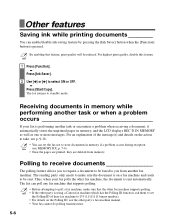
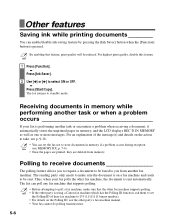
... or when a problem occurs
If your fax polls the other party is using a Canon fax machine which has the Polling ID function, ask them to set the fax not to select ON...features
Saving ink while printing documents _________
You can poll any fax machine that the other fax machine supports polling. • If the other fax machine, the document is sent automatically.
n By enabling this ...
FAXPHONE B45 User's Guide - Page 65


TEL=
3456xxxx
3 Press [Start/Copy].
5
Your fax begins receiving the document.
Use one of the fax machine you wish to poll. w
Press [Start/Copy].
2 Dial the fax number of the dialing methods described on page 4-2.
1 Press [Function]. w
Press [Polling]. Canceling receiving
1 Press [Stop].
RECEIVING DOCUMENTS
5-7
FAXPHONE B45 User's Guide - Page 80
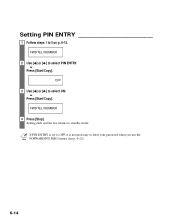
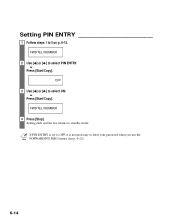
w
Press [Start/Copy]. w
Press [Start/Copy].
Setting ends and the fax returns to 5 on p. 6-12. 6
Setting PIN ENTRY
1 Follow steps 1 to standby mode.
FWD TEL NUMBER
4 Press [Stop]. n If PIN ENTRY is set to OFF, it is not necessary to select ON. OFF
3 Use [3] or [4] to enter your password when you use the FORWARDING MSG feature...
FAXPHONE B45 User's Guide - Page 90
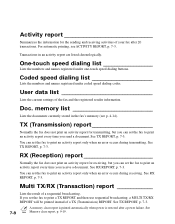
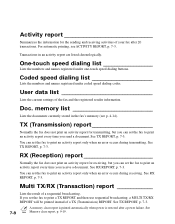
...RX (Transaction) report
Lists the result of a TX (Transmission) REPORT.
User data list
Lists the current settings of your fax after a power failure.
You can set the fax to print an activity report only when an error occurs during receiving.
See TX REPORT, p. 7-3.
Transactions in the fax's memory (see ACTIVITY REPORT, p. 7-3. memory list
Lists the documents currently...
FAXPHONE B45 User's Guide - Page 101


... a used BJ cartridge except to use (pulse/tone). • Make sure the fax is a G3 fax machine). The fax may have dialed or have overheated. • Unplug the fax and let it back in use . • Check the one . You may have been provided with the fax (which is set for an error (see p. 2-6).
SOLUTIONS TO COMMON PROBLEMS
❏ Documents...
FAXPHONE B45 User's Guide - Page 102


...mode without error checking.
Receiving problems ❏ Cannot receive a document automatically. ECM may be set to receive automatically. • For the fax to receive faxes automatically, ... an error message (see p. 9-15). • Print an activity report and check for an error (see p. 7-7). The fax may not support ECM. • If the receiving party's fax machine does not support ECM,...
FAXPHONE B45 User's Guide - Page 103
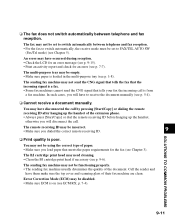
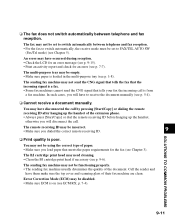
... error may be incorrect. • Make sure you will disconnect the call is poor.
The remote receiving ID may have to receive the document manually (see p. 5-4).
❏ Cannot receive a document manually. The BJ cartridge print head may not be set to switch automatically between telephone and fax reception.
The fax may need cleaning. • Clean the BJ cartridge...
FAXPHONE B45 User's Guide - Page 104


... functioning properly.
9-12 The BJ cartridge print head may not be in normal mode without error checking. ECM may have a bad connection. • Lower the reception speed (see RX START SPEED, p. 7-5). The sending fax machine may not be in poor condition, or you may be replaced. • Determine if the problem is installed properly (see p. 1-9). • Be...
FAXPHONE B45 User's Guide - Page 105


... phone disconnects while you are using may be printing on the wrong side of the paper.
• Some papers have a "right" side for printing.
The fax may be damaged. • Determine if the problem is with the BJ cartridge print head (see p. 9-5) and replace the BJ
cartridge if necessary (see p. 3-3).
The telephone line may not be supported...
FAXPHONE B45 User's Guide - Page 107
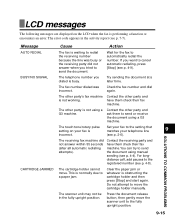
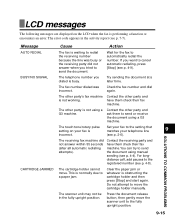
..., then gently move the cartridge holder manually. If you tried to send the document.
The other party is not using manual sending (see p. 4-4). The touch tone/rotary pulse setting on the LCD when the fax is performing a function or encounters an error.
You can try to send the document using a G3 machine.
The error code appears in the fully...
Canon B45 Reviews
Do you have an experience with the Canon B45 that you would like to share?
Earn 750 points for your review!
We have not received any reviews for Canon yet.
Earn 750 points for your review!

