Canon 6191B001 Support and Manuals
Get Help and Manuals for this Canon item
This item is in your list!

View All Support Options Below
Free Canon 6191B001 manuals!
Problems with Canon 6191B001?
Ask a Question
Free Canon 6191B001 manuals!
Problems with Canon 6191B001?
Ask a Question
Canon 6191B001 Videos
Popular Canon 6191B001 Manual Pages
PowerShot A4000 IS / A3400 IS / A2400 IS / A2300 / A1300 / A810 Camera User Guide - Page 3
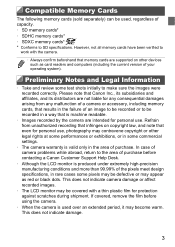
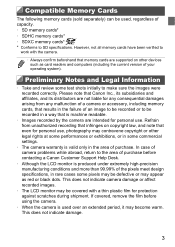
....
• Images recorded by the camera are supported on copyright law, and note that memory cards are intended for personal use , photography may become warm. Preliminary Notes and Legal Information
• Take and review some test shots initially to be recorded in a way that results in rare cases some commercial settings.
• The camera warranty is...
PowerShot A4000 IS / A3400 IS / A2400 IS / A2300 / A1300 / A810 Camera User Guide - Page 6


....
• The following icons are represented by icons. Part Names and Conventions in This Guide
• In this guide apply to the camera under default settings.
• For convenience, all
explanations.
6 xx): Pages with related information (in this example, "xx" represents a
page number)
• Instructions in this guide, icons are used to indicate functions that differ depending...
PowerShot A4000 IS / A3400 IS / A2400 IS / A2300 / A1300 / A810 Camera User Guide - Page 30
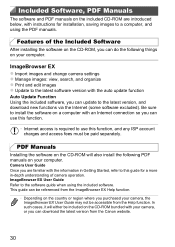
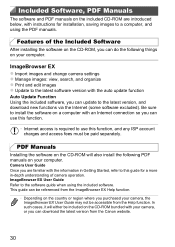
... and edit images z Update to the latest software version with the auto update function
Auto Update Function Using the included software, you purchased your camera, the ImageBrowser EX User Guide may not be included on your computer.
ImageBrowser EX User Guide Refer to the software guide when using the PDF manuals.
Camera User Guide Once you are introduced below, with instructions for...
PowerShot A4000 IS / A3400 IS / A2400 IS / A2300 / A1300 / A810 Camera User Guide - Page 34
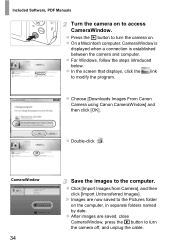
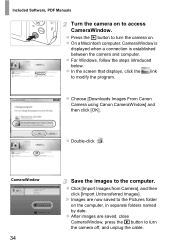
... saved, close
CameraWindow, press the 1 button to turn the camera on. z Choose [Downloads Images From Canon Camera using Canon CameraWindow] and then click [OK]. z Double-click .
CameraWindow
34
Save the images to turn the camera off, and unplug the cable. Included Software, PDF Manuals
Turn the camera on the computer, in separate folders named
by date. z Press the 1 button...
PowerShot A4000 IS / A3400 IS / A2400 IS / A2300 / A1300 / A810 Camera User Guide - Page 35


..., click the [Start] menu and choose [All Programs] X [Canon Utilities] X [CameraWindow] X [CameraWindow].
• On a Macintosh computer, if CameraWindow is not displayed after you turn the camera on in step 2. Included Software, PDF Manuals
z For instructions on viewing images on a computer, refer to the ImageBrowser EX User Guide.
• In Windows 7, if the screen in step 2 is...
PowerShot A4000 IS / A3400 IS / A2400 IS / A2300 / A1300 / A810 Camera User Guide - Page 50


...Smart Auto Mode
• A flashing icon warns that images are dark despite the flash firing, move closer to the...A2300
• A blinking h icon displayed when you attempt to assist in focusing, the lamp may be too close if the camera only beeps once when you attempt to keep it again.
50
For details on the focusing range (shooting range), see "Specifications" in the Getting Started guide...
PowerShot A4000 IS / A3400 IS / A2400 IS / A2300 / A1300 / A810 Camera User Guide - Page 56


...A2300 A1300 A810 Up to approx. 20x
Zoom Factor
Move the zoom lever toward i again. Move the zoom lever toward i. In this case, the zoom factor is shown in even closer on Subjects (Digital... The camera zooms in blue.
• Focal length when optical and digital zoom are too far away to enlarge using digital zoom.
• Zoomed images may look grainy, under some resolution settings (p. ...
PowerShot A4000 IS / A3400 IS / A2400 IS / A2300 / A1300 / A810 Camera User Guide - Page 62
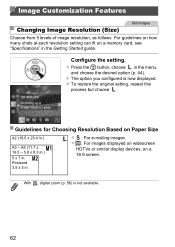
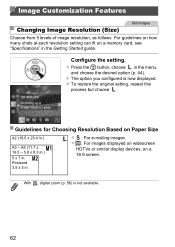
...choose in .
For guidelines on how many shots at each resolution setting can fit on a memory card, see "Specifications" in .)
A3 - Configure the setting.
Guidelines for Choosing Resolution Based on a
16:9 screen.
• With , digital zoom (p. 56) is now displayed. Postcard 3.5 x 5 in. Image Customization Features
Still Images
Changing Image Resolution (Size)
Choose from 5 levels of...
PowerShot A4000 IS / A3400 IS / A2400 IS / A2300 / A1300 / A810 Camera User Guide - Page 103


...; In [Face AiAF] mode, the display will not magnify when using the digital zoom (p. 56) or Tracking AF (p. 95).
Still Images
Changing the Image Display Style After Shots
Change the way images are displayed after shots as follows.
Other Settings
A4000 IS A2400 IS A2300 A1300 A810
• In [Face AiAF] mode, the display will not...
PowerShot A4000 IS / A3400 IS / A2400 IS / A2300 / A1300 / A810 Camera User Guide - Page 148


... time for the frame by setting [Caption] to 998 images on the camera.
Still Images
Adding Images to choose c, and then press the m button. You can be set up to [On].
• To cancel printing in progress, press the m button. • [ID Photo] and [Sequence] are not available with Canon PictBridge-compatible
printer models earlier than CP720 and...
PowerShot A4000 IS / A3400 IS / A2400 IS / A2300 / A1300 / A810 Camera User Guide - Page 166
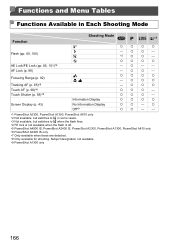
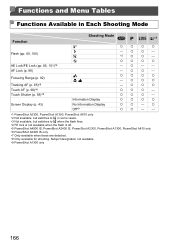
... Available in some cases. *3 Not available, but switches to Z when the flash fires. *4 FE lock is not available when the flash is off. *5 PowerShot A4000 IS, PowerShot A2400 IS, PowerShot A2300, PowerShot A1300, PowerShot A810 only *6 PowerShot A3400 IS only *7 Only available when faces are detected. *8 Only available for shooting. eu
Information Display No Information Display Off...
PowerShot A4000 IS / A3400 IS / A2400 IS / A2300 / A1300 / A810 Camera User Guide - Page 168
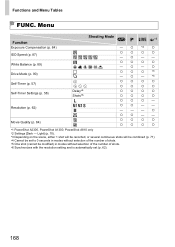
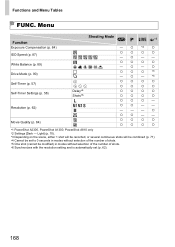
... (p. 89) Drive Mode (p. 90) Self-Timer (p. 57) Self-Timer Settings (p. 58)
Resolution (p. 62)
Movie Quality (p. 64)
Shooting Mode
AG
*1
W
][$ Delay*4 Shots*5
-
{
*2
{
{{{{
-{--
{{{{
-{-{
{
{
{
*3
- { - *3
{{{{
{{{{
{{{{
{{{{
{{{-
{ {--
---{
{ {--
{{{{
{{{{
*1 PowerShot A2300, PowerShot A1300, PowerShot A810 only *2 Settings [Dark - Functions and Menu Tables
FUNC.
PowerShot A4000 IS / A3400 IS / A2400 IS / A2300 / A1300 / A810 Camera User Guide - Page 170
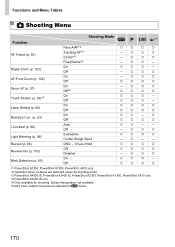
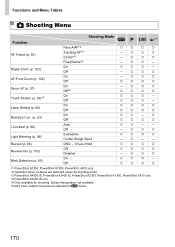
...) Light Metering (p. 86) Review (p. 66) Review Info (p. 103) Blink Detection (p. 65)
Shooting Mode
AG
*1
Face AiAF*2 Tracking AF*3 Center*3 Fixed frame*4 On Off On Off On Off*6 On Off On Off On Off Auto Off Evaluative Center Weigh./Spot Off/2 - 10 sec./Hold Off Detailed On Off
*1 PowerShot A2300, PowerShot A1300, PowerShot A810 only *2 Operation when...
PowerShot A4000 IS / A3400 IS / A2400 IS / A2300 / A1300 / A810 Camera User Guide - Page 172
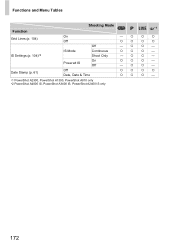
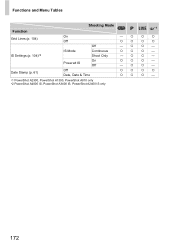
Functions and Menu Tables
Function Grid Lines (p. 104)
IS Settings (p. 104)*2
Date Stamp (p. 61)
Shooting Mode
AG
*1
On
Off
Off
IS Mode
Continuous
Shoot Only
On Powered IS
Off
Off
Date, Date & Time
*1 PowerShot A2300, PowerShot A1300, PowerShot A810 only *2 PowerShot A4000 IS, PowerShot A3400 IS, PowerShot A2400 IS only
172
PowerShot A4000 IS / A3400 IS / A2400 IS / A2300 / A1300 / A810 Camera User Guide - Page 175
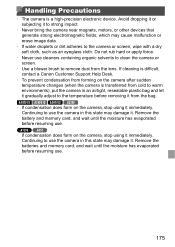
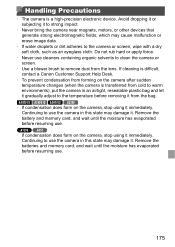
... the lens. Handling Precautions
• The camera is difficult, contact a Canon Customer Support Help Desk.
• To prevent condensation from forming on the camera, stop using it immediately. A4000 IS A3400 IS A2400 IS A2300
• If condensation does form on the camera after sudden temperature changes (when the camera is transferred from cold to warm environments...
Canon 6191B001 Reviews
Do you have an experience with the Canon 6191B001 that you would like to share?
Earn 750 points for your review!
We have not received any reviews for Canon yet.
Earn 750 points for your review!

