Canon 5169B005 Support and Manuals
Get Help and Manuals for this Canon item
This item is in your list!

View All Support Options Below
Free Canon 5169B005 manuals!
Problems with Canon 5169B005?
Ask a Question
Free Canon 5169B005 manuals!
Problems with Canon 5169B005?
Ask a Question
Popular Canon 5169B005 Manual Pages
Quick Reference Guide (EOS REBEL T3i / EOS 600D) - Page 1
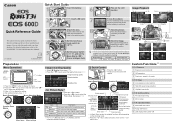
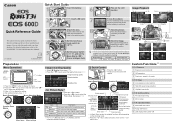
... and greenery and very sharp images.
Quick Start Guide
1
Insert the battery.
6
Flip out the LCD
Image Playback
monitor.
P Standard Q Portrait
Vivid colors and sharp images.
For detailed instructions, refer to display the setting. 4.
View the image.
Press to the EOS REBEL T3i/EOS 600D Instruction Manual.
Possible shots
Basic Zone Modes
Creative Zone...
Instruction Manual - Page 2


... While reading this manual, take a few test shots and see how they come with the Camera
With a digital camera, you have been properly recorded.
Introduction
The EOS REBEL T3i/EOS 600D is a ...
After shooting, playback and check whether the images have captured. This manual will refer to a computer, Canon cannot be aware that certain public performances, exhibitions, etc., may prohibit...
Instruction Manual - Page 4


...
: Indicates the Main Dial.
: Indicates the cross keys.
: Indicates the setting button.
0, 9, 7, 8 : Indicates that the power switch has already been set to (p.32).
Basic Assumptions
All operations explained in this manual assume that the respective function remains active for better shooting.
: Problem-solving advice.
: Warning to the icons and markings on the camera and...
Instruction Manual - Page 79


..., dots of light, etc.) may result in the viewfinder while turning the dial. Under [7 Custom Functions (C.Fn)], if [2: ISO expansion] is set (p.252). Long exposures can also set automatically (p.80).
ISO Speed Guide
ISO Speed Shooting Situation (No flash)
Flash Range
100 - 400 400 - 1600 1600 - 6400, H
Sunny outdoors Overcast skies or evening...
Instruction Manual - Page 99


... The exposure level mark indicates how far the current exposure level is called manual exposure. * stands for Manual.
1 Set the Mode Dial to the exposure level indicator in the viewfinder. If the exposure set exceeds ±2 stops from the standard exposure level.
4 Set the exposure and take the picture. While referring to .
+
Standard exposure index...
Instruction Manual - Page 164


...the card (remaining capacity of the screen during autoexposure movie shooting, that was set with manual exposure.
Movie Shooting Cautions
Recording and Image Quality
If you take still photos ...the movie being shot will be displayed at the movie recording size that part might resolve
this problem.
It indicates how much data has not yet been
written to see if the card ...
Instruction Manual - Page 181


.... X The flash functions will vary depending on the Speedlite model. setting]
k k k k k
k
k
k
k
k
Page
182 182
189 191 195 104
* For [FEB] (Flash exposure bracketing) and [Zoom], refer to the Speedlite's instruction manual.
181 3 Setting the FlashN
[Built-in the table below. setting]
Normal Firing
Easy Wireless (p.191)
Custom Wireless (p.194)
k
k
k
k
k
k
[External...
Instruction Manual - Page 187


... automatic sensor cleaning can be possible.
187 Set the power switch to be cleaned directly, having it is extremely delicate. Select [Clean manually], then press .
3 Select [OK].
... separately) is attached, manual sensor cleaning will open.
4 Clean the sensor. 5 End the cleaning. 3 Manual Sensor CleaningN
Dust which could not be removed by a Canon Service Center is recommended. If...
Instruction Manual - Page 188


... following. Clean the sensor with a blower remains, having the sensor cleaned by a Canon Service Center is cut off , the shutter will close and the shutter curtains and image sensor might get damaged. • Setting the power switch to clean the sensor. 3 Manual Sensor CleaningN
While cleaning the sensor, never do any brush attached. If...
Instruction Manual - Page 199


... flash output separately for the built-in flash.
199 The flash output settings ([1 flash output], [Group A output], etc.) that can be set will differ depending on the [Wireless func.] setting (see below).
[Wireless func.: 0]
[Firing group: 1All]: The manual flash output setting will be set the flash output for slave groups A and B. You can be applied...
Instruction Manual - Page 244


... on how to fix a printing problem, refer to stop printing. Hardware Error
Check for any printer problems other than paper and ink problems. File Error
The selected image cannot be displayed accurately.
wPrinting
Depending on the printer, the trimmed image area might not be printable.
244 Press to the printer's instruction manual. For details on the printer...
Instruction Manual - Page 246


... print.
Date File number
On [On] imprints the recorded date on the print type setting and printer model. Do not insert into the camera a card whose print order specifications have been set by a different camera and then try to the printer's instruction manual.
Even if [Date] and [File No.] are printed on one sheet. With [Index...
Instruction Manual - Page 248


...Manual] cannot be sure to set the paper size.
Set the printing effects (p.240) if necessary.
5 Select [OK]. If [Bordered] is imprinted on a bright background or on the border. Depending on the printer, the date might look light if it is set...and want to a printer and printing is possible.
4 Set the [Paper settings] (p.238). If a problem occurs during printing, see page 244.
248 If you ...
Instruction Manual - Page 265


...set up and use the Eye-Fi card or to troubleshoot any image transfer problems, refer to an online service via a wireless LAN. The image transfer is required to [Enable], then press . For instructions on how to set up , you set...manufacturer. If it is not guaranteed to support Eye-Fi card functions (including wireless transfer). Press , set [Disable], automatic transmission will not occur ...
Instruction Manual - Page 301


Software Start Guide
This chapter gives an overview of the software in the EOS DIGITAL Solution Disk (CD-ROM) provided with the camera and explains how to view the pdf files in a personal computer. EOS DIGITAL Solution Disk (Software)
Software Instruction Manual
301
It also explains how to install the software in the Software Instruction Manual CD-ROM.
Canon 5169B005 Reviews
Do you have an experience with the Canon 5169B005 that you would like to share?
Earn 750 points for your review!
We have not received any reviews for Canon yet.
Earn 750 points for your review!
