Canon 5157B002 Support and Manuals
Get Help and Manuals for this Canon item
This item is in your list!

View All Support Options Below
Free Canon 5157B002 manuals!
Problems with Canon 5157B002?
Ask a Question
Free Canon 5157B002 manuals!
Problems with Canon 5157B002?
Ask a Question
Canon 5157B002 Videos
Popular Canon 5157B002 Manual Pages
Instruction Manual - Page 2
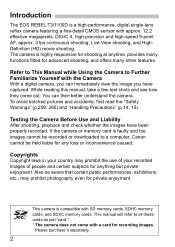
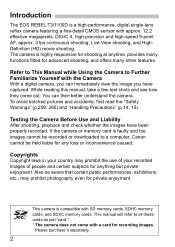
...held liable for anything but private enjoyment. Refer to This Manual while Using the Camera to a computer, Canon cannot be aware that certain public performances, exhibitions, etc., ...The EOS REBEL T3/1100D is a high-performance, digital single-lens reflex camera featuring a fine-detail CMOS sensor with SD memory cards, SDHC memory cards, and SDXC memory cards. While reading this manual, take...
Instruction Manual - Page 4


... advice for 4 sec., 6 sec., 10 sec., or 16 sec. Basic Assumptions
All operations explained in this manual, the icons and markings indicating the camera's buttons, dials, and settings correspond to (p.31). For explanatory purposes, the instructions show the camera attached with an EF-S18-55mm f/3.5-5.6 IS II lens.
4 respectively after you let go...
Instruction Manual - Page 12
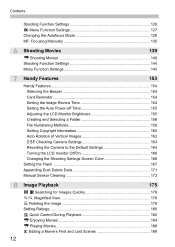
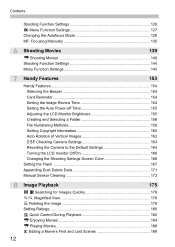
Contents
Shooting Function Settings 126 z Menu Function Settings 127 Changing the Autofocus Mode 128 MF: Focusing Manually 135
6 Shooting Movies
139
k Shooting Movies 140
Shooting Function Settings 144
Menu Function Settings 145
7 Handy Features
153
Handy Features 154
Silencing the Beeper 154
Card Reminder 154
Setting the Image Review Time 154
Setting the Auto Power-off ...
Instruction Manual - Page 15


...01% or less pixels. Store the card in rare cases lubricant from the camera's internal parts may become hot.
About smudges adhering to the front of what was displayed. If the LCD...strong magnetic field such as a TV set, speakers, or magnet. Although this is only temporary and will return to having the sensor cleaned by a Canon Service Center is recommended.
15 Handling Precautions...
Instruction Manual - Page 77


... cause irregular colors in images that look grainier. Under [7 Custom Functions (C.Fn)], if [9: Flash button function] is set the ISO speed with the button.
77
Shooting in high temperatures may become noticeable. ISO Speed Guide
ISO Speed Shooting Situation (No flash)
Flash Range
100 - 400 400 - 1600 1600 - 6400
Sunny outdoors
The...
Instruction Manual - Page 97


... or is displayed.)
If [2 Auto Lighting Optimizer] (p.107) is set to .
2 Set the shutter speed and aperture.
+
To set the shutter speed, turn the dial.
3 Standard exposure index
Focus the subject. This method is called manual exposure. * stands for Manual.
1 Set the Mode Dial to any setting other than ±3 stops, the icon will be
Exposure level...
Instruction Manual - Page 205


...on the border on the printer model or its settings.
*1: After ordering the prints ...Canon paper, read the printer's instruction manual to print 2, 4, 8, 9, 16, or 20 images on A4 or Letter size paper*1. • [20-upc] will appear. If your printer cannot print borderless prints, the print will reappear. X The print setting screen will have the shooting information*2 imprinted. Y Setting...
Instruction Manual - Page 210


...does not resume, operate the buttons on resuming the printing, see the printer's instruction manual. Images taken with a different camera or images edited with a computer might ... instruction manual. While trimming the image, look in the printer. Paper Error
Check whether the paper is properly loaded in the print.
Error Messages If a problem occurs during printing, an error ...
Instruction Manual - Page 212


...into the camera a card whose print order specifications have been set. Also, depending on one sheet. You ...instruction manual. RAW images and movies cannot be printed. W Digital Print Order Format (DPOF)
Print type
K Standard L Index K L Both
Prints one image on the print. Multiple thumbnail images are set...them. on the print type setting and printer model. Certain DPOF-compatible printers ...
Instruction Manual - Page 214


... printing. • When you paused the printing, the card's remaining capacity was low. If [Bordered] is connected to set the paper size. If a problem occurs during printing, see page 210.
214 Under [Adjust levels], [Manual] cannot be selected. W Direct Printing with DPOF
With a PictBridge printer, you can easily print images with DPOF.
1 Prepare...
Instruction Manual - Page 230


... online service via a wireless LAN. If it is not permitted. Under the [5] tab, select [Eye-Fi settings], then press . For instructions on how to the Eye-Fi card's instruction manual or ... is required to use the Eye-Fi card or to troubleshoot any image transfer problems, refer to set up , you set [Eye-Fi trans.] to support Eye-Fi card functions (including wireless transfer). Also note...
Instruction Manual - Page 242


... does not operate even when the power switch is not properly installed in orange. The battery is set to light/blink for a few seconds. When the image recording is closed (p.28). The rechargeable battery pack performance will still continue to . Troubleshooting Guide
If a problem occurs with the battery charger, the protective circuit will stop the...
Instruction Manual - Page 243


...243 If the card is full, replace the card or delete unnecessary images...Problems
No images can be used. If you do not want auto power off to take effect, set... to [Off], the LCD monitor will decrease. Slide the card's write-protect switch to focus, or focus manually... the Write/Erase setting (p.28).
If a card error message is not ... Troubleshooting Guide
If you use Live View shooting...
Instruction Manual - Page 249


...is a movie file (p.159). This instruction manual lists all the printing effects available (p.206).
249 Troubleshooting Guide
The file name starts with "MVI_...If the Eye-Fi card has a write-protect tab set (p.33).
The date and time is displayed on the... is instead recorded in the instruction manual. It is displayed.
Printing-Related Problems
There are fewer printing effects than...
Instruction Manual - Page 269


Software Start Guide
This chapter gives an overview of the software in the EOS DIGITAL Solution Disk (CD-ROM) provided with the camera and explains how to view the pdf files in a personal computer.
It also explains how to install the software in the Software Instruction Manual CD-ROM. EOS DIGITAL Solution Disk (Software)
Software Instruction Manual
269
Canon 5157B002 Reviews
Do you have an experience with the Canon 5157B002 that you would like to share?
Earn 750 points for your review!
We have not received any reviews for Canon yet.
Earn 750 points for your review!

