Canon 5038B001 Support and Manuals
Get Help and Manuals for this Canon item
This item is in your list!

View All Support Options Below
Free Canon 5038B001 manuals!
Problems with Canon 5038B001?
Ask a Question
Free Canon 5038B001 manuals!
Problems with Canon 5038B001?
Ask a Question
Popular Canon 5038B001 Manual Pages
Brochure - Page 2


.... Not all colour variations displayed. Included in each model are intelligent technologies that work behind the scenes to guide you to great photos every time you can produce lab-quality long-lasting prints in low-light. With the PowerShot range, you choose, every PowerShot blends Canon's leading-edge innovation and world-class optics with every...
Brochure - Page 3


...from providing superior image quality is also able to overcome common low light shooting problems such as the latest sensor technologies, the 10MP and 12.1MP resolutions mean ... lighting situations. DIGIC 4 is the brain inside every Canon digital camera - Bigger pixels can capture more light than on higher resolution models. CMOS also enables high speed shooting features like fast continuous...
Brochure - Page 5


... IS and Hybrid IS were pioneered to offer further improvements in flexible and powerful products. Every Canon digital camera benefits from 24mm wide angle to detect camera movement. Recognising this, Canon developed the optical Image Stabilizer (IS) which specifically causes problems during close-up macro shooting. Bye Bye To Blur
When shooting with the zoom extended or...
Brochure - Page 9


Each IXUS combines exquisite, tactile design and metal bodies with HS System technology and stunning looks. for cameras that look as good as the pictures they take.
16
17 IXUS moves into a new decade
Following on from ten years of superb style and technology advances, IXUS digital cameras welcome in a new era with Canon's visionary technologies -
Brochure - Page 18


... creative with 12.1 Megapixels and 12x zoom. detect 28 scene types and optimise settings
Large 7.5 cm (3.0") LCD with wide viewing angle
HD Movies (720p) with ... time spent reading the manual, Hints & Tips provide quick explanations of great accessories. Key features
Durable 12.1 MP digital camera
Waterproof (to 10m), shockproof (up to use
superzoom
The PowerShot D10 will perform no matter...
Brochure - Page 20


... impressive features, the metal bodied PowerShot A3200 IS captures beautiful photos and HD movies with Hints & Tips for easy manual adjustments while shooting
Miniature Effect movie and 6 Creative Filters including Fish-eye and Toy Camera Effect
HD Movies (720p)
Smart shutter is detected. Canon
quality
every time
Toy Camera Effect
Monochrome
38
39 Key features...
Brochure - Page 22


...to depths down to your shots or use
Power
Trust Canon for its award-winning digital compact cameras.
Enhance and expand your creativity
Canon has a great range of various filters such as ... AVC-DC400
333
AV Cable AVC-DC400ST
3333333
PowerShot Leather Neckstrap
3
Carabiner Strap STP-DC2(6)
3
Shoulder+Neckstrap STP-DC1(6)
3
Front Cover Set FC-DC1
3
HDMI Cable HTC-100
333333
...
Brochure - Page 23


... PowerShot G and S series, DPP allows you to help your images and movies. Sort your images into a variety of your images reach friends all around the world. Perfect Pictures
& Easy Sharing
Sharing pictures is fun, and Canon makes this easy with easy emailing and CANON iMAGE GATEWAY. ZoomBrowser EX
Each Canon digital camera and SELPHY Compact Photo Printer...
Brochure - Page 24


... steps to great prints
From pixel to print
It's easy to Canon's intelligent technologies and user friendly design. Thanks to the special protective...With a SELPHY Compact Photo Printer you can instantly turn your photos into beautiful, long-lasting prints in under a minute. Capture & Connect
Canon's IXUS and PowerShot digital cameras have SELPHY printers. Simply scroll to your pictures...
Brochure - Page 25


... See full specifications for details (4) T o test the image permanence of prints that are measured when stored in the JPEG format. Print samples are not supported.
49 The... everyone. Ink and paper sets For use an accelerated testing method similar to share your digital photos.
USB Devices that have GUID partition tables created on Canon's standard testing methods. Insert...
User Manual - Page 2


... by clicking the shortcuts on your camera package. If anything is required to view the PDF manuals.
2 Checking the Package Contents
Check if the following PDF manuals are included in the Readme folder of the CD-ROM: When the software is installed on the desktop.
• Camera User Guide (This Guide) Once you have mastered the basics...
User Manual - Page 34


...installed on computers with built-in USB ports.
v10.6) The above OS should be installed.
If you have shot with another Canon-brand compact digital camera, install...model CPU RAM
Interface Free Hard Disk Space
Display
Windows 7 Windows Vista Service Pack 1 and 2 Windows XP Service Pack 3 The above OS should be pre-installed on your current installation. Macintosh
OS Computer model...
User Manual - Page 35
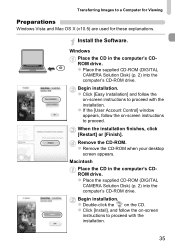
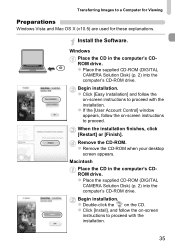
... Disk) (p. 2) into the computer's CD-ROM drive. z Place the supplied CD-ROM (DIGITAL CAMERA Solution Disk) (p. 2) into the computer's CD-ROM drive. Windows Place the CD in the computer's CDROM drive. Begin installation. z Click [Install], and follow the on -screen instructions to proceed. Remove the CD-ROM. z Remove the CD-ROM when your desktop
screen...
User Manual - Page 198
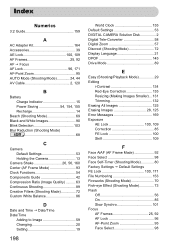
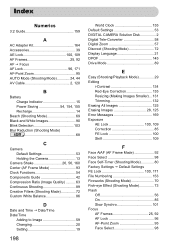
... Clock Functions 54 Components Guide 42 Compression Ratio (Image Quality 63 Continuous Shooting 89 Creative Filters (Shooting Mode 72 Custom White Balance 86
D
Date and Time J Date/Time Date/Time
Adding to Image 59 Changing 20 Setting 19
198
World Clock 155 Default Settings 53 DIGITAL CAMERA Solution Disk 2 Digital Tele-Converter 58 Digital Zoom 57 Discreet...
User Manual - Page 200


... 70 Software DIGITAL CAMERA Solution Disk ......... 2 Installation 35 Software Guide 2 Transferring Images to a Computer for Viewing 34 Sound Settings 50 Strap 13 Super Vivid (Shooting Mode 73
T
Tag Images as Favorites 127 Terminal 36, 120, 138, 164 Toy Camera Effect (Shooting Mode)......... 75 Tracking AF 26, 94 Travel Abroad 15, 39, 155
200
Trimming 132 Troubleshooting 165...
Canon 5038B001 Reviews
Do you have an experience with the Canon 5038B001 that you would like to share?
Earn 750 points for your review!
We have not received any reviews for Canon yet.
Earn 750 points for your review!
