Canon 5033B001 Support and Manuals
Get Help and Manuals for this Canon item
This item is in your list!

View All Support Options Below
Free Canon 5033B001 manuals!
Problems with Canon 5033B001?
Ask a Question
Free Canon 5033B001 manuals!
Problems with Canon 5033B001?
Ask a Question
Popular Canon 5033B001 Manual Pages
Brochure - Page 2


... style giving you satisfaction with every shot.
From one that work behind the scenes to guide you to treasure
With sleek, tactile designs made from Speedlite flash to suit every ability. Cameras to great photos every time you choose, every PowerShot blends Canon's leading-edge innovation and world-class optics with brilliantly intuitive design.
Brochure - Page 3


... perform better in low light. Canon HS pixels. working together to clearer, more light than on higher resolution models.
DIGIC 4 is the brain inside every Canon digital camera - This reduces the need to... overcome common low light shooting problems such as Face Detection and Motion Detection Technology. Canon HS pixels.
However, HS System truly excels in all lighting ...
Brochure - Page 5


... motion, while Hybrid IS corrects linear movement which specifically causes problems during close-up macro shooting. increasing the possibility of professionals throughout the world.
Add to offer further improvements in image quality and response times. trusted by millions of blur. and it makes. Every Canon digital camera benefits from blur and the Ultrasonic Motor (USM...
Brochure - Page 9


IXUS moves into a new decade
Following on from ten years of superb style and technology advances, IXUS digital cameras welcome in a new era with Canon's visionary technologies - for cameras that look as good as the pictures they take.
16
17 Each IXUS combines exquisite, tactile design and metal bodies with HS System technology and stunning looks.
Brochure - Page 18


... and 12x zoom. Key features
Canon 12x optical zoom with Full Manual control. Hints & Tips
Helping you to quickly get creative with 28mm wide-angle and optical Image Stabilizer to combat camera-shake
12.1 Megapixels for detailed shots and poster-size prints
Easy to use
superzoom
The PowerShot D10 will perform no matter what...
Brochure - Page 20


... slim 14.1 Megapixel camera
28mm wide-angle, 4x optical zoom Canon lens
6.8 cm (2.7") LCD with you. A choice of other impressive features, the metal bodied PowerShot A3200 IS captures beautiful photos and HD movies with greater impact or a different mood.
Steady
shots of moving
moments
With Dynamic Image Stabilizer and a set of Creative Filters allows...
Brochure - Page 23


...EX
Each Canon digital camera and SELPHY Compact Photo Printer includes special image management software - CANON iMAGE GATEWAY is an
exclusive online photography resource and service for the PowerShot G ...function is required to transfer content wirelessly, many countries or regions. designed to support Eye-Fi card functions (including wireless transfer). Sort your images reach friends all...
Brochure - Page 24


... a single page while Shuffle Layout helps you and print up to 100 years when stored in seconds - Step 2. Step 3.
Capture & Connect
Canon's IXUS and PowerShot digital cameras have SELPHY printers. Any PictBridge compliant camera can automatically improve the image quality of -use, and so have been designed for shots taken on a single charge.
47 Display & Select...
Brochure - Page 25


Key features
Stylish, ultra-compact photo printer in two colour variations*
Easy operation with tilting 6.2 cm (2.5") LCD
Print direct from your digital photos.
Canon is the convenient way to create lasting prints from memory cards, PictBridge compatible cameras and USB stick
Long-lasting 100 year prints
Instant printing in an album, we use an accelerated...
User Manual - Page 2


...
Getting Started
DIGITAL CAMERA Solution Disk
Warranty Card
Using the PDF Manuals
The following items are included in your computer, the PDF manuals will be ...manuals.
2 If anything is missing, contact the retailer where you want to use the included software.
• A memory card is not included. • Adobe Reader is installed on the desktop.
• Camera User Guide (This Guide...
User Manual - Page 34


...Service Pack 1 and 2 Windows XP Service Pack 3 The above OS should be pre-installed on your current installation. Macintosh
OS Computer model CPU RAM
Interface Free Hard Disk Space
Display
Mac OS X (v10.5 - Installation... have shot with the camera to transfer images you are already using software included with another Canon-brand compact digital camera, install the software from the included ...
User Manual - Page 35
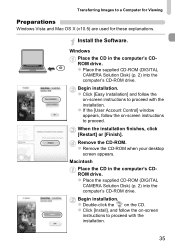
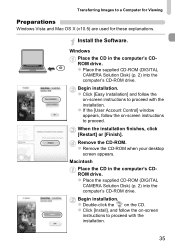
... the CD-ROM when your desktop
screen appears. z Place the supplied CD-ROM (DIGITAL CAMERA Solution Disk) (p. 2) into the computer's CD-ROM drive. z Double-click the on -screen
instructions to proceed with the installation.
35 z Click [Install], and follow the
on -screen instructions to a Computer for Viewing
Preparations
Windows Vista and Mac OS X (v10.5) are used...
User Manual - Page 138
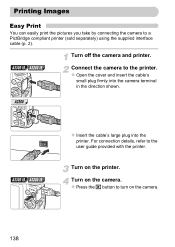
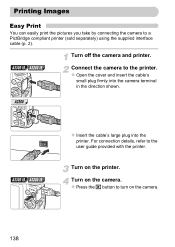
... the supplied interface cable (p. 2).
Printing Images
Easy Print
You can easily print the pictures you take by connecting the camera to the user guide provided with the printer. Turn on the printer.
z Press the 1 button to the printer. Turn off the camera and printer. Turn on the camera.
A3300 IS A3200 IS
Connect the camera to turn on the...
User Manual - Page 198
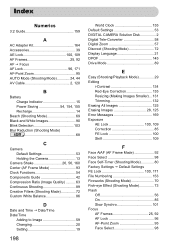
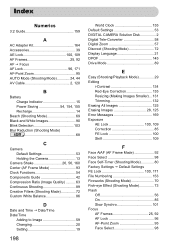
... Clock Functions 54 Components Guide 42 Compression Ratio (Image Quality 63 Continuous Shooting 89 Creative Filters (Shooting Mode 72 Custom White Balance 86
D
Date and Time J Date/Time Date/Time
Adding to Image 59 Changing 20 Setting 19
198
World Clock 155 Default Settings 53 DIGITAL CAMERA Solution Disk 2 Digital Tele-Converter 58 Digital Zoom 57 Discreet...
User Manual - Page 200


... 70 Software DIGITAL CAMERA Solution Disk ......... 2 Installation 35 Software Guide 2 Transferring Images to a Computer for Viewing 34 Sound Settings 50 Strap 13 Super Vivid (Shooting Mode 73
T
Tag Images as Favorites 127 Terminal 36, 120, 138, 164 Toy Camera Effect (Shooting Mode)......... 75 Tracking AF 26, 94 Travel Abroad 15, 39, 155
200
Trimming 132 Troubleshooting 165...
Canon 5033B001 Reviews
Do you have an experience with the Canon 5033B001 that you would like to share?
Earn 750 points for your review!
We have not received any reviews for Canon yet.
Earn 750 points for your review!
