Canon 5031B001 Support and Manuals
Get Help and Manuals for this Canon item
This item is in your list!

View All Support Options Below
Free Canon 5031B001 manuals!
Problems with Canon 5031B001?
Ask a Question
Free Canon 5031B001 manuals!
Problems with Canon 5031B001?
Ask a Question
Popular Canon 5031B001 Manual Pages
PowerShot A1200 Camera User Guide - Page 32


...in USB ports. v10.6) The above OS should be pre-installed on computers with another Canon-brand compact digital camera, install the software from the included CD-ROM, overwriting your computer...Computer model CPU RAM
Interface Free Hard Disk Space
Display
Windows 7 Windows Vista Service Pack 1 and 2 Windows XP Service Pack 3 The above OS should be installed. Macintosh
OS Computer model CPU...
PowerShot A1200 Camera User Guide - Page 33
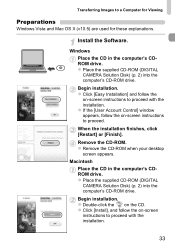
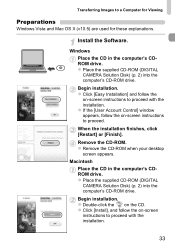
... the CD-ROM when your desktop
screen appears. z Place the supplied CD-ROM (DIGITAL CAMERA Solution Disk) (p. 2) into the computer's CD-ROM drive. Remove the CD-ROM.
z Click [Install], and follow the
on -screen
instructions to a Computer for Viewing
Preparations
Windows Vista and Mac OS X (v10.5) are used for these explanations. z If the [User...
PowerShot A1200 Camera User Guide - Page 38
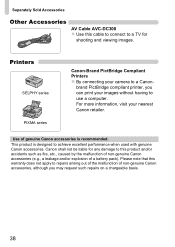
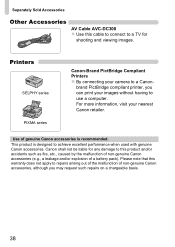
...
SELPHY series PIXMA series
Canon-Brand PictBridge Compliant Printers z By connecting your camera to use a computer. brand PictBridge compliant printer, you may request such repairs on a chargeable basis.
38 For more information, visit your images without having to a Canon- Use of genuine Canon accessories is designed to repairs arising out of the malfunction of a battery pack). Please...
PowerShot A1200 Camera User Guide - Page 131


... also refer to choose images for printing, and print using a Canon-brand PictBridge compliant printer (sold separately).
Canon-Brand PictBridge Compliant Printers
This chapter uses Canon-brand SELPHY CP series printers in the explanations. The displayed screens and available functions will differ depending on the printer. 8
Printing
This chapter explains how to the Printer User Guide.
131
PowerShot A1200 Camera User Guide - Page 133


...off the camera and printer, and ...unplug the interface cable.
• Refer to choose [Print],
then press the m button. Printing Images
Choose an image. X Printing will start. Print images. z Press the op buttons to p. 38 for Canon-brand Pictbridge compliant printers (sold separately).
• Index printing is not available on certain Canon-brand PictBridge compliant printers...
PowerShot A1200 Camera User Guide - Page 138
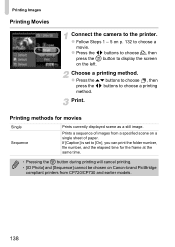
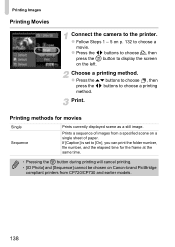
... cancel printing. • [ID Photo] and [Sequence] cannot be chosen on a single sheet of images from a specified scene on Canon-brand PictBridge
compliant printers from CP720/CP730 and earlier models.
138 If [Caption] is set to choose a
movie. z Follow Steps 1 - 5 on p. 132 to [On], you can print the folder number, file number, and the...
PowerShot A1200 Camera User Guide - Page 181
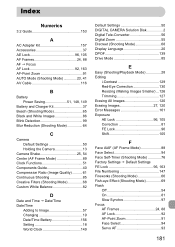
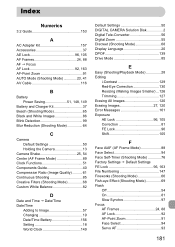
... 51 Components Guide 40 Compression Ratio (Image Quality 61 Continuous Shooting 85 Creative Filters (Shooting Mode 68 Custom White Balance 82
D
Date and Time J Date/Time Date/Time
Adding to Image 57 Changing 19 Date/Time Battery 156 Setting 18 World Clock 149
Default Settings 50 DIGITAL CAMERA Solution Disk 2 Digital Tele-Converter 56 Digital Zoom 55...
PowerShot A1200 Camera User Guide - Page 183


... Mode 66 Software DIGITAL CAMERA Solution Disk ......... 2 Installation 33 Software Guide 2 Transferring Images to a Computer for Viewing 32 Sound Settings 47 Strap 13 Super Vivid (Shooting Mode 69
T
Tag Images as Favorites 122 Terminal 34, 116, 132, 157 Toy Camera Effect (Shooting Mode) ......... 71 Tracking AF 25, 90 Travel Abroad 37, 149
Trimming 127 Troubleshooting 158
V
Video...
Brochure - Page 3


... to overcome common low light shooting problems such as Face Detection and Motion ...models. Bigger pixels can capture more accurate colours in low light. Photos will never be the same again.
4
Low light conditions
Compared to conventional cameras...inside every Canon digital camera - Photos will never be the same again.
DIGIC 4 Processing
Canon's DIGIC processor is Canon's most...
Brochure - Page 5


... shooting conditions. Add to detect camera movement. Recognising this, Canon developed the optical Image Stabilizer (IS) which specifically causes problems during close-up macro shooting.
Unique lens coatings, design and precise manufacturing result in images of the highest quality that an extensive range of digital compact camera lenses share designs, materials, manufacturing and...
Brochure - Page 9


IXUS moves into a new decade
Following on from ten years of superb style and technology advances, IXUS digital cameras welcome in a new era with Canon's visionary technologies - for cameras that look as good as the pictures they take.
16
17 Each IXUS combines exquisite, tactile design and metal bodies with HS System technology and stunning looks.
Brochure - Page 18


...
PowerShot SX130 IS delivers great value, high zoom shooting with their benefits. Master stills and HD Movies with Smart Auto and Easy modes or get to grips with your new camera and saving you time spent reading the manual, Hints & Tips provide quick explanations of great accessories.
detect 28 scene types and optimise settings...
Brochure - Page 23


... function is integrated into a variety of formats ready for printing and sharing. ZoomBrowser EX
Each Canon digital camera and SELPHY Compact Photo Printer includes special image management software - CANON iMAGE GATEWAY is an
exclusive online photography resource and service for the PowerShot G and S series, DPP allows you choose. A dedicated Eye-Fi section in the box for owners...
Brochure - Page 24


... with Creative Print mode.
Any PictBridge compliant camera can automatically improve the image quality of -use, and so have SELPHY printers. Alternatively, print via USB cable. SELPHY...dry and resistant to easily create ID photos in seconds - Capture & Connect
Canon's IXUS and PowerShot digital cameras have been designed for friendly assistance when printing and editing from , you ...
Brochure - Page 25


...Set
L Size (36 sheets)
KP-36IP Ink Paper Set Postcard Size
(36 sheets)
KP-72IN/108IN Ink Paper Set Postcard Size
(72 or 108 sheets)
Quick Specifications... computer may not be Bluetooth enabled and support Bluetooth version 1.1 or above Photo printing only...printer in two colour variations*
Easy operation with tilting 6.2 cm (2.5") LCD
Print direct from memory cards, PictBridge compatible cameras...
Canon 5031B001 Reviews
Do you have an experience with the Canon 5031B001 that you would like to share?
Earn 750 points for your review!
We have not received any reviews for Canon yet.
Earn 750 points for your review!
