Canon 4460B004 Support and Manuals
Get Help and Manuals for this Canon item
This item is in your list!

View All Support Options Below
Free Canon 4460B004 manuals!
Problems with Canon 4460B004?
Ask a Question
Free Canon 4460B004 manuals!
Problems with Canon 4460B004?
Ask a Question
Popular Canon 4460B004 Manual Pages
EOS 60D Instruction Manual - Page 2
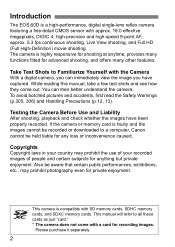
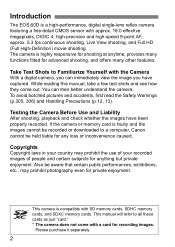
Introduction
The EOS 60D is compatible with SD memory cards, SDHC memory cards, and SDXC memory cards. You ... your country may prohibit photography even for advanced shooting, and offers many functions fitted for private enjoyment. This manual will refer to a computer, Canon cannot be aware that certain public performances, exhibitions, etc., may prohibit the use of your recorded images of...
EOS 60D Instruction Manual - Page 88


...Guide
ISO Speed
100 - 400 400 - 1600 1600 - 6400, H
Shooting Situation (No flash)
Sunny outdoors Overcast skies or evening time
Dark indoors or night
Flash Range
The higher the ISO speed, the farther the flash range will extend (p.131).
* High ISO speeds will be set... within ISO 100-6400 in the image. Long exposures can also be set (p.255).
While looking at...
EOS 60D Instruction Manual - Page 147


... and 2]: The flash output can be set manually. The flash output settings ([1 flash output], [Group A output], etc.) that can be set will differ depending on the [Wireless func.] setting (see below).
[Wireless func.: 0]
[Firing group: 1All]: The manual flash output setting will be applied to [Manual flash], the flash output can be set separately for the external Speedlite(s) and...
EOS 60D Instruction Manual - Page 219


... possible to a personal computer via the terminal.
219 Post-Processing Images
After shooting images, you can also process RAW images with a camera other than the EOS 60D. It may not be done while the camera is connected to process images shot with the camera.
EOS 60D Instruction Manual - Page 244


... details on resuming the printing, see the printer's instruction manual. For details on how to fix a printing problem, refer to the printer's instruction manual. After fixing the problem, resume printing. Images taken with a different camera or images edited with a computer might not be printed as you resolve a printer error (no ink, no paper, etc.) and select [Continue...
EOS 60D Instruction Manual - Page 246


.... Do not insert into the camera a card whose print order specifications have been set by a different camera and then try to specify a print order...setting and printer model.
Off
4 Exit the setting. When printing with your printer, refer to [On], the date or file No. Certain DPOF-compatible printers and photofinishers might not be set to the printer's instruction manual...
EOS 60D Instruction Manual - Page 259


... refer to the instructions that come down with Grid Grid lines are added to the Ef-A focusing screen. Since the EOS 60D's standard focusing screen...settings to the default settings, the C.Fn IV -4 setting will be included in the Camera user setting registered (p.262).
259 The grid helps to users who often focus manually. It provides a good balance between viewfinder brightness and manual...
EOS 60D Instruction Manual - Page 276


...mode.
276 Function Availability Table According to Shooting Modes
o: Set automatically k: User selectable : Not selectable
Mode Dial
All recording quality settings selectable
ISO speed
Auto
Manual Settable maximum ISO speed limit
Picture Manual selection Style Automatic setting
Basic Zone
Creative Zone
k
1 7 C 2 3 4 5 6 d sf a F k z
kkkkkkkkkkkkk
k
ooooooookkkkk k k k k k k k*
kkkkk...
Brochure - Page 4


... allow your photography to hold detail in very bright parts of the scene. Stunning detail
With high resolution imaging, and accomplished low-light performance, the EOS 60D is handled by a DIGIC 4 image processor. 14-bit processing ensures smooth reproduction of tonal and colour gradation, while Canon's high ISO noise reduction algorithm preserves image detail...
Brochure - Page 8


...;, providing access to creative composition. Live View comes in the form of a 30fps real-time video stream that also allows previews of depth of the EOS 60D. The EOS 60D's 7.7cm (3-inch) vari-angle view screen swings away from the back of field and creative effects, such as a new approach to alternative viewpoints when...
Brochure - Page 10


...are unachievable using lenses designed for a new creative approach to one of manual controls, the EOS 60D offers total control over video capture. An external microphone can be monitored ...conventional video cameras -
Movies can be connected to the EOS 60D, allowing you to 640x480 pixels. With an invaluable range of 64 settings. The camera's Movie Crop function lets you want....
Brochure - Page 12


... to exposure, contrast and saturation are possible. RAW photography
Stepping up to RAW capture offers all manner of benefits to the creative photographer, and the EOS 60D is the perfect tool with which some information is lost as the image file is preserved, with minimal in-camera processing.
Brochure - Page 13


... image resizing. The EOS 60D's in-camera rating facility lets photographers rank JPEG and RAW images on a PC or Mac. Perfect for exposure, colour saturation and brightness, as well as apply settings like white balance, sharpening and noise reduction retrospectively.
A JPEG file can be downloaded at: www.canon-europe.com/support/software/dpp
In-camera...
Brochure - Page 14


... helps balance the camera when using long lenses and provides a duplicate set of materials like the EOS 60D.
Super Spectra coatings virtually eliminate internal reflections that moves the lens to...autofocus system in size.
Printers
A Canon PIXMA inkjet printer is driven by an ultrasonic motor - With some models offering borderless printing up to the EOS 60D. found in many EF and EF...
Brochure - Page 16


.../or countries
Canon Inc. Manual: By AE...Control Screen (2) Camera settings (3) Electronic Level
... wireless multi-flash support via camera menu screen...menu (x4) (2) Playback menu (x2) (3) Setup menu (x3) (4) Custom Functions menu (5) ...is pressed. Specification: EOS 60D
IMAGE SENSOR
Type...Categories
Menu Languages
Firmware Update
Original image ...Kit OSK-E3
All data is based on Canon...
Canon 4460B004 Reviews
Do you have an experience with the Canon 4460B004 that you would like to share?
Earn 750 points for your review!
We have not received any reviews for Canon yet.
Earn 750 points for your review!
