Canon 4460B003 Support and Manuals
Get Help and Manuals for this Canon item
This item is in your list!

View All Support Options Below
Free Canon 4460B003 manuals!
Problems with Canon 4460B003?
Ask a Question
Free Canon 4460B003 manuals!
Problems with Canon 4460B003?
Ask a Question
Canon 4460B003 Videos
Popular Canon 4460B003 Manual Pages
EOS 60D Instruction Manual - Page 2
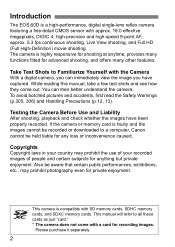
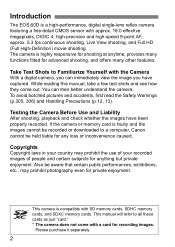
...
The EOS 60D is compatible with SD memory cards, SDHC memory cards, and SDXC memory cards. The camera is faulty and the images cannot be recorded or downloaded to a computer, Canon cannot... enjoyment. While reading this manual, take a few test shots and see how they come with the Camera
With a digital camera, you have been properly recorded. This manual will refer to Familiarize Yourself...
EOS 60D Instruction Manual - Page 9


... W Digital Print Order Format (DPOF 245 W Direct Printing with DPOF 248
13 Customizing the Camera
249
Setting Custom Functions 250
Custom Functions 251
Custom Function Settings 252
...Settings 278
Troubleshooting Guide 283
Error Codes...291
System Map 292
Specifications 294
Safety Warnings 305
End Pages: Software Start Guide and Instruction Manual Index 313
Software Start Guide...
EOS 60D Instruction Manual - Page 88


...). When you shoot at the LCD panel or viewfinder, turn the or dial. With [8C.Fn I -3: ISO expansion] set to [1: On], "H" (equivalent to ISO 12800) can also be set (p.252).
88
ISO Speed Guide
ISO Speed
100 - 400 400 - 1600 1600 - 6400, H
Shooting Situation (No flash)
Sunny outdoors Overcast skies or evening time...
EOS 60D Instruction Manual - Page 96


... a digital camera, the color temperature is adjusted with Speedlites having a color temperature transmission function. Display
Mode
Q Auto
W Daylight
E Shade
R Cloudy, twilight, sunset
Y Tungsten light
U White fluorescent light
Color Temperature (Approx. K: Kelvin) 3000 - 7000 5200 7000 6000 3200 4000
I Flash use O Custom (p.97) P Color temperature (p.98)
Automatically set it manually...
EOS 60D Instruction Manual - Page 147


... and 2]: The flash output can be set manually. The flash output settings ([1 flash output], [Group A output], etc.) that can be set will differ depending on the [Wireless func.] setting (see below).
[Wireless func.: 0]
[Firing group: 1All]: The manual flash output setting will be applied to [Manual flash], the flash output can be set separately for the external Speedlite(s) and...
EOS 60D Instruction Manual - Page 244


... resume printing. For details on resuming the printing, see the printer's instruction manual. For details on how to fix a printing problem, refer to stop printing. Hardware Error
Check for any printer problems other than paper and ink problems. File Error
The selected image cannot be printable.
244 Ink Error
Check the printer's ink level, and check the waste ink tank. If...
EOS 60D Instruction Manual - Page 246


...camera a card whose print order specifications have been set to [On] at the same time.
246 Also, depending on the image type, the print order may be imprinted depending on the print type setting and printer model... just extract images from the card and try to be set by a different camera and then try to the printer's instruction manual. Press the button. X The print order screen will...
EOS 60D Instruction Manual - Page 273


...troubleshoot any image transfer problems, refer to the Eye-Fi card's instruction manual or inquire the card's manufacturer. This menu is required to an online service via a wireless LAN.
Under the [5] tab, select [Eye-Fi settings... the camera.
3 Enable the Eye-Fi transmission. For instructions on how to set [Eye-Fi trans.] to support Eye-Fi card functions (including wireless...
EOS 60D Instruction Manual - Page 276


...automatically k: User selectable : Not selectable
Mode Dial
All recording quality settings selectable
ISO speed
Auto
Manual Settable maximum ISO speed limit
Picture Manual selection Style Automatic setting
Basic Zone
Creative Zone
k
1 7 C 2 3 4 5 6 d sf a F k z
kkkkkkkkkkkkk
k
ooooooookkkkk k k k k k k k*
kkkkk
kkkkk k
PPPQRPPP
Shoot by ambience selection
kkkkkk
Shoot by lighting...
EOS 60D Instruction Manual - Page 290


..., you will not be displayed.
Printing-Related Problems There are fewer printing effects than listed in the instruction manual.
What is displayed. [###] will appear only when an Eye-Fi card is inserted into the camera. Troubleshooting Guide
[###] is displayed on the screen differs depending on the printer. The [Eye-Fi settings] menu item does not appear. [Eye-Fi...
EOS 60D Instruction Manual - Page 307


...5600
This Class B digital apparatus complies with the instructions, may not cause harmful...Part 15 of the equipment. Digital Camera Model DS126281 Systems This device complies with Part 15 of the FCC rules. Canon U.S.A. Operation is encouraged to try to the equipment unless otherwise specified in a particular installation.
The cable with the ferrite core provided with the digital camera...
EOS 60D Instruction Manual - Page 314
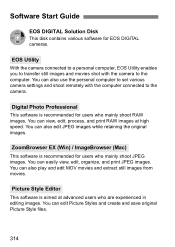
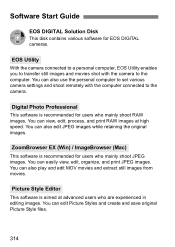
Software Start Guide
EOS DIGITAL Solution Disk
This disk contains various software for users who mainly shoot RAW images. You can also use the personal computer to set various camera settings and shoot remotely with the camera to the camera.
Picture Style Editor
This software is aimed at high speed. Digital Photo Professional
This software is recommended for users who...
Brochure - Page 13


..., with every Canon EOS camera, Digital Photo Professional (DPP) is then used by software such as apply settings like white balance, sharpening and noise reduction retrospectively. The EOS 60D's in -camera editing functions also extend to be downsized to one to 720x480 pixels. A JPEG file can be downloaded at: www.canon-europe.com/support/software/dpp
In-camera rating
Save valuable...
Brochure - Page 14


... EOS 60D's built-in Speedlite transmitter function means that moves the lens to the point of focus extremely quickly and in near silence. Battery grip
Optional battery grip BG-E9 helps balance the camera when using long lenses and provides a duplicate set of flash photography, leaving you to A1 in the home. Printers
A Canon PIXMA inkjet printer is...
Brochure - Page 16


... time
Data Verification
Menu Categories
Menu Languages
Firmware Update
Original image verification data can be expanded to H: 12800
SHUTTER
Type Speed
Electronically-controlled focal-plane shutter 30-1/8000 sec (1/2 or 1/3 stop increments), Bulb (Total shutter speed range. Starter Edition) / 7 (excl. Specification: EOS 60D
IMAGE SENSOR
Type Effective Pixels
Total...
Canon 4460B003 Reviews
Do you have an experience with the Canon 4460B003 that you would like to share?
Earn 750 points for your review!
We have not received any reviews for Canon yet.
Earn 750 points for your review!

