Canon 4260B001 Support and Manuals
Get Help and Manuals for this Canon item
This item is in your list!

View All Support Options Below
Free Canon 4260B001 manuals!
Problems with Canon 4260B001?
Ask a Question
Free Canon 4260B001 manuals!
Problems with Canon 4260B001?
Ask a Question
Popular Canon 4260B001 Manual Pages
PowerShot A495 / PowerShot A490 Camera User Guide - Page 1
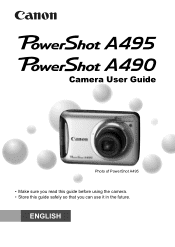
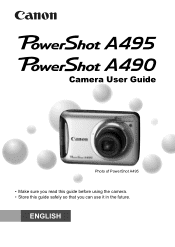
ENGLISH Camera User Guide
Photo of PowerShot A495
• Make sure you read this guide before using the camera. • Store this guide safely so that you can use it in the future.
PowerShot A495 / PowerShot A490 Camera User Guide - Page 2
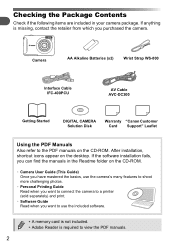
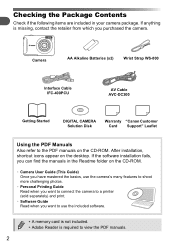
...
Interface Cable IFC-400PCU
AV Cable AVC-DC300
Getting Started
DIGITAL CAMERA Solution Disk
Warranty "Canon Customer Card Support" Leaflet
Using the PDF Manuals Also refer to view the PDF manuals.
2
After installation, shortcut icons appear on the CD-ROM. If anything is required to the PDF manuals on the desktop. Checking the Package Contents
Check if the...
PowerShot A495 / PowerShot A490 Camera User Guide - Page 8


...both models. • PowerShot A495 screenshots and illustrations are represented by the
following icons.
(Up button) (FUNC./SET button) (Right button) (Left button) (Down button)
• : Things you should be careful about. • : Troubleshooting tips. • : Hints for getting more out of your camera. • : Supplemental information. • (p. Conventions Used in This Guide
•...
PowerShot A495 / PowerShot A490 Camera User Guide - Page 35
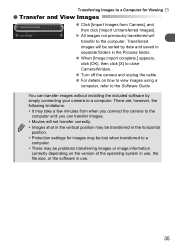
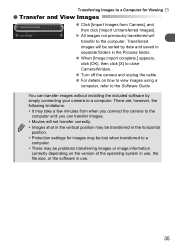
...problems transferring images or image information
correctly depending on how to view images using a
computer, refer to the Software Guide...position. • Protection settings for Viewing
● Transfer and View Images
● Click [Import Images from Camera], and then click [Import... you connect the camera to the
computer until you can transfer images without installing the included software ...
PowerShot A495 / PowerShot A490 Camera User Guide - Page 36
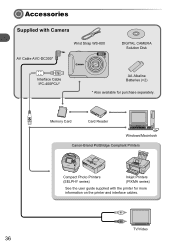
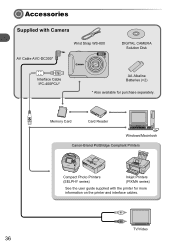
... with the printer for purchase separately.
Memory Card
Card Reader
Windows/Macintosh Canon-Brand PictBridge Compliant Printers
Compact Photo Printers (SELPHY series)
Inkjet Printers (PIXMA series)
See the user guide supplied with Camera
Wrist Strap WS-800 AV Cable AVC-DC300*
DIGITAL CAMERA Solution Disk
Interface Cable IFC-400PCU*
AA Alkaline Batteries (×2)
* Also available...
PowerShot A495 / PowerShot A490 Camera User Guide - Page 122
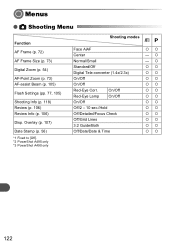
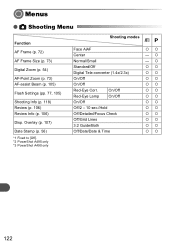
...; 4 Shooting Menu
Function
AF Frame (p. 72)
AF Frame Size (p. 73)
Digital Zoom (p. 54)
AF-Point Zoom (p. 73) AF-assist Beam (p. 105)
Flash Settings (pp. 77, 105)
Shooting Info (p. 118) Review (p. 106) Review Info (p. 106)
Disp. Overlay (p. 107)
Date Stamp (p. 56)
*1 Fixed to [Off]. *2 PowerShot A495 only *3 PowerShot A490 only
Shooting modes »G
Face AiAF
Center
Normal/Small...
PowerShot A495 / PowerShot A490 Camera User Guide - Page 128


... and Time Default Settings 47 Deleting J Erasing DIGITAL CAMERA Solution Disk ...........2 Digital Tele-Converter 55
128
Digital Zoom 54 Display Language 19 Display Overlay 107 DPOF 98
E
Editing Red-Eye Correction 93 Resizing (Making Images Smaller 92
Equipment Default Settings 47 Holding the Camera 13
Erasing All Images 91 Erasing Images 27, 91 Error Messages 116 Exposure
AE...
PowerShot A495 / PowerShot A490 Camera User Guide - Page 130


... Shutter Button 21 Slideshow 86 Snow (Scene Mode 51 Software DIGITAL CAMERA Solution Disk ....2 Software Guide 2 Transferring Images to a Computer 32 Sound Settings 46 Strap 2, 13 Sunset (Scene Mode 52 Super Vivid (Scene Mode 52
T
Terminal 34, 89, 96, 111 Tone (White Balance 65 Troubleshooting 113
V
Video J Movies Viewing (Playback)
Images on a TV 89 Index...
Brochure - Page 4


...the best settings for ...PowerShot G11 and S90 include Dual Anti-Noise System - Pioneering Canon-developed technologies like Face Detection and Motion Detection Technology. offers the ultimate in your shots is Canon's most advanced processor yet, offering near-instant start-up close, overexposure is avoided by sensing how reflective the subject is the brain inside every Canon digital camera...
Brochure - Page 5


camera movement. In many models, the system offers a 4-stop advantage (twice as effective as many other features, such as Motion Detection Technology and Servo AF/AE. Blur is further guarded against by camera shake or moving towards the camera. Motion Detection Technology uses a combination of DIGIC processing, Canon digital compact cameras continue to perform exceptionally at high ISO...
Brochure - Page 6


... Specifications vary between models. allowing users to touch faces or objects they move back and forward through menus, functions and images. STYLISH DESIGN THAT FITS IN YOUR POCKET
Canon digital cameras ... suggestions, another set of settings such as zoom, aperture and shutter speed, and it stronger, thinner and with even greater visibility. great when the user guide isn't close to...
Brochure - Page 11


... a range of great accessories.
●● Durable 12.1 Megapixel digital camera ●● Waterproof (to 10m), shockproof (up to 1.22m)*,... Manual control ●● VGA movies with sound
Pictures from the edge
Waterproof and shockproof*, the durable PowerShot D10 brings quality 12.1 Megapixel imaging to active outdoor activities. detects 18 different scene types and optimises settings...
Brochure - Page 13


... and fun, the PowerShot A490 uses Canon know -how to ...camera ●● Genuine Canon 3.3x optical zoom lens ●● 6.2cm (2.5") LCD for easy sharing and picture taking ●● Smart Auto with Scene Detection Technology for effortless shooting in a variety of conditions ●● Simple button layout and easy to use
Affordable, easy and fun, the PowerShot A495 uses Canon...
Brochure - Page 21


... for a list of Apple Inc. Each Canon digital camera and SELPHY Compact Photo Printer includes special image management software - YouTube™
On selected models, a YouTube™ upload function is also supported, making it easy to perfection - Not available in all regions.
** My Camera function is permitted in all camera models. *** iTunes, iPhone and iPod are trademarks...
Brochure - Page 22


... Spoken instructions such as stunning, lab-quality prints? With Canon's SELPHY Compact Photo Printers, you always get the best image possible. STATE OF THE ART
As well as keeping your digital camera, memory...way to be seen - Memories you can also inform users when ink or paper needs replacing.
22
1188_DSC Range BR_only_Waves.indd 22-23 as well as delivering quick scrolling, image viewing,...
Canon 4260B001 Reviews
Do you have an experience with the Canon 4260B001 that you would like to share?
Earn 750 points for your review!
We have not received any reviews for Canon yet.
Earn 750 points for your review!
