Canon 4258B001 Support and Manuals
Get Help and Manuals for this Canon item
This item is in your list!

View All Support Options Below
Free Canon 4258B001 manuals!
Problems with Canon 4258B001?
Ask a Question
Free Canon 4258B001 manuals!
Problems with Canon 4258B001?
Ask a Question
Popular Canon 4258B001 Manual Pages
PowerShot A495 / PowerShot A490 Camera User Guide - Page 2
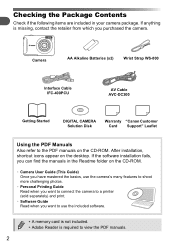
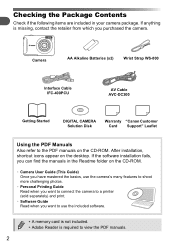
.... If the software installation fails, you can find the manuals in your camera package. If anything is required to the PDF manuals on the desktop.
Camera
AA Alkaline Batteries (x2)
Wrist Strap WS-800
Interface Cable IFC-400PCU
AV Cable AVC-DC300
Getting Started
DIGITAL CAMERA Solution Disk
Warranty "Canon Customer Card Support" Leaflet
Using the PDF Manuals Also refer to...
PowerShot A495 / PowerShot A490 Camera User Guide - Page 16


... per Memory Card
Memory Card
4 GB
16 GB
Number of shots that can be taken when the camera is low, an icon and message will not appear. Can any other batteries be taken will vary depending on the screen. Battery Charge Indicator When battery charge is in cold weather. Inserting the Batteries and Memory Card
Compatible Batteries AA alkaline batteries and Canon AA NiMH batteries...
PowerShot A495 / PowerShot A490 Camera User Guide - Page 35
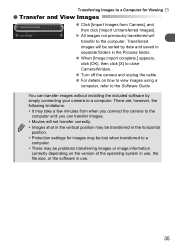
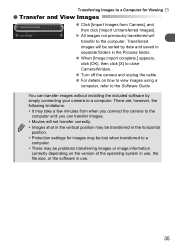
...; Protection settings for Viewing
● Transfer and View Images
● Click [Import Images from Camera], and then...minutes from when you connect the camera to the
computer until you can transfer images without installing the included software by date and...problems transferring images or image information
correctly depending on how to view images using a
computer, refer to the Software Guide.
PowerShot A495 / PowerShot A490 Camera User Guide - Page 113


After closing the memory card/battery cover, turn the power on .
Batteries are dirty, battery performance will not retract.
• Do not open the memory card/battery cover while the power is on then back off and you cannot shoot when you think there is a problem with the camera, first check the following will be recorded
in Playback mode (p. 26), press...
PowerShot A495 / PowerShot A490 Camera User Guide - Page 116


...). No memory card
• The memory card is set to open space for new images, or insert an empty memory card (p. 14).
Install the memory card in the correct direction to shoot an image without a memory card, or with a different camera may not display. Erase the images (pp. 27, 91) to "LOCK". List of Messages That Appear on the Screen
If error messages appear...
PowerShot A495 / PowerShot A490 Camera User Guide - Page 127
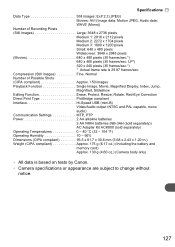
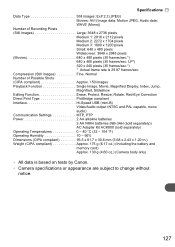
...* Actual frame rate is based on tests by Canon. • Camera specifications or appearance are subject to change without
notice.
127 Specifications Data Type Still images: Exif 2.2 (JPEG)
...90% Dimensions (CIPA compliant 93.5 x 61.7 x 30.6 mm (3.68 x 2.43 x 1.20 in.) Weight (CIPA compliant Approx. 175 g (6.17 oz.) (Including the battery and memory card) Approx. 130 g (4.60 oz.) (Camera body ...
Brochure - Page 2


leaving you choose, every PowerShot blends Canon's visionary technology and world-class optics with full manual control. Enjoy the convenience of slim, pocket-size design, or customise your level of experience. Take stories
Excellence and ease
The perfect camera is one -touch shooting, or experiment with utterly intuitive design - whatever your setup with one that mirrors the...
Brochure - Page 6


... PowerShot S90's lens Control Ring allows for the adjustment of settings such as a wide aperture f/2.0 lens and lens Control Ring. And, if there's a function or menu item you to choose from.
Based on a single memory card, new Smart Shuffle provides a fresh way to view stored pictures. Refer to the scene detected. Designed for simplicity
Canon...
Brochure - Page 29


... Computer Other MEMORY CARD Type SUPPORTED OPERATING SYSTEM PC & Macintosh
SOFTWARE Browsing & Printing Other Image Manipulation POWER SOURCE Batteries Battery life
A/C Power Supply ACCESSORIES Case Waterproof/Weatherproof Case Lenses
Flash
Remote Controller/Switch Power Supply & Battery Chargers Other PHYSICAL SPECIFICATIONS Operating Environment Dimensions (WxHxD) Weight
Canon SELPHY Compact...
Brochure - Page 31


... Sensor Histogram Playback zoom Self-Timer Menu Languages
INTERFACE Computer Other MEMORY CARD Type SUPPORTED OPERATING SYSTEM PC & Macintosh
SOFTWARE Browsing & Printing Other POWER SOURCE Batteries Battery life
A/C Power Supply ACCESSORIES Case Flash
Power Supply & Battery Chargers
Other PHYSICAL SPECIFICATIONS Operating Environment Dimensions (WxHxD) Weight
Canon SELPHY Compact Photo...
Brochure - Page 33


... PHYSICAL SPECIFICATIONS Operating Environment Dimensions (WxHxD) Weight
Optional, AC Adapter Kit ACK-DC30
Soft Case DCC-1000 High Power Flash HF-DC1 AC Adapter Kit ACK-DC30
Canon HDMI Cable HTC-100
0 - 40 °C, 10 - 90% humidity 103.0 x 60.5 x 37.6 mm (excluding protrusions) Approx. 247g (including battery/batteries and memory card)
All data is used 10 Some settings...
Brochure - Page 37


... Sensor Histogram Playback zoom Self-Timer Menu Languages
INTERFACE Computer Other MEMORY CARD Type SUPPORTED OPERATING SYSTEM PC & Macintosh
SOFTWARE Browsing & Printing Other POWER SOURCE Batteries Battery life
A/C Power Supply ACCESSORIES Cases/Straps Flash Power Supply & Battery Chargers
Other PHYSICAL SPECIFICATIONS Operating Environment Dimensions (WxHxD) Weight
Canon SELPHY Compact Photo...
Brochure - Page 41


... Playback zoom Self-Timer Menu Languages
INTERFACE Computer Other MEMORY CARD Type SUPPORTED OPERATING SYSTEM PC & Macintosh
SOFTWARE Browsing & Printing Other POWER SOURCE Batteries Battery life
A/C Power Supply ACCESSORIES Cases/Straps Waterproof/Weatherproof Case Flash Power Supply & Battery Chargers Other PHYSICAL SPECIFICATIONS Operating Environment Dimensions (WxHxD) Weight
Canon SELPHY...
Brochure - Page 42


... Size Wide Size L Size Credit Card Size Credit Card Size Stickers Mini Stickers PRINTING Print Modes
Print Settings
PRINT METHOD Direct Printing From a Camera Direct From a Memory Card
Direct From a Camera Phone
Print From a Computer INTERFACE Camera
Computer LCD Monitor SUPPORTED OPERATING SYSTEM PC Macintosh SOFTWARE Browsing & Printing Other
Drivers
Dye-sublimation thermal transfer printing...
Brochure - Page 43


... of printing excluding paper handling. 4 Modes/features available may differ dependent on camera model or use of memory card to print. 5 Content is transferred to change without notice.
1 Gold/Silver printing available via memory card, using the IrOBEX or IrMc by vNOTE protocol. 8 Supported languages are measured when stored in dark places. Print samples are measured when...
Canon 4258B001 Reviews
Do you have an experience with the Canon 4258B001 that you would like to share?
Earn 750 points for your review!
We have not received any reviews for Canon yet.
Earn 750 points for your review!
